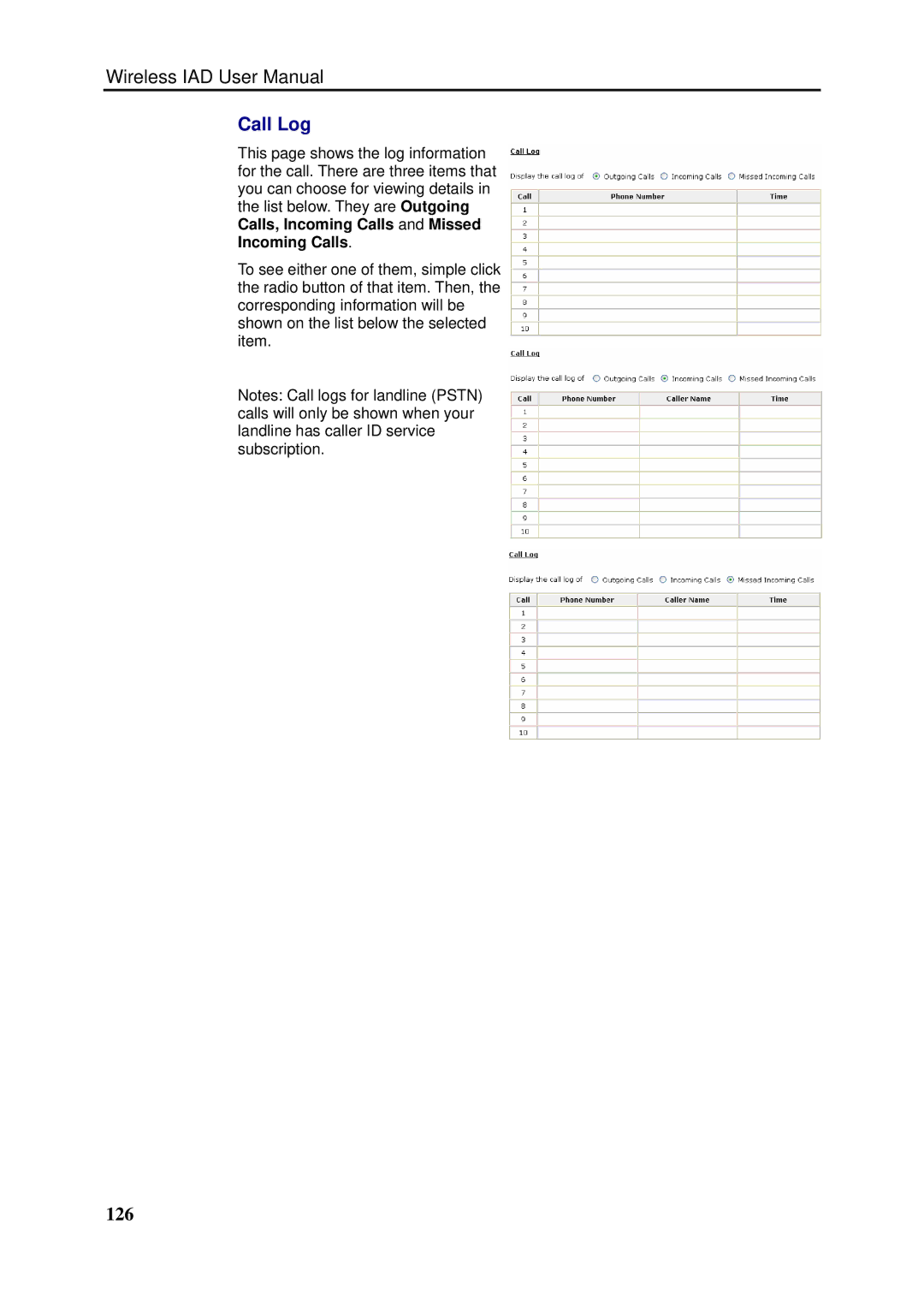Wireless IAD User Manual
Call Log
This page shows the log information for the call. There are three items that you can choose for viewing details in the list below. They are Outgoing Calls, Incoming Calls and Missed Incoming Calls.
To see either one of them, simple click the radio button of that item. Then, the corresponding information will be shown on the list below the selected item.
Notes: Call logs for landline (PSTN) calls will only be shown when your landline has caller ID service subscription.