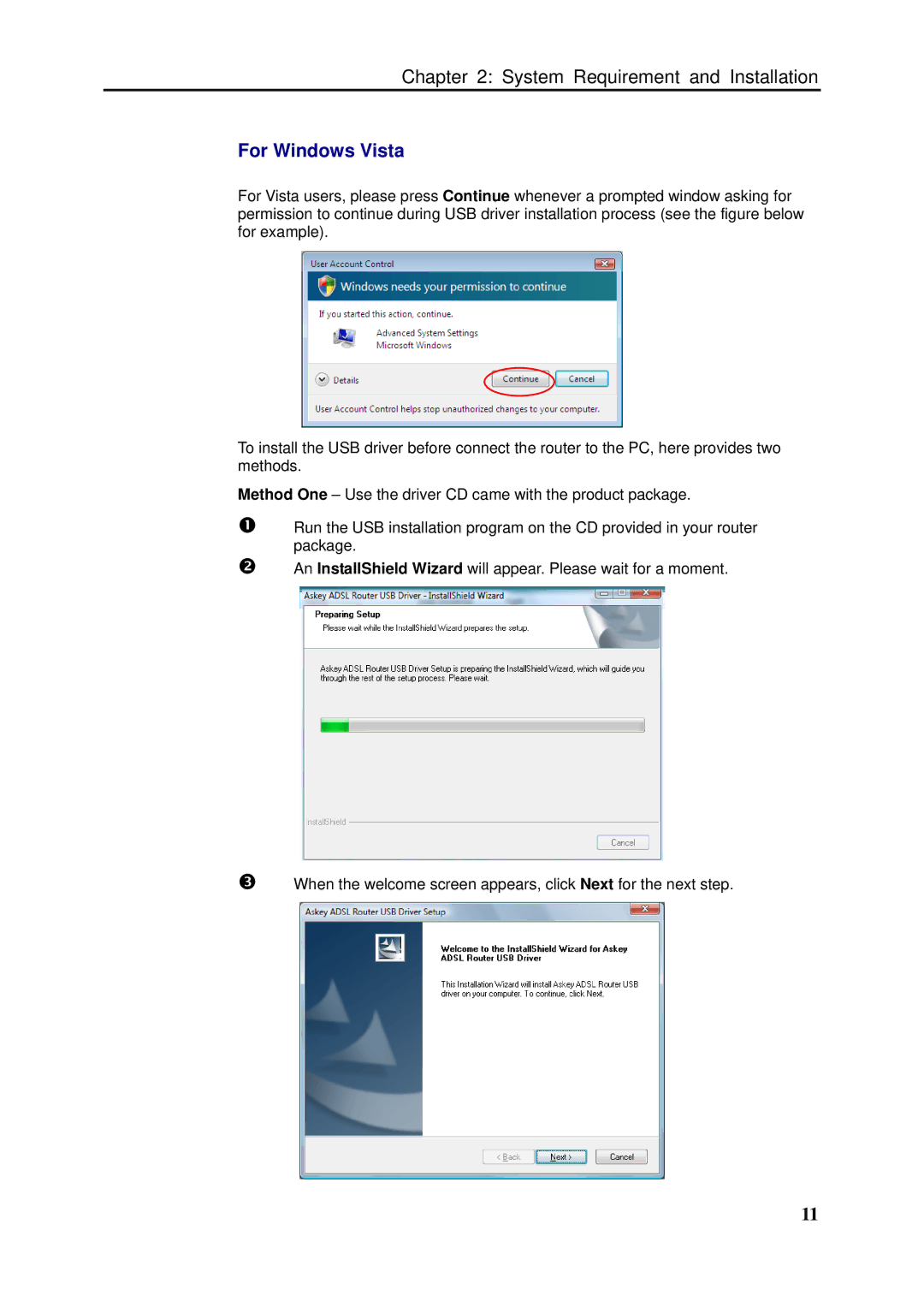Chapter 2: System Requirement and Installation
For Windows Vista
For Vista users, please press Continue whenever a prompted window asking for permission to continue during USB driver installation process (see the figure below for example).
To install the USB driver before connect the router to the PC, here provides two methods.
Method One – Use the driver CD came with the product package.
nRun the USB installation program on the CD provided in your router package.
oAn InstallShield Wizard will appear. Please wait for a moment.
pWhen the welcome screen appears, click Next for the next step.
11