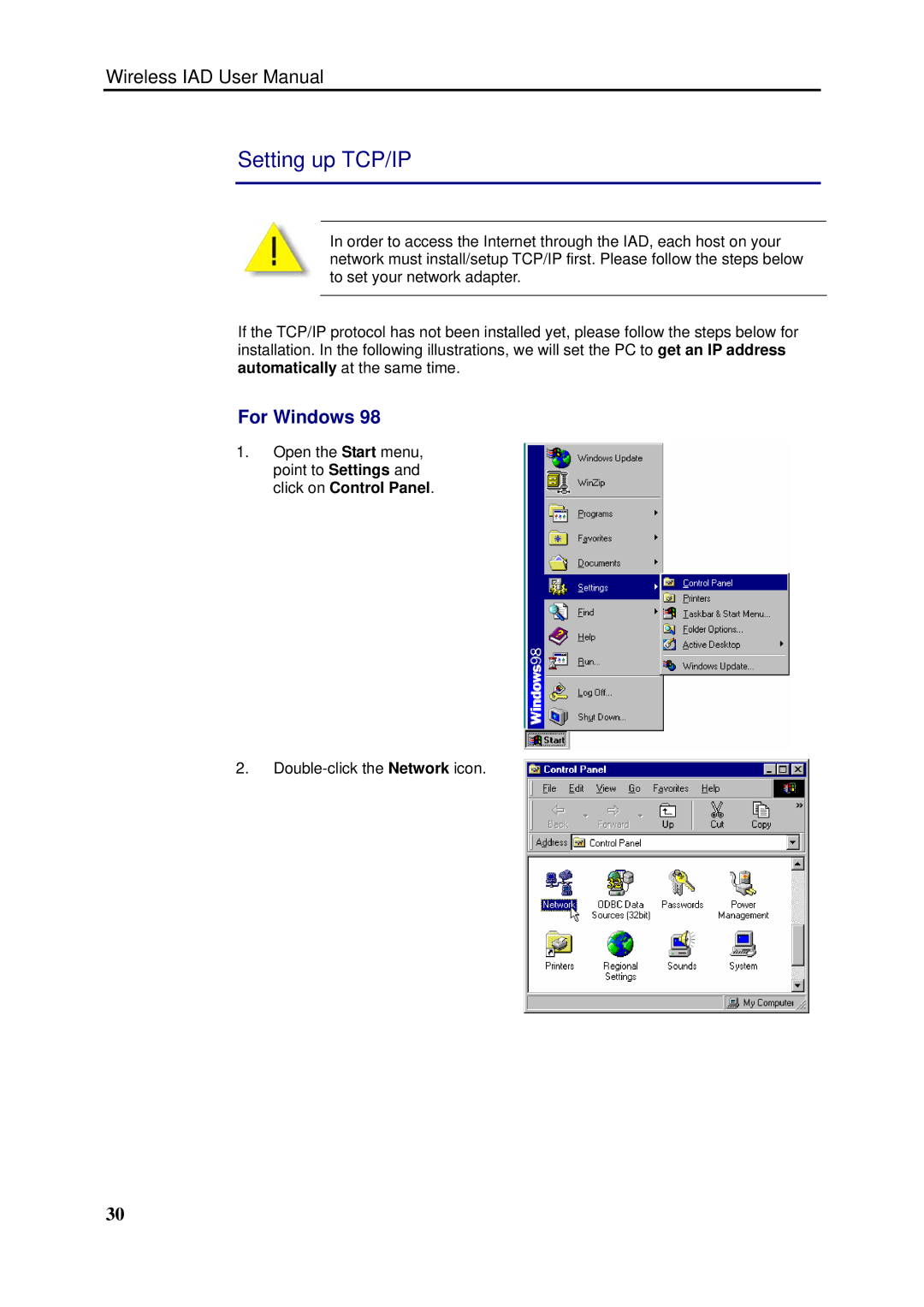Wireless IAD User Manual
Setting up TCP/IP
In order to access the Internet through the IAD, each host on your network must install/setup TCP/IP first. Please follow the steps below to set your network adapter.
If the TCP/IP protocol has not been installed yet, please follow the steps below for installation. In the following illustrations, we will set the PC to get an IP address automatically at the same time.
For Windows 98
1.Open the Start menu, point to Settings and click on Control Panel.
2.
30