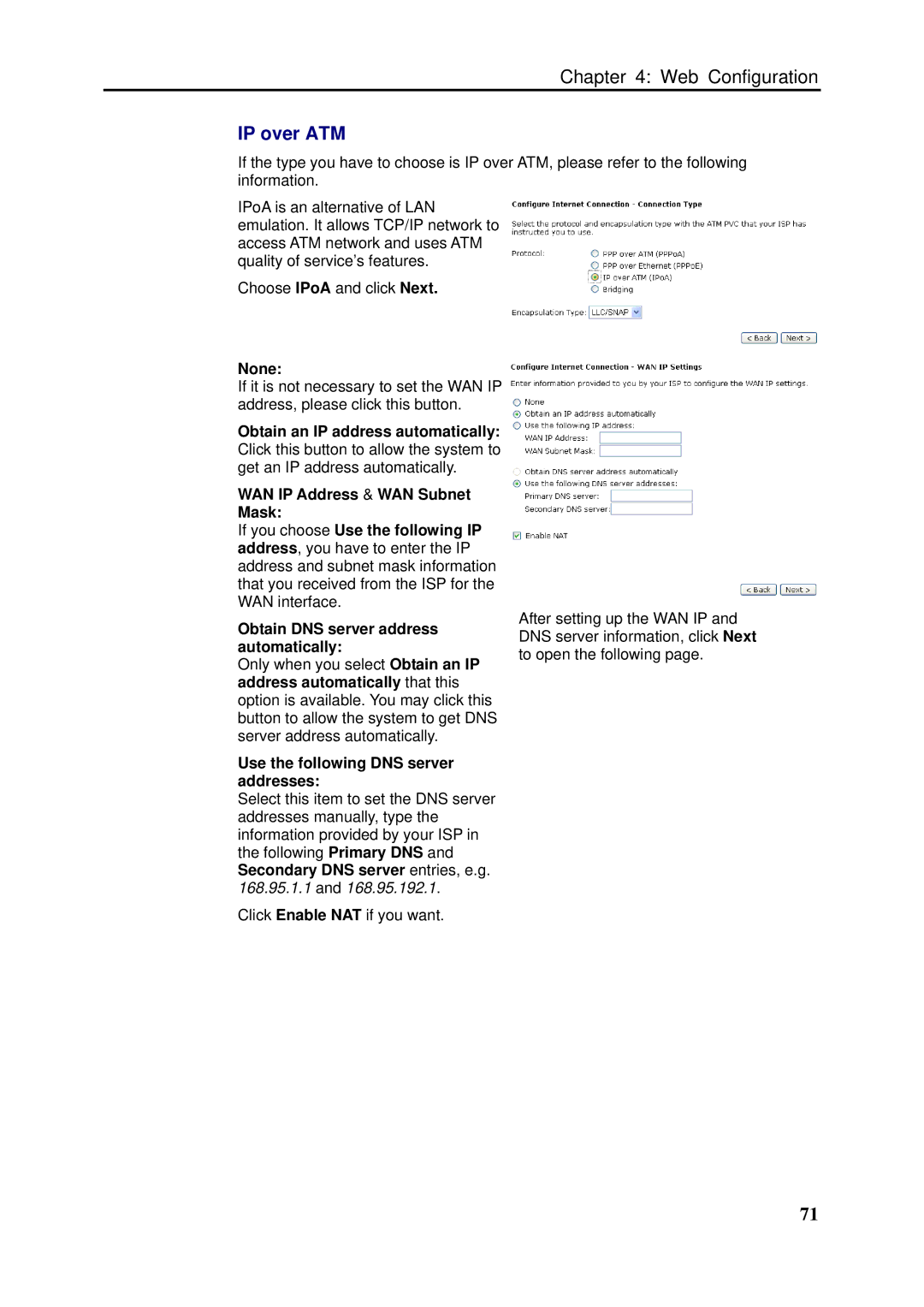Chapter 4: Web Configuration
IP over ATM
If the type you have to choose is IP over ATM, please refer to the following information.
IPoA is an alternative of LAN emulation. It allows TCP/IP network to access ATM network and uses ATM quality of service’s features.
Choose IPoA and click Next.
None:
If it is not necessary to set the WAN IP address, please click this button.
Obtain an IP address automatically: Click this button to allow the system to get an IP address automatically.
WAN IP Address & WAN Subnet
Mask:
If you choose Use the following IP address, you have to enter the IP address and subnet mask information that you received from the ISP for the WAN interface.
Obtain DNS server address automatically:
Only when you select Obtain an IP address automatically that this option is available. You may click this button to allow the system to get DNS server address automatically.
Use the following DNS server addresses:
Select this item to set the DNS server addresses manually, type the information provided by your ISP in the following Primary DNS and Secondary DNS server entries, e.g. 168.95.1.1 and 168.95.192.1.
After setting up the WAN IP and DNS server information, click Next to open the following page.
Click Enable NAT if you want.
71