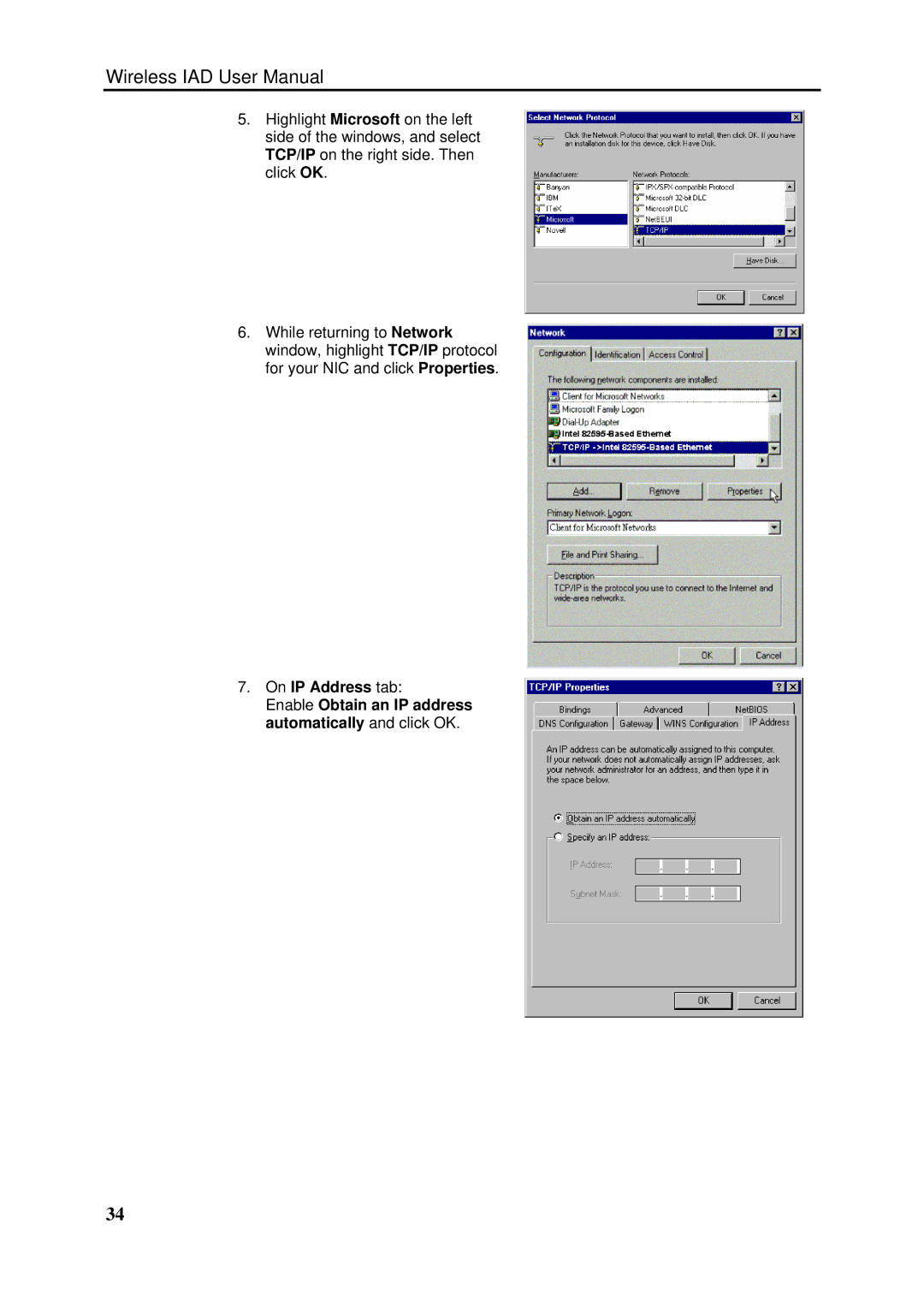Wireless IAD User Manual
5.Highlight Microsoft on the left side of the windows, and select TCP/IP on the right side. Then click OK.
6.While returning to Network window, highlight TCP/IP protocol for your NIC and click Properties.
7.On IP Address tab:
Enable Obtain an IP address automatically and click OK.
34