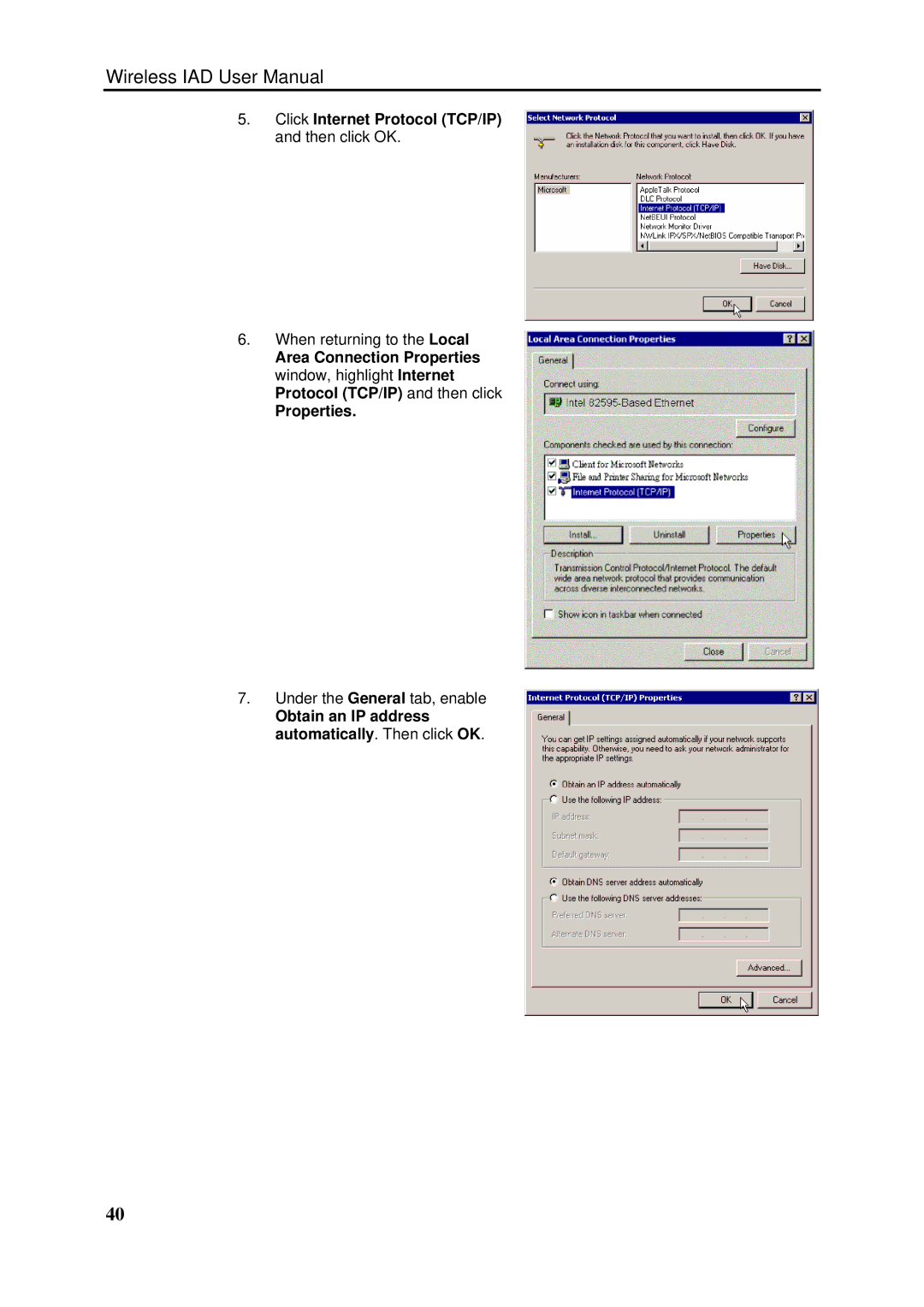Wireless IAD User Manual
5.Click Internet Protocol (TCP/IP) and then click OK.
6.When returning to the Local
Area Connection Properties window, highlight Internet Protocol (TCP/IP) and then click
Properties.
7.Under the General tab, enable
Obtain an IP address automatically. Then click OK.
40