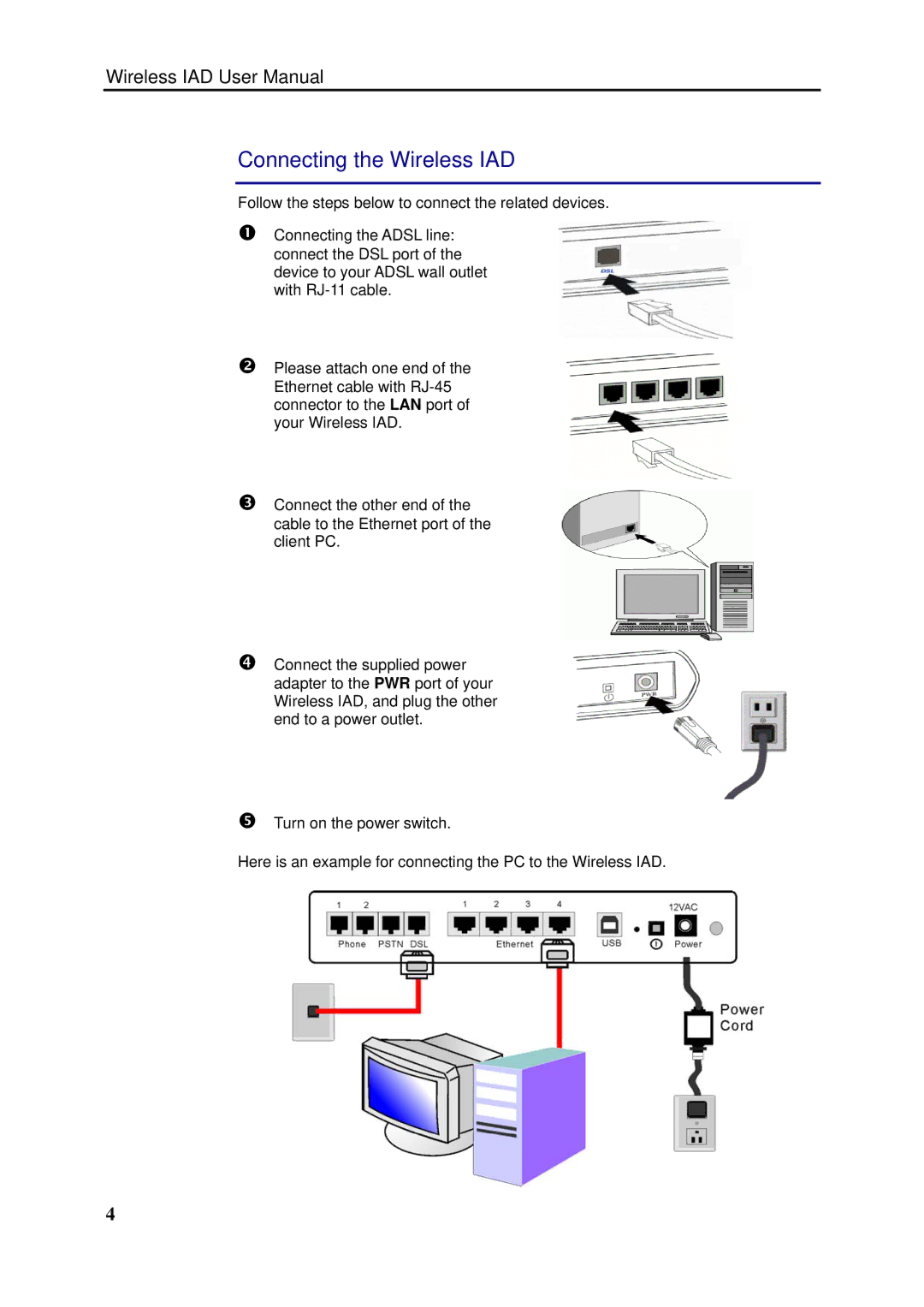Wireless IAD User Manual
Connecting the Wireless IAD
Follow the steps below to connect the related devices.
nConnecting the ADSL line: connect the DSL port of the device to your ADSL wall outlet with
oPlease attach one end of the Ethernet cable with
pConnect the other end of the cable to the Ethernet port of the client PC.
qConnect the supplied power adapter to the PWR port of your Wireless IAD, and plug the other end to a power outlet.
rTurn on the power switch.
Here is an example for connecting the PC to the Wireless IAD.
4