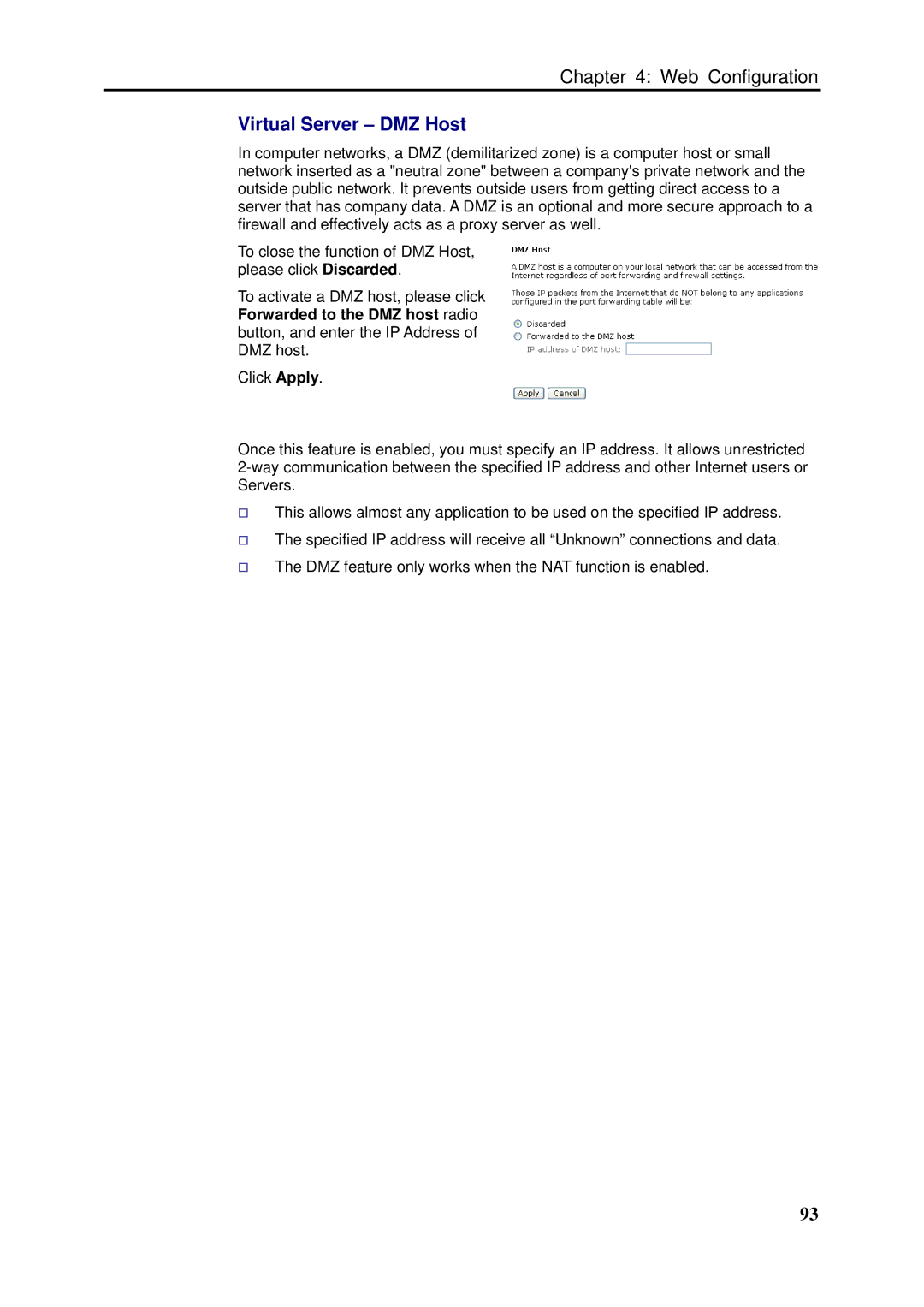Chapter 4: Web Configuration
Virtual Server – DMZ Host
In computer networks, a DMZ (demilitarized zone) is a computer host or small network inserted as a "neutral zone" between a company's private network and the outside public network. It prevents outside users from getting direct access to a server that has company data. A DMZ is an optional and more secure approach to a firewall and effectively acts as a proxy server as well.
To close the function of DMZ Host, please click Discarded.
To activate a DMZ host, please click Forwarded to the DMZ host radio button, and enter the IP Address of DMZ host.
Click Apply.
Once this feature is enabled, you must specify an IP address. It allows unrestricted
This allows almost any application to be used on the specified IP address.
The specified IP address will receive all “Unknown” connections and data.
The DMZ feature only works when the NAT function is enabled.
93