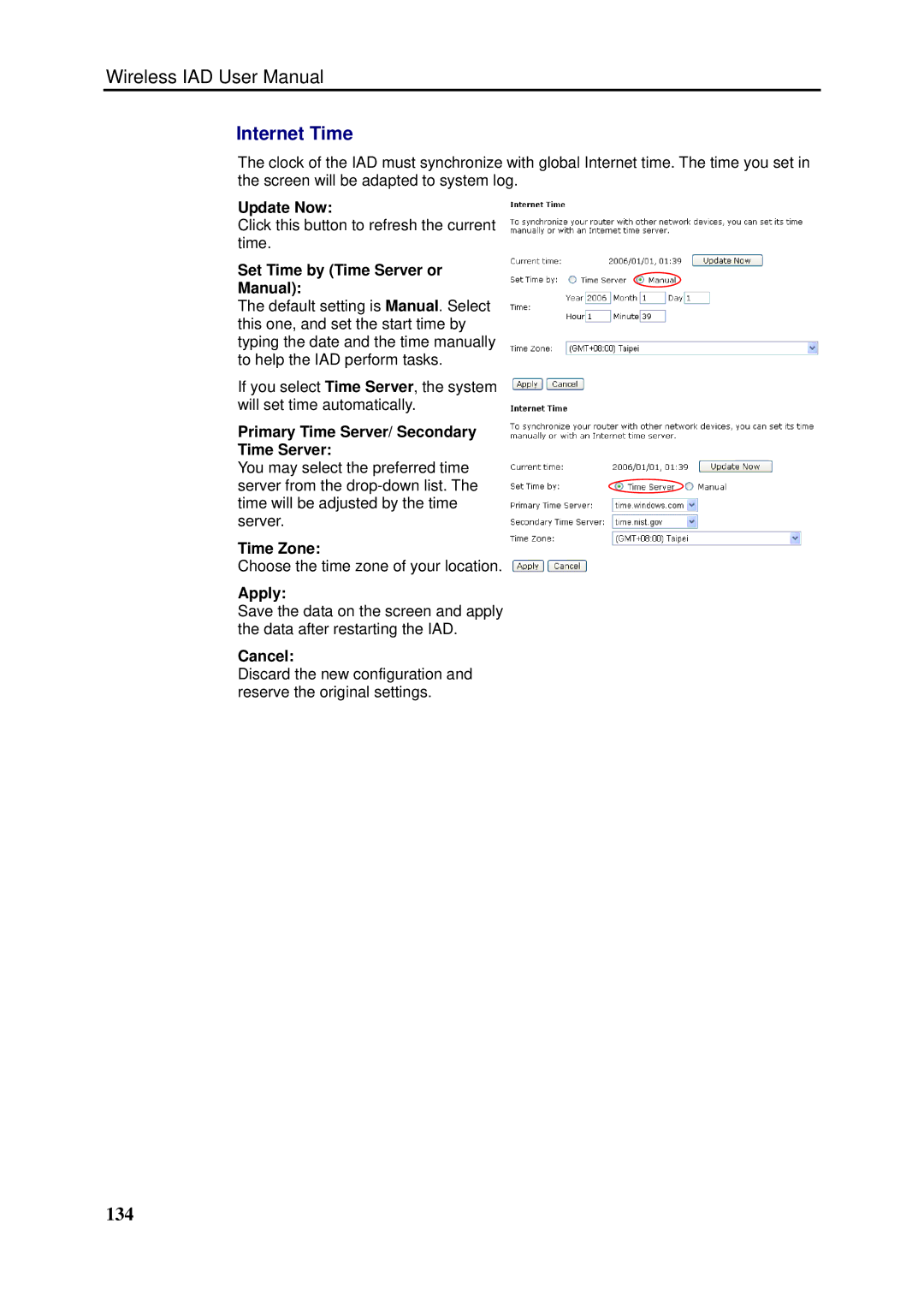Wireless IAD User Manual
Internet Time
The clock of the IAD must synchronize with global Internet time. The time you set in the screen will be adapted to system log.
Update Now:
Click this button to refresh the current time.
Set Time by (Time Server or
Manual):
The default setting is Manual. Select this one, and set the start time by typing the date and the time manually to help the IAD perform tasks.
If you select Time Server, the system will set time automatically.
Primary Time Server/ Secondary
Time Server:
You may select the preferred time server from the
Time Zone:
Choose the time zone of your location.
Apply:
Save the data on the screen and apply the data after restarting the IAD.
Cancel:
Discard the new configuration and reserve the original settings.