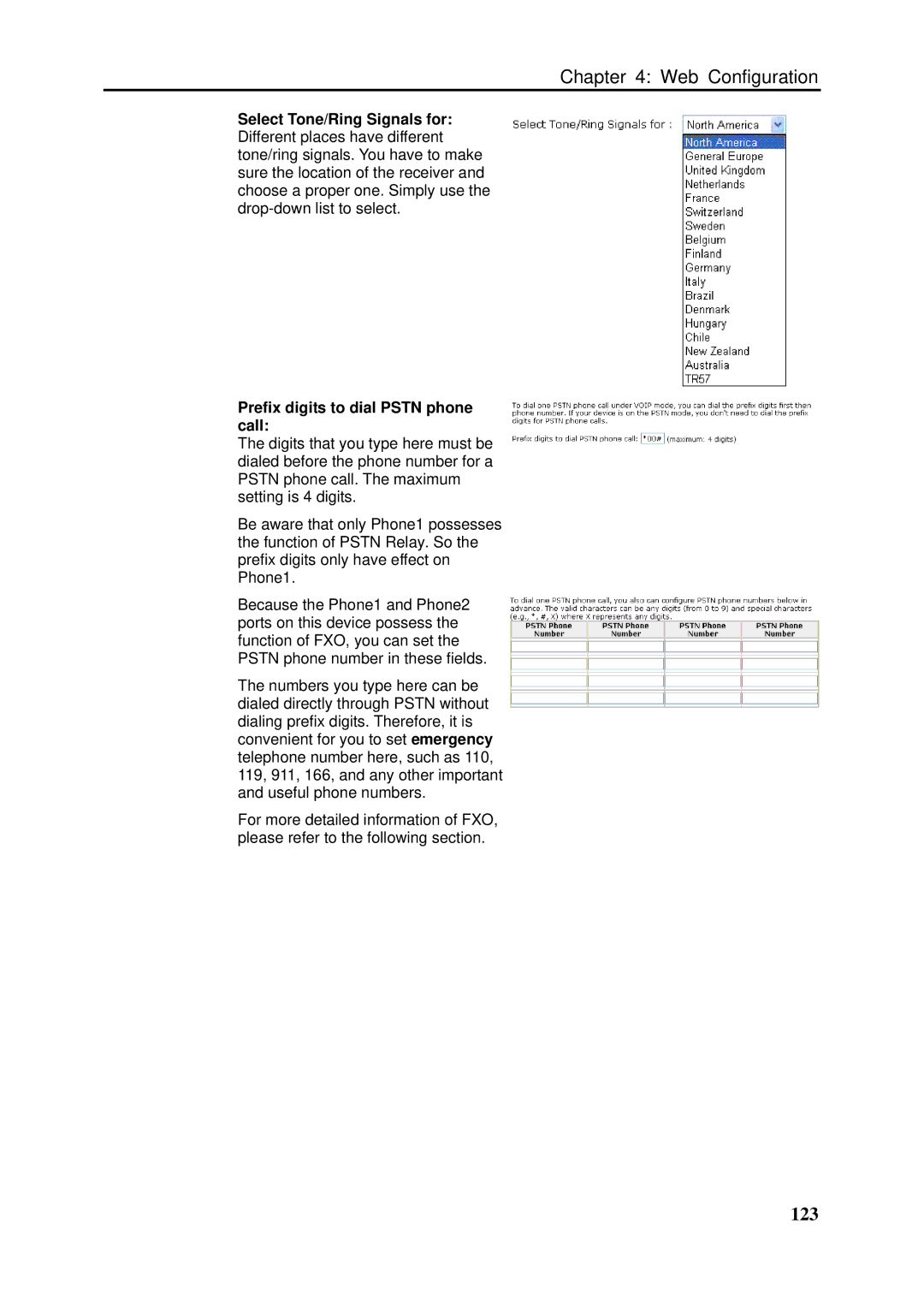Chapter 4: Web Configuration
Select Tone/Ring Signals for: Different places have different tone/ring signals. You have to make sure the location of the receiver and choose a proper one. Simply use the
Prefix digits to dial PSTN phone call:
The digits that you type here must be dialed before the phone number for a PSTN phone call. The maximum setting is 4 digits.
Be aware that only Phone1 possesses the function of PSTN Relay. So the prefix digits only have effect on Phone1.
Because the Phone1 and Phone2 ports on this device possess the function of FXO, you can set the PSTN phone number in these fields.
The numbers you type here can be dialed directly through PSTN without dialing prefix digits. Therefore, it is convenient for you to set emergency telephone number here, such as 110, 119, 911, 166, and any other important and useful phone numbers.
For more detailed information of FXO, please refer to the following section.