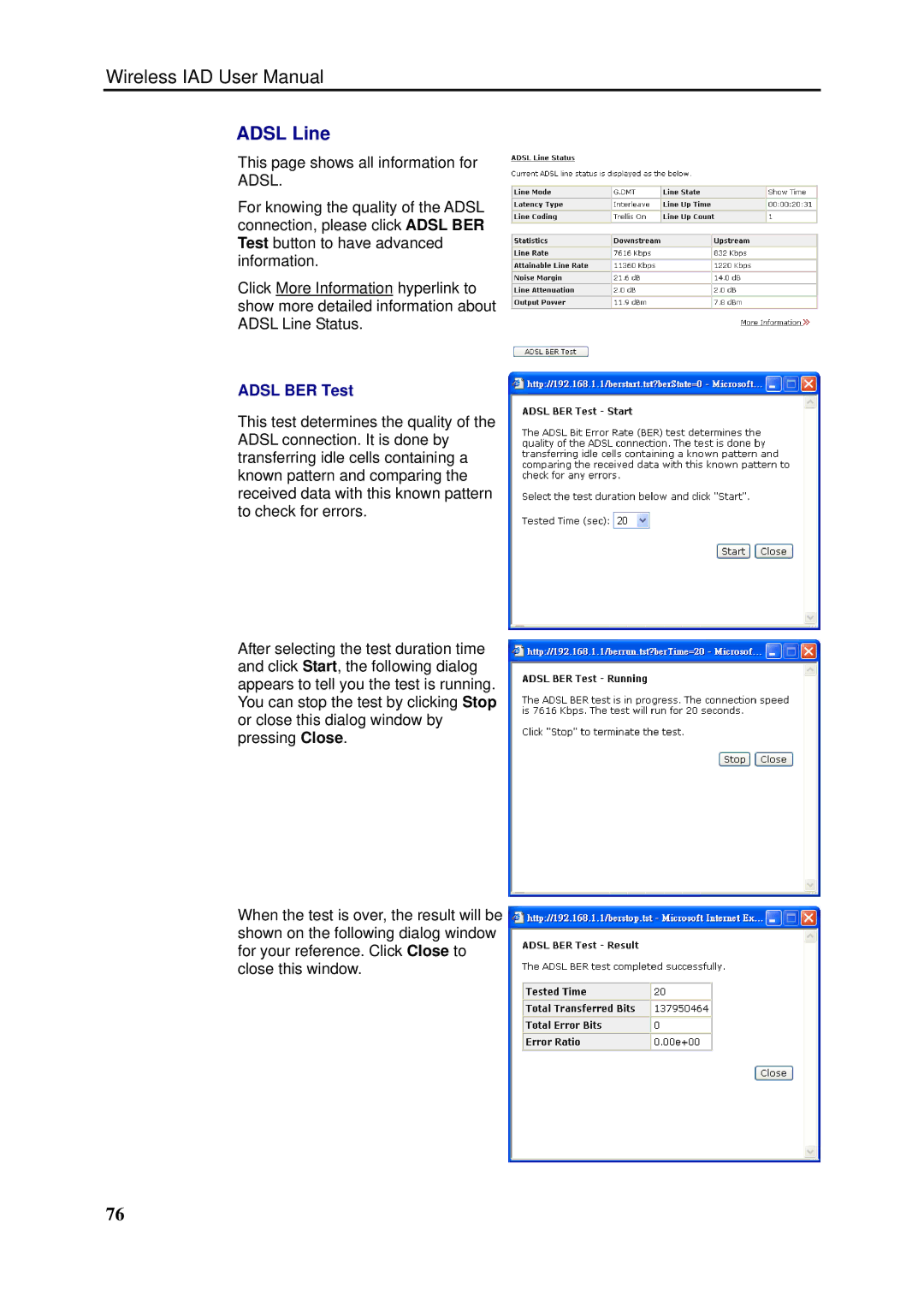Wireless IAD User Manual
ADSL Line
This page shows all information for ADSL.
For knowing the quality of the ADSL connection, please click ADSL BER Test button to have advanced information.
Click More Information hyperlink to show more detailed information about ADSL Line Status.
ADSL BER Test
This test determines the quality of the ADSL connection. It is done by transferring idle cells containing a known pattern and comparing the received data with this known pattern to check for errors.
After selecting the test duration time and click Start, the following dialog appears to tell you the test is running. You can stop the test by clicking Stop or close this dialog window by pressing Close.
When the test is over, the result will be shown on the following dialog window for your reference. Click Close to close this window.
76