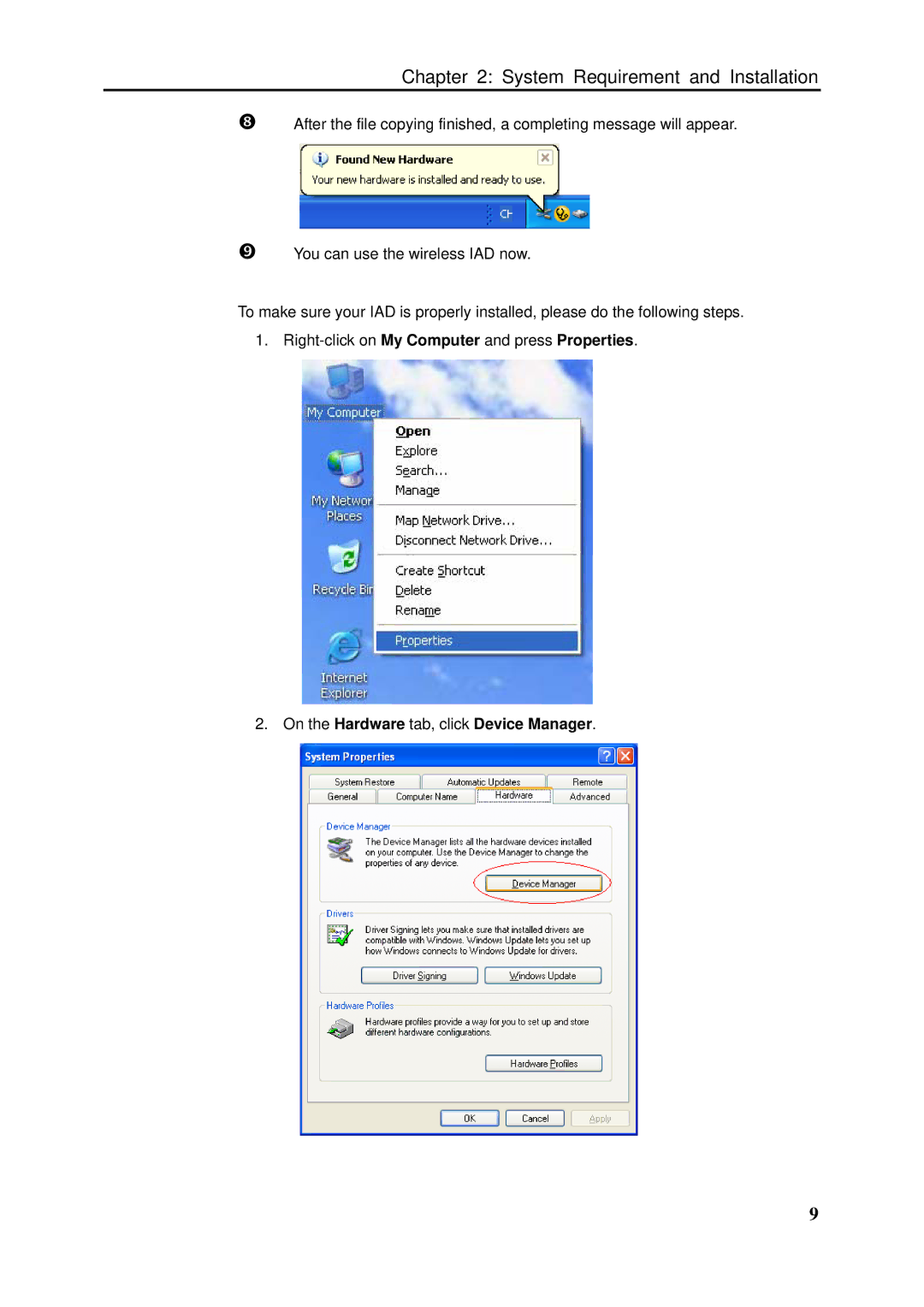Chapter 2: System Requirement and Installation
u
v
After the file copying finished, a completing message will appear.
You can use the wireless IAD now.
To make sure your IAD is properly installed, please do the following steps. 1.
2.On the Hardware tab, click Device Manager.
9