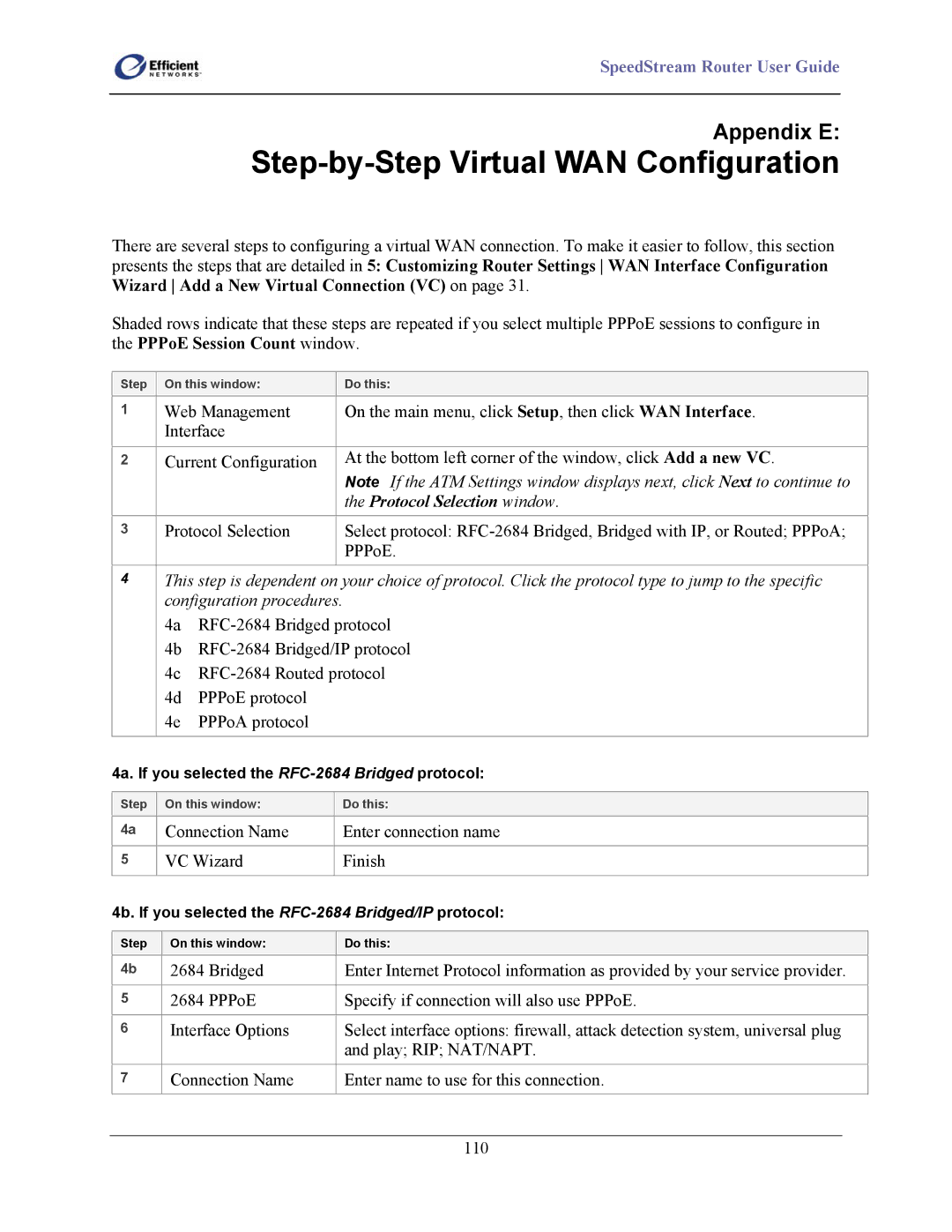SpeedStream Router User Guide
Appendix E:
Step-by-Step Virtual WAN Configuration
There are several steps to configuring a virtual WAN connection. To make it easier to follow, this section presents the steps that are detailed in 5: Customizing Router Settings WAN Interface Configuration Wizard Add a New Virtual Connection (VC) on page 31.
Shaded rows indicate that these steps are repeated if you select multiple PPPoE sessions to configure in the PPPoE Session Count window.
Step | On this window: |
| Do this: | |
1 | Web Management |
| On the main menu, click Setup, then click WAN Interface. | |
| Interface |
|
| |
|
|
|
| |
2 | Current Configuration |
| At the bottom left corner of the window, click Add a new VC. | |
|
|
|
| Note If the ATM Settings window displays next, click Next to continue to |
|
|
|
| the Protocol Selection window. |
3 | Protocol Selection |
| Select protocol: | |
|
|
|
| PPPoE. |
|
|
| ||
4 | This step is dependent on your choice of protocol. Click the protocol type to jump to the specific | |||
| configuration procedures. |
| ||
| 4a | |||
| 4b | |||
| 4c | |||
| 4d | PPPoE protocol |
| |
| 4e | PPPoA protocol |
| |
|
|
|
|
|
4a. If you selected the
Step | On this window: | Do this: |
4a | Connection Name | Enter connection name |
|
|
|
5 | VC Wizard | Finish |
|
|
|
4b. If you selected the
| Step | On this window: | Do this: | ||
| 4b | 2684 | Bridged | Enter Internet Protocol information as provided by your service provider. | |
|
|
|
|
|
|
| 5 | 2684 | PPPoE | Specify if connection will also use PPPoE. | |
|
|
|
|
| |
| 6 | Interface Options | Select interface options: firewall, attack detection system, universal plug | ||
|
|
|
| and play; RIP; NAT/NAPT. | |
|
|
|
|
| |
| 7 | Connection Name | Enter name to use for this connection. | ||
|
|
|
|
|
|
|
|
|
|
|
|
|
|
|
| 110 |
|