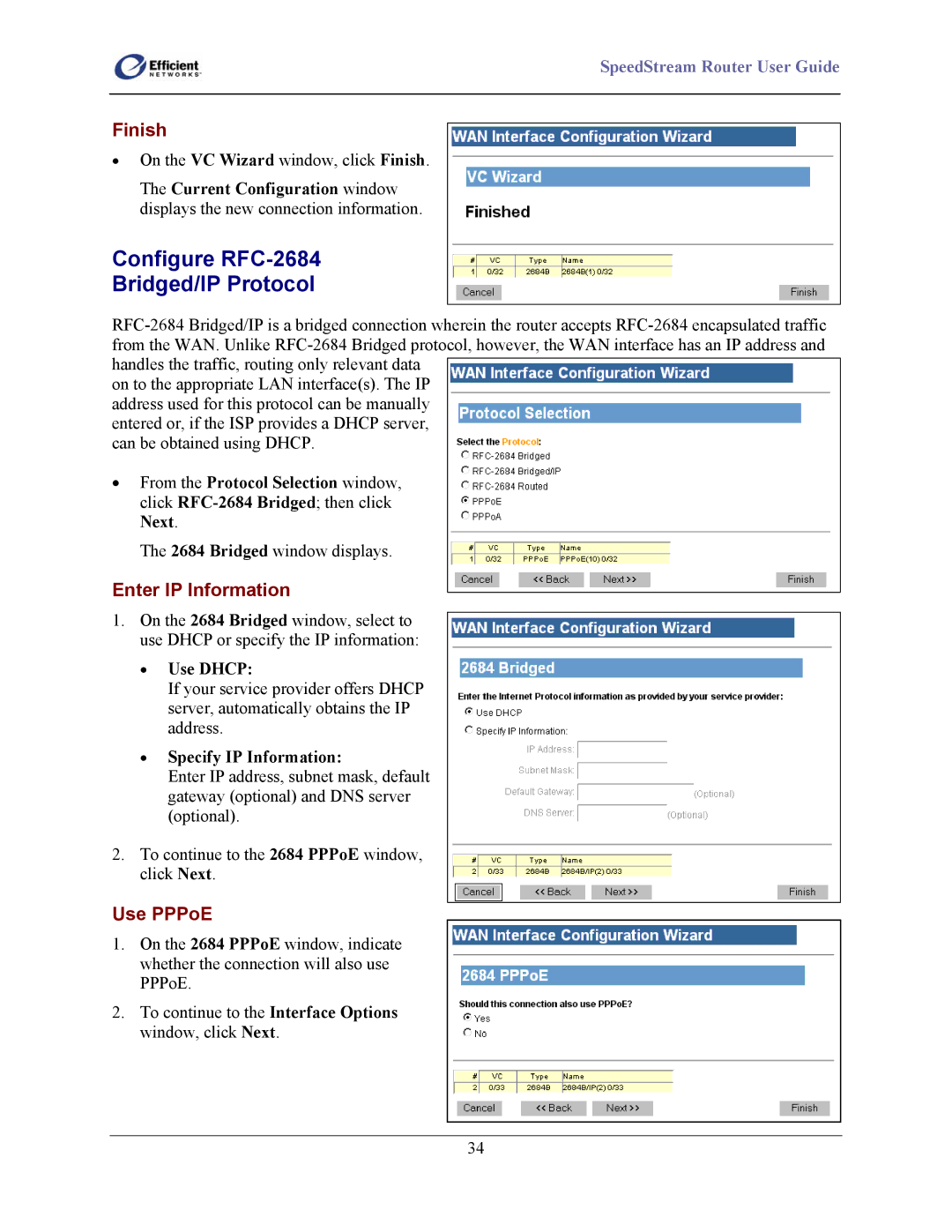SpeedStream Router User Guide
Finish
•On the VC Wizard window, click Finish.
The Current Configuration window displays the new connection information.
Configure RFC-2684
Bridged/IP Protocol
on to the appropriate LAN interface(s). The IP address used for this protocol can be manually entered or, if the ISP provides a DHCP server, can be obtained using DHCP.
•From the Protocol Selection window, click
The 2684 Bridged window displays.
Enter IP Information
1.On the 2684 Bridged window, select to use DHCP or specify the IP information:
•Use DHCP:
If your service provider offers DHCP server, automatically obtains the IP address.
•Specify IP Information:
Enter IP address, subnet mask, default gateway (optional) and DNS server (optional).
2.To continue to the 2684 PPPoE window, click Next.
Use PPPoE
1.On the 2684 PPPoE window, indicate whether the connection will also use PPPoE.
2.To continue to the Interface Options window, click Next.
34