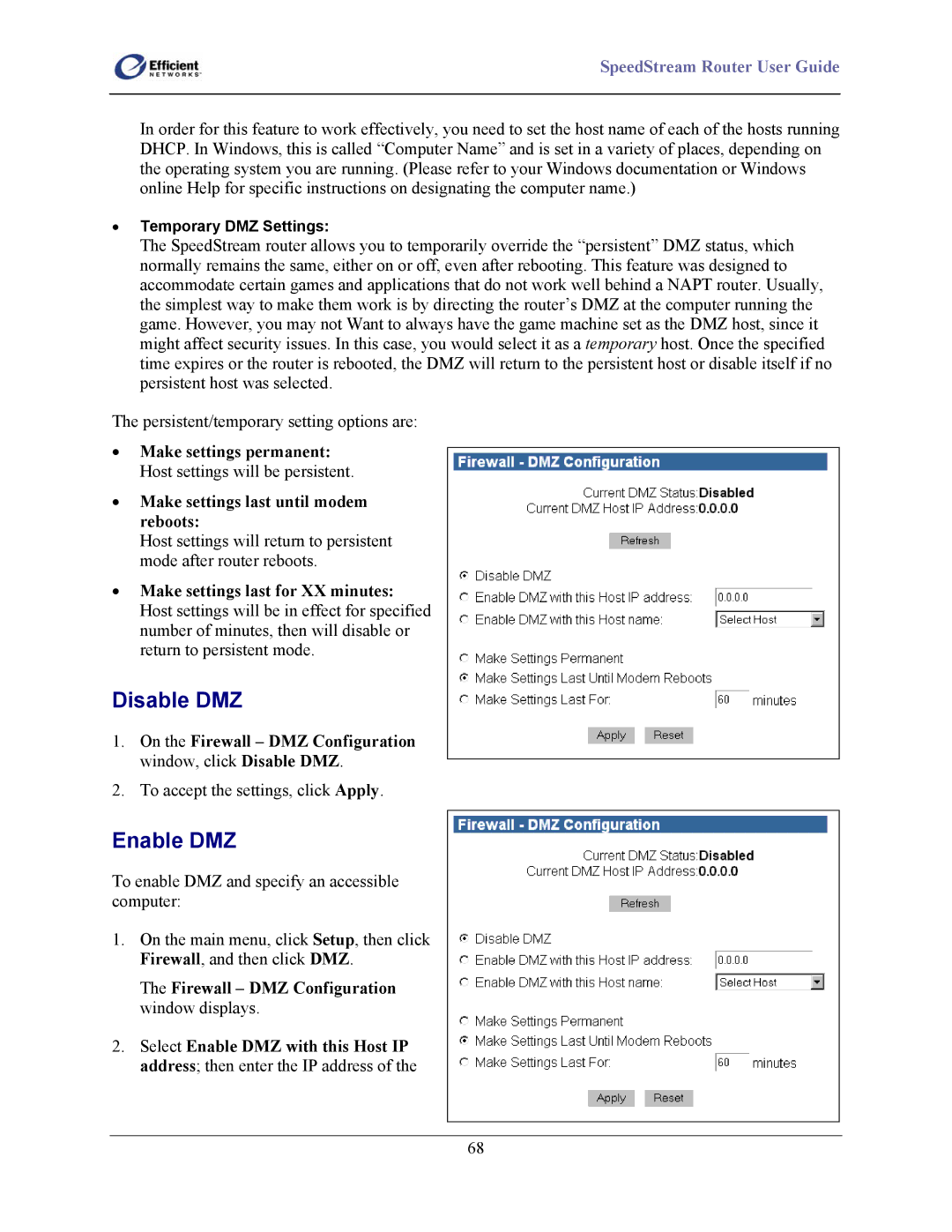SpeedStream Router User Guide
In order for this feature to work effectively, you need to set the host name of each of the hosts running DHCP. In Windows, this is called “Computer Name” and is set in a variety of places, depending on the operating system you are running. (Please refer to your Windows documentation or Windows online Help for specific instructions on designating the computer name.)
•Temporary DMZ Settings:
The SpeedStream router allows you to temporarily override the “persistent” DMZ status, which normally remains the same, either on or off, even after rebooting. This feature was designed to accommodate certain games and applications that do not work well behind a NAPT router. Usually, the simplest way to make them work is by directing the router’s DMZ at the computer running the game. However, you may not Want to always have the game machine set as the DMZ host, since it might affect security issues. In this case, you would select it as a temporary host. Once the specified time expires or the router is rebooted, the DMZ will return to the persistent host or disable itself if no persistent host was selected.
The persistent/temporary setting options are:
•Make settings permanent: Host settings will be persistent.
•Make settings last until modem reboots:
Host settings will return to persistent mode after router reboots.
•Make settings last for XX minutes: Host settings will be in effect for specified number of minutes, then will disable or return to persistent mode.
Disable DMZ
1.On the Firewall – DMZ Configuration window, click Disable DMZ.
2.To accept the settings, click Apply.
Enable DMZ
To enable DMZ and specify an accessible computer:
1.On the main menu, click Setup, then click Firewall, and then click DMZ.
The Firewall – DMZ Configuration window displays.
2.Select Enable DMZ with this Host IP address; then enter the IP address of the
68