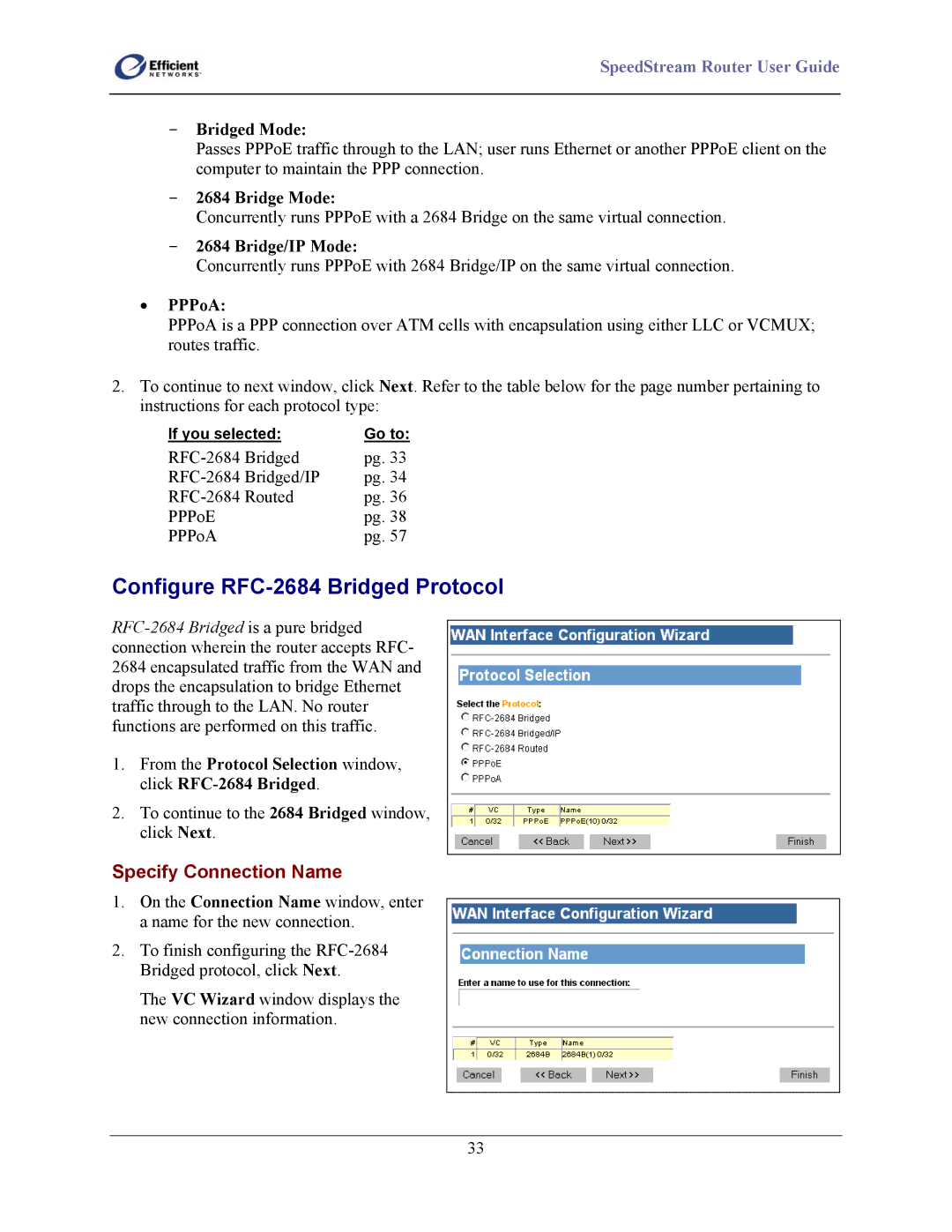SpeedStream Router User Guide
-Bridged Mode:
Passes PPPoE traffic through to the LAN; user runs Ethernet or another PPPoE client on the computer to maintain the PPP connection.
-2684 Bridge Mode:
Concurrently runs PPPoE with a 2684 Bridge on the same virtual connection.
-2684 Bridge/IP Mode:
Concurrently runs PPPoE with 2684 Bridge/IP on the same virtual connection.
•PPPoA:
PPPoA is a PPP connection over ATM cells with encapsulation using either LLC or VCMUX; routes traffic.
2.To continue to next window, click Next. Refer to the table below for the page number pertaining to instructions for each protocol type:
If you selected: | Go to: | |
pg. 33 | ||
Bridged/IP | pg. 34 | |
Routed | pg. 36 | |
PPPoE |
| pg. 38 |
PPPoA |
| pg. 57 |
Configure RFC-2684 Bridged Protocol
1.From the Protocol Selection window, click
2.To continue to the 2684 Bridged window, click Next.
Specify Connection Name
1.On the Connection Name window, enter a name for the new connection.
2.To finish configuring the
The VC Wizard window displays the new connection information.
33