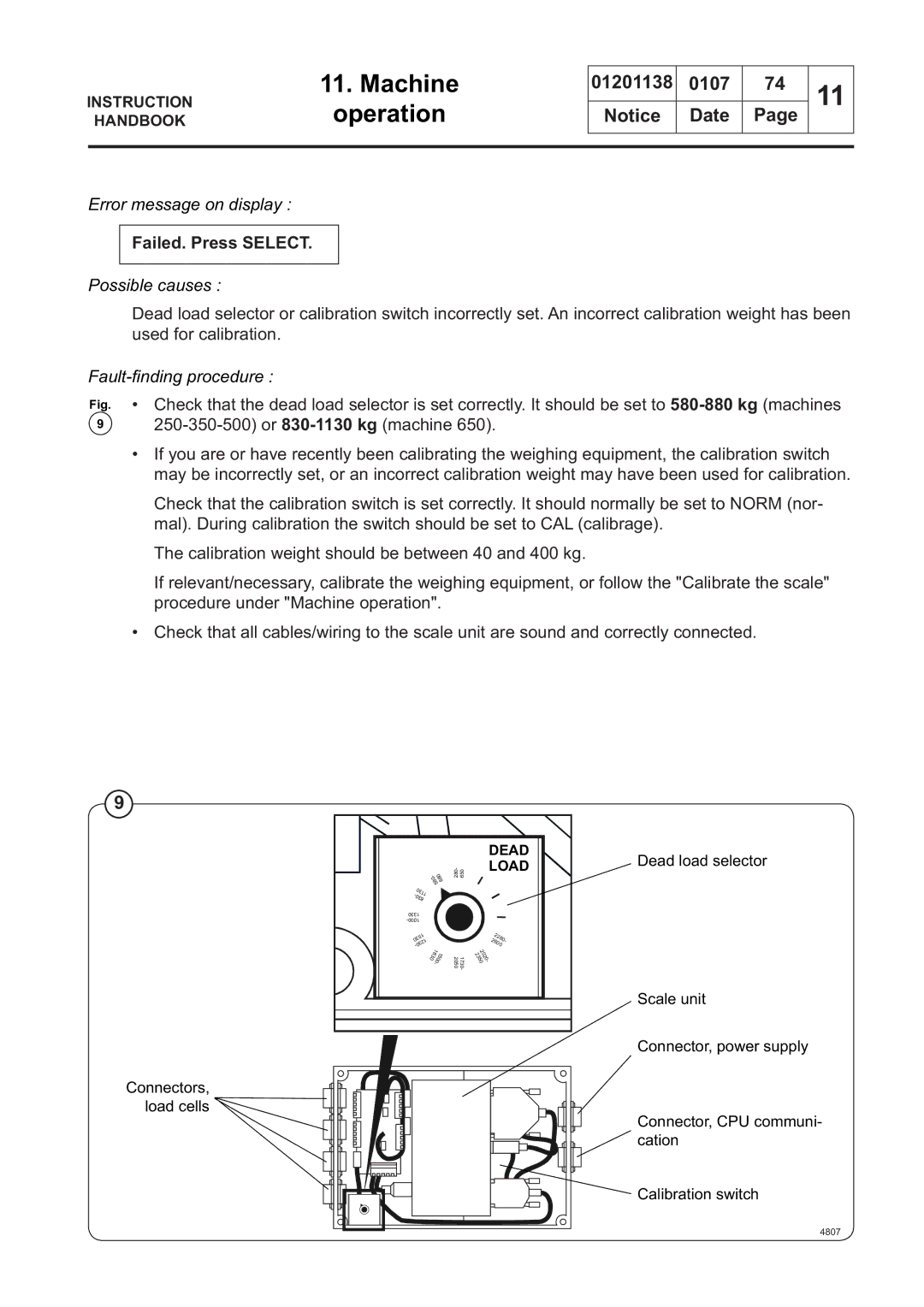INSTRUCTION
HANDBOOK
11.Machine operation
01201138 | 0107 | 74 |
|
|
|
Notice | Date | Page |
|
|
|
11
Error message on display :
Failed. Press SELECT.
Possible causes :
Dead load selector or calibration switch incorrectly set. An incorrect calibration weight has been used for calibration.
Fault-fi nding procedure :
Fig.
9
•Check that the dead load selector is set correctly. It should be set to
•If you are or have recently been calibrating the weighing equipment, the calibration switch may be incorrectly set, or an incorrect calibration weight may have been used for calibration.
Check that the calibration switch is set correctly. It should normally be set to NORM (nor- mal). During calibration the switch should be set to CAL (calibrage).
The calibration weight should be between 40 and 400 kg.
If relevant/necessary, calibrate the weighing equipment, or follow the "Calibrate the scale" procedure under "Machine operation".
•Check that all cables/wiring to the scale unit are sound and correctly connected.
9
88 5
03 |
|
|
|
|
|
|
|
| |||
11 |
|
|
|
|
|
|
|
| |||
| 38 |
|
|
|
|
|
|
|
| ||
1330 |
|
|
|
|
|
|
|
|
|
| |
|
|
|
|
|
|
|
|
|
| ||
|
| 1 |
|
|
|
|
|
|
|
| |
| 5 |
|
|
|
|
|
|
|
|
| |
3 |
| 1 |
|
|
|
|
|
|
|
| |
0 |
|
|
|
|
|
|
|
|
|
| |
|
| 2 |
|
|
|
|
|
|
|
| |
| 3 |
|
|
|
|
|
|
|
|
| |
0 |
|
|
|
|
|
|
|
|
|
| |
- |
|
|
|
|
|
| 1 |
|
|
|
|
|
|
|
| 3 | 8 |
|
|
| 5 | 1 | |
|
|
| 0 |
|
|
| 0 | ||||
|
|
|
|
|
| 0 |
| ||||
|
|
|
|
| - |
|
|
| |||
|
|
|
|
|
|
|
|
|
| ||
|
|
|
|
|
|
|
|
|
|
| |
|
| DEAD | Dead load selector | ||
280- | 650 | LOAD | |||
|
|
|
| ||
|
| 22 |
|
| |
|
| 26 | 80 |
| |
|
|
| - |
| |
|
| 00 |
|
| |
|
| 2 |
|
|
|
|
| 20 |
|
|
|
2050 | 1730- | 32 |
|
|
|
50 |
|
|
| ||
|
| 0- |
|
|
|
Scale unit
Connectors, load cells
Connector, power supply
Connector, CPU communi- cation
Calibration switch
4807