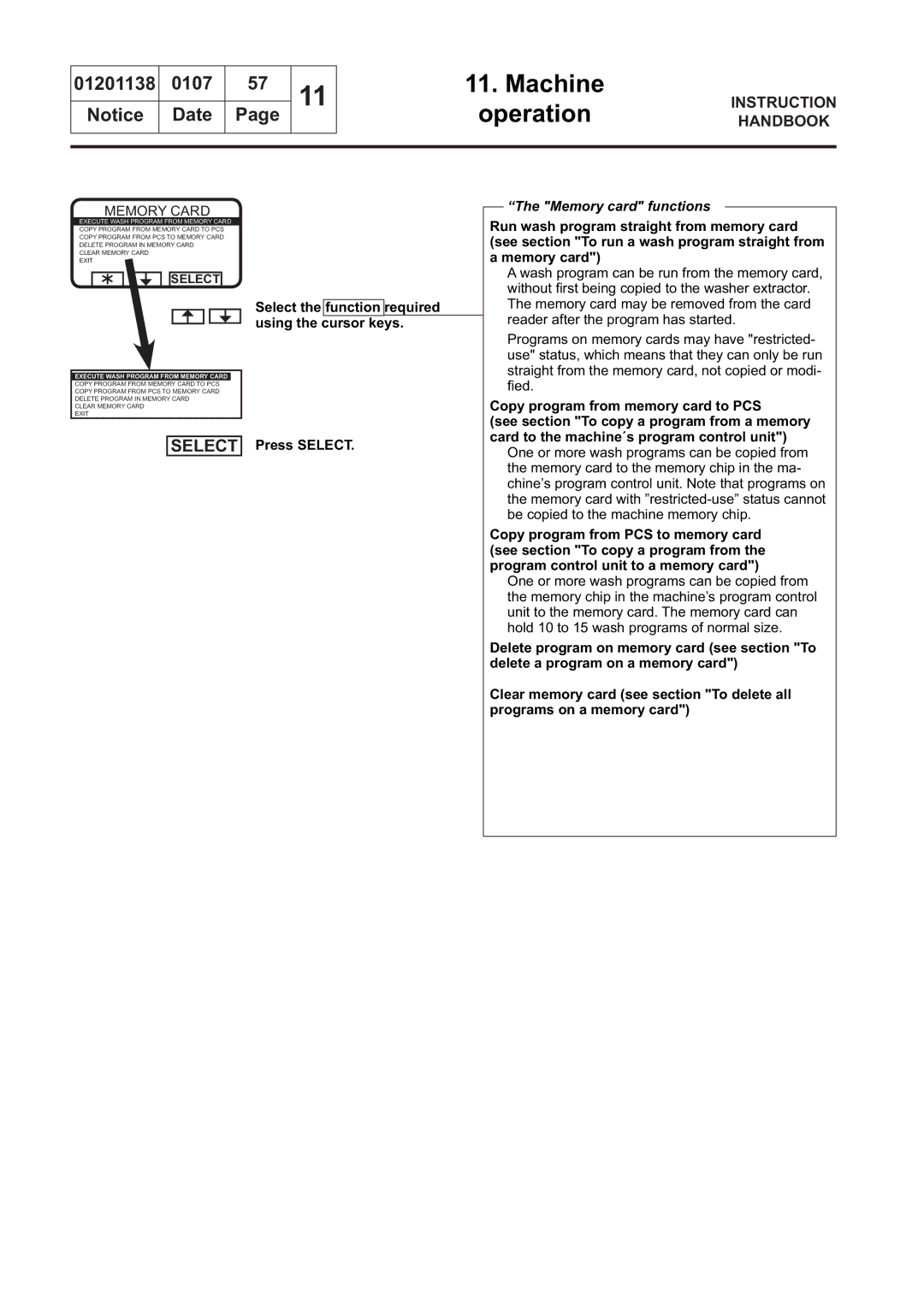01201138 | 0107 | 57 | 11 | 11. Machine | INSTRUCTION | |
Notice | Date | Page | operation | |||
| HANDBOOK | |||||
|
|
|
|
|
|
MEMORY CARD
EXECUTE WASH PROGRAM FROM MEMORY CARD
COPY PROGRAM FROM MEMORY CARD TO PCS
COPY PROGRAM FROM PCS TO MEMORY CARD
DELETE PROGRAM IN MEMORY CARD
CLEAR MEMORY CARD
EXIT
![]()
![]()
![]()
![]()
![]() SELECT
SELECT
Select the function required using the cursor keys.
EXECUTE WASH PROGRAM FROM MEMORY CARD
COPY PROGRAM FROM MEMORY CARD TO PCS
COPY PROGRAM FROM PCS TO MEMORY CARD
DELETE PROGRAM IN MEMORY CARD
CLEAR MEMORY CARD
EXIT
SELECT Press SELECT.
“The "Memory card" functions
Run wash program straight from memory card (see section "To run a wash program straight from a memory card")
A wash program can be run from the memory card, without fi rst being copied to the washer extractor. The memory card may be removed from the card reader after the program has started.
Programs on memory cards may have "restricted- use" status, which means that they can only be run straight from the memory card, not copied or modi- fi ed.
Copy program from memory card to PCS
(see section "To copy a program from a memory card to the machine´s program control unit")
One or more wash programs can be copied from the memory card to the memory chip in the ma- chine’s program control unit. Note that programs on the memory card with
Copy program from PCS to memory card (see section "To copy a program from the program control unit to a memory card")
One or more wash programs can be copied from the memory chip in the machine’s program control unit to the memory card. The memory card can hold 10 to 15 wash programs of normal size.
Delete program on memory card (see section "To delete a program on a memory card")
Clear memory card (see section "To delete all programs on a memory card")