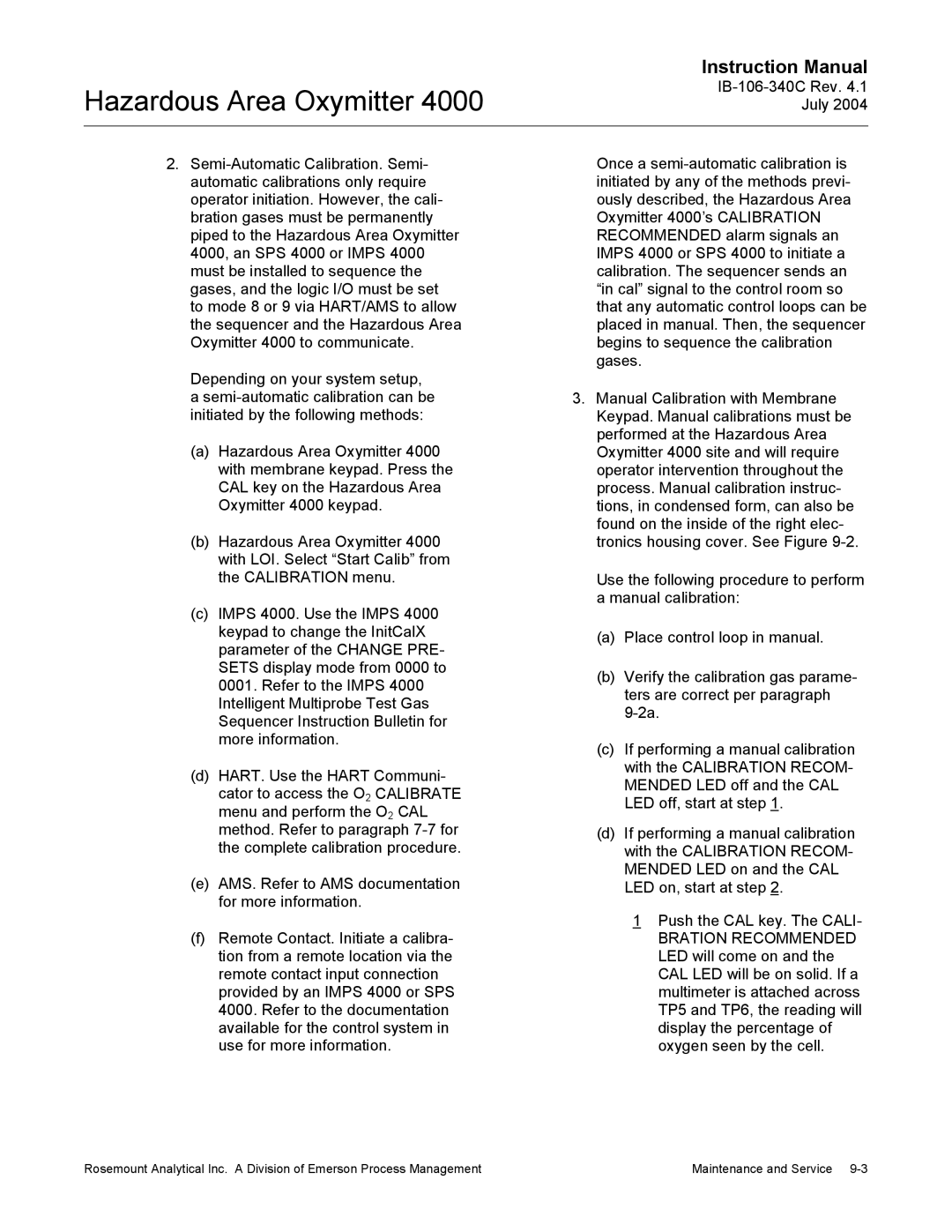Hazardous Area Oxymitter 4000
Instruction Manual
2.
Depending on your system setup, a
(a)Hazardous Area Oxymitter 4000 with membrane keypad. Press the CAL key on the Hazardous Area Oxymitter 4000 keypad.
(b)Hazardous Area Oxymitter 4000 with LOI. Select “Start Calib” from the CALIBRATION menu.
(c)IMPS 4000. Use the IMPS 4000 keypad to change the InitCalX parameter of the CHANGE PRE- SETS display mode from 0000 to 0001. Refer to the IMPS 4000 Intelligent Multiprobe Test Gas Sequencer Instruction Bulletin for more information.
(d)HART. Use the HART Communi- cator to access the O2 CALIBRATE menu and perform the O2 CAL method. Refer to paragraph
(e)AMS. Refer to AMS documentation for more information.
(f)Remote Contact. Initiate a calibra- tion from a remote location via the remote contact input connection provided by an IMPS 4000 or SPS 4000. Refer to the documentation available for the control system in use for more information.
Once a
3.Manual Calibration with Membrane Keypad. Manual calibrations must be performed at the Hazardous Area Oxymitter 4000 site and will require operator intervention throughout the process. Manual calibration instruc- tions, in condensed form, can also be found on the inside of the right elec- tronics housing cover. See Figure
Use the following procedure to perform a manual calibration:
(a)Place control loop in manual.
(b)Verify the calibration gas parame- ters are correct per paragraph
(c)If performing a manual calibration with the CALIBRATION RECOM- MENDED LED off and the CAL LED off, start at step 1.
(d)If performing a manual calibration with the CALIBRATION RECOM- MENDED LED on and the CAL LED on, start at step 2.
1Push the CAL key. The CALI-
BRATION RECOMMENDED LED will come on and the
CAL LED will be on solid. If a
multimeter is attached across 9 TP5 and TP6, the reading will
display the percentage of oxygen seen by the cell.
Rosemount Analytical Inc. A Division of Emerson Process Management | Maintenance and Service |