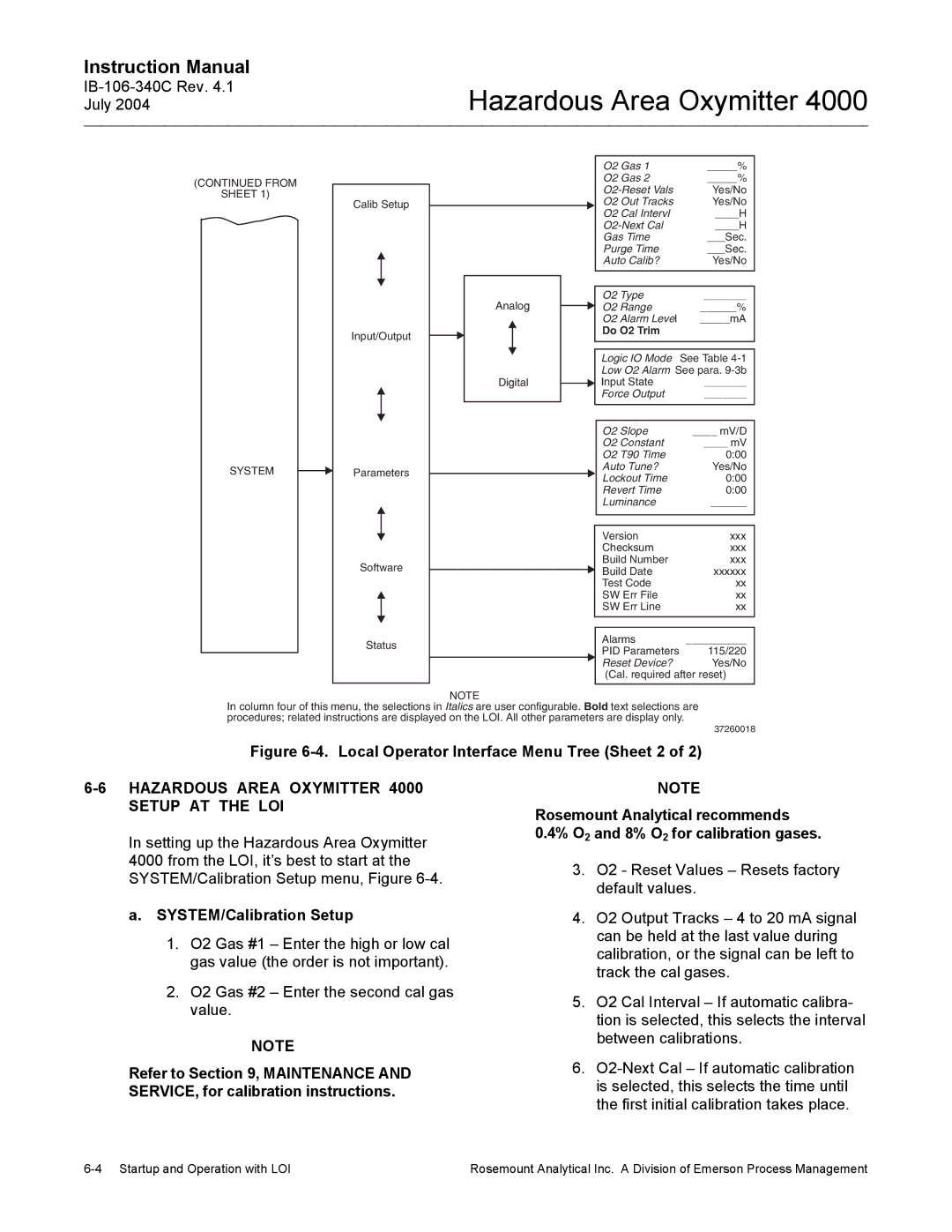Instruction Manual
Hazardous Area Oxymitter 4000
(CONTINUED FROM
SHEET 1)
SYSTEM
Calib Setup
Input/Output
Parameters
Software
Status
Analog |
Digital |
O2 Gas 1 | _____% |
O2 Gas 2 | _____% |
Yes/No | |
O2 Out Tracks | Yes/No |
O2 Cal Intervl | ____H |
____H | |
Gas Time | ___Sec. |
Purge Time | ___Sec. |
Auto Calib? | Yes/No |
|
|
|
|
O2 Type | _______ |
O2 Range | ______% |
O2 Alarm Level | _____mA |
Do O2 Trim |
|
|
|
|
|
Logic IO Mode | See Table |
Low O2 Alarm See para.
| Input State | _______ |
| Force Output | _______ |
|
|
|
|
|
|
| O2 Slope | ____ mV/D |
| O2 Constant | ____ mV |
| O2 T90 Time | 0:00 |
| Auto Tune? | Yes/No |
| Lockout Time | 0:00 |
| Revert Time | 0:00 |
| Luminance | ______ |
|
|
|
|
|
|
| Version | xxx |
| Checksum | xxx |
| Build Number | xxx |
| Build Date | xxxxxx |
| Test Code | xx |
| SW Err File | xx |
| SW Err Line | xx |
|
|
|
|
|
|
| Alarms | __________ |
| PID Parameters | 115/220 |
| Reset Device? | Yes/No |
(Cal. required after reset)
NOTE
In column four of this menu, the selections in Italics are user configurable. Bold text selections are procedures; related instructions are displayed on the LOI. All other parameters are display only.
37260018
Figure 6-4. Local Operator Interface Menu Tree (Sheet 2 of 2)
6-6 HAZARDOUS AREA OXYMITTER 4000 SETUP AT THE LOI
In setting up the Hazardous Area Oxymitter 4000 from the LOI, it’s best to start at the SYSTEM/Calibration Setup menu, Figure
a.SYSTEM/Calibration Setup
1.O2 Gas #1 – Enter the high or low cal gas value (the order is not important).
2.O2 Gas #2 – Enter the second cal gas value.
NOTE
NOTE
Rosemount Analytical recommends 0.4% O2 and 8% O2 for calibration gases.
3.O2 - Reset Values – Resets factory default values.
4.O2 Output Tracks – 4 to 20 mA signal can be held at the last value during calibration, or the signal can be left to track the cal gases.
5.O2 Cal Interval – If automatic calibra- tion is selected, this selects the interval between calibrations.
Refer to Section 9, MAINTENANCE AND SERVICE, for calibration instructions.
6.
Rosemount Analytical Inc. A Division of Emerson Process Management |