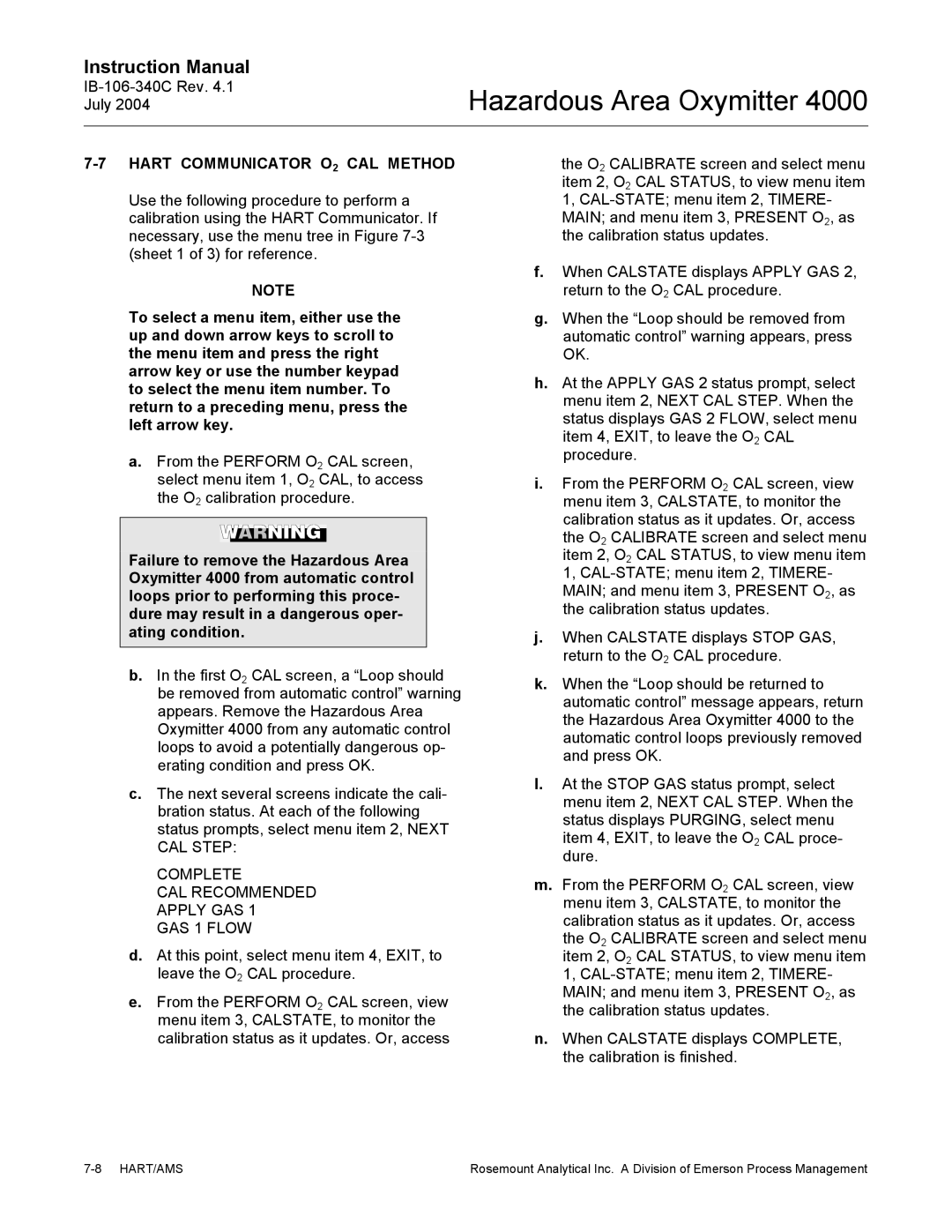Instruction Manual
Hazardous Area Oxymitter 4000
7-7 HART COMMUNICATOR O2 CAL METHOD
Use the following procedure to perform a calibration using the HART Communicator. If necessary, use the menu tree in Figure
NOTE
To select a menu item, either use the up and down arrow keys to scroll to the menu item and press the right arrow key or use the number keypad to select the menu item number. To return to a preceding menu, press the left arrow key.
a.From the PERFORM O2 CAL screen, select menu item 1, O2 CAL, to access the O2 calibration procedure.
Failure to remove the Hazardous Area Oxymitter 4000 from automatic control loops prior to performing this proce- dure may result in a dangerous oper- ating condition.
b.In the first O2 CAL screen, a “Loop should be removed from automatic control” warning appears. Remove the Hazardous Area Oxymitter 4000 from any automatic control loops to avoid a potentially dangerous op- erating condition and press OK.
c.The next several screens indicate the cali- bration status. At each of the following status prompts, select menu item 2, NEXT CAL STEP:
COMPLETE
CAL RECOMMENDED APPLY GAS 1
GAS 1 FLOW
d.At this point, select menu item 4, EXIT, to leave the O2 CAL procedure.
e.From the PERFORM O2 CAL screen, view menu item 3, CALSTATE, to monitor the calibration status as it updates. Or, access
the O2 CALIBRATE screen and select menu item 2, O2 CAL STATUS, to view menu item 1,
f.When CALSTATE displays APPLY GAS 2, return to the O2 CAL procedure.
g.When the “Loop should be removed from automatic control” warning appears, press OK.
h.At the APPLY GAS 2 status prompt, select menu item 2, NEXT CAL STEP. When the status displays GAS 2 FLOW, select menu item 4, EXIT, to leave the O2 CAL procedure.
i.From the PERFORM O2 CAL screen, view menu item 3, CALSTATE, to monitor the calibration status as it updates. Or, access the O2 CALIBRATE screen and select menu item 2, O2 CAL STATUS, to view menu item 1,
j.When CALSTATE displays STOP GAS, return to the O2 CAL procedure.
k.When the “Loop should be returned to automatic control” message appears, return the Hazardous Area Oxymitter 4000 to the automatic control loops previously removed and press OK.
l.At the STOP GAS status prompt, select menu item 2, NEXT CAL STEP. When the status displays PURGING, select menu item 4, EXIT, to leave the O2 CAL proce- dure.
m.From the PERFORM O2 CAL screen, view menu item 3, CALSTATE, to monitor the calibration status as it updates. Or, access the O2 CALIBRATE screen and select menu item 2, O2 CAL STATUS, to view menu item 1,
n.When CALSTATE displays COMPLETE, the calibration is finished.
Rosemount Analytical Inc. A Division of Emerson Process Management |