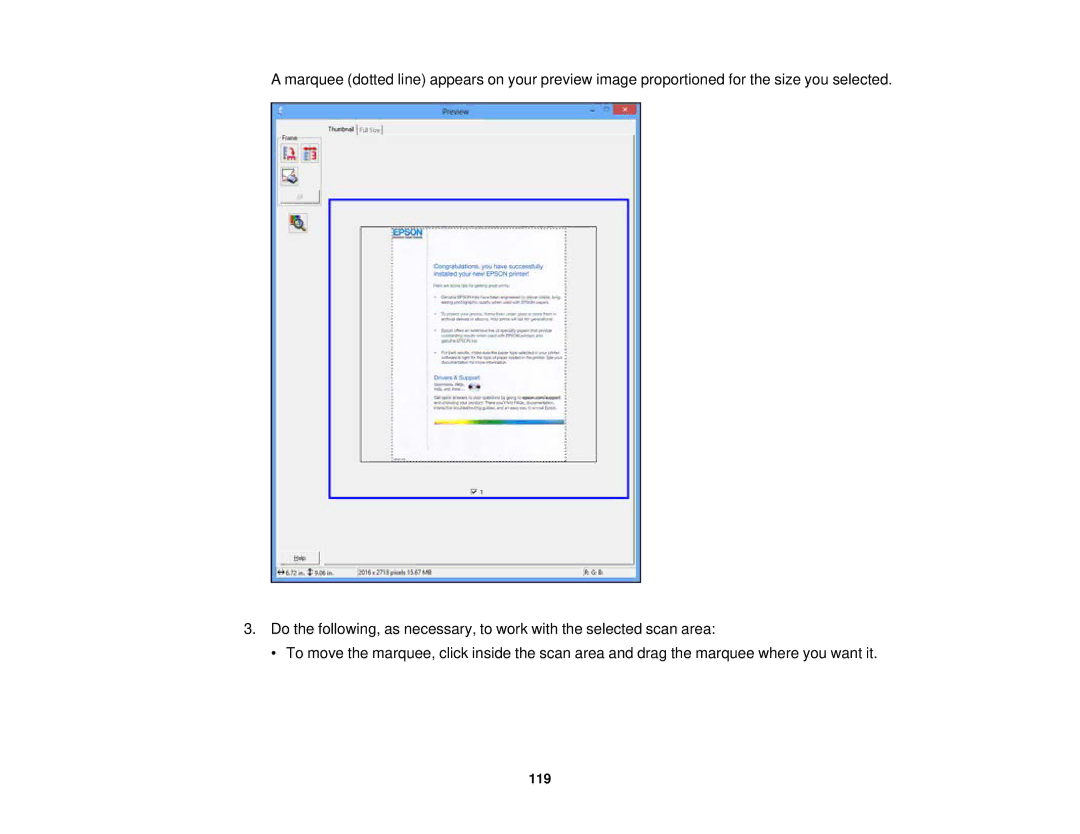A marquee (dotted line) appears on your preview image proportioned for the size you selected.
3.Do the following, as necessary, to work with the selected scan area:
• To move the marquee, click inside the scan area and drag the marquee where you want it.