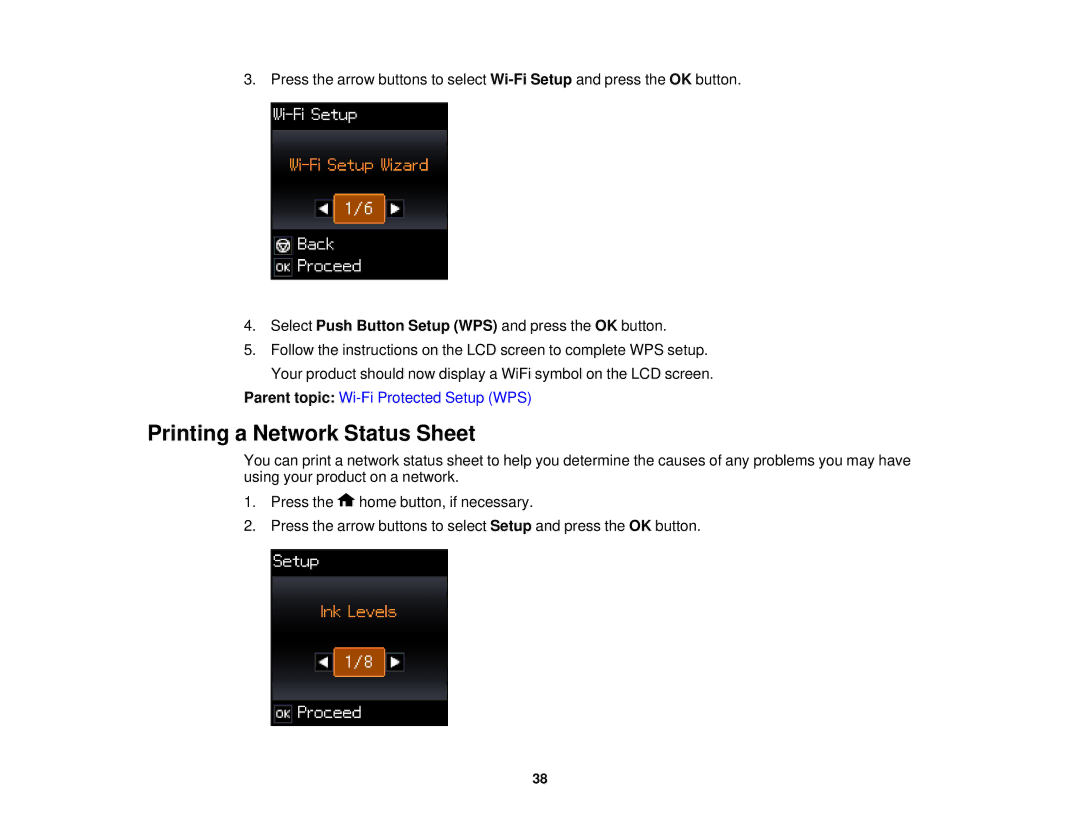3. Press the arrow buttons to select
4.Select Push Button Setup (WPS) and press the OK button.
5.Follow the instructions on the LCD screen to complete WPS setup. Your product should now display a WiFi symbol on the LCD screen.
Parent topic:
Printing a Network Status Sheet
You can print a network status sheet to help you determine the causes of any problems you may have using your product on a network.
1.Press the ![]() home button, if necessary.
home button, if necessary.
2.Press the arrow buttons to select Setup and press the OK button.
38