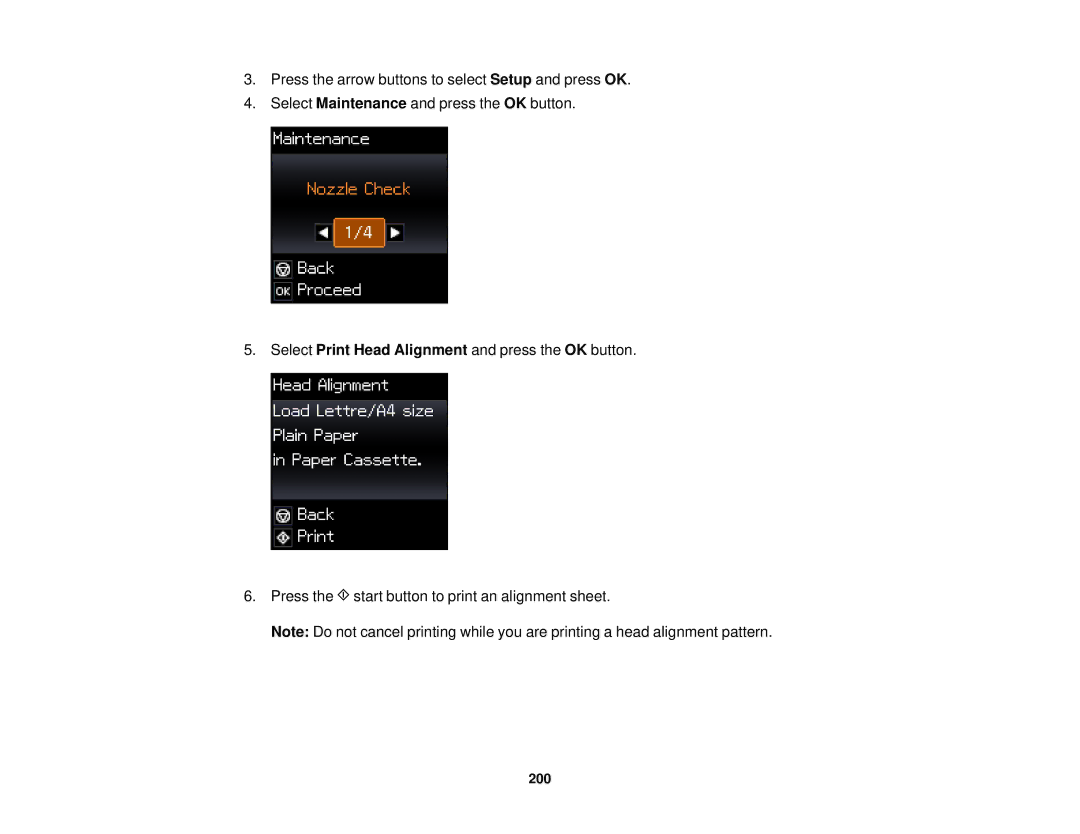3.Press the arrow buttons to select Setup and press OK.
4.Select Maintenance and press the OK button.
5. Select Print Head Alignment and press the OK button.
6.Press the ![]() start button to print an alignment sheet.
start button to print an alignment sheet.
Note: Do not cancel printing while you are printing a head alignment pattern.