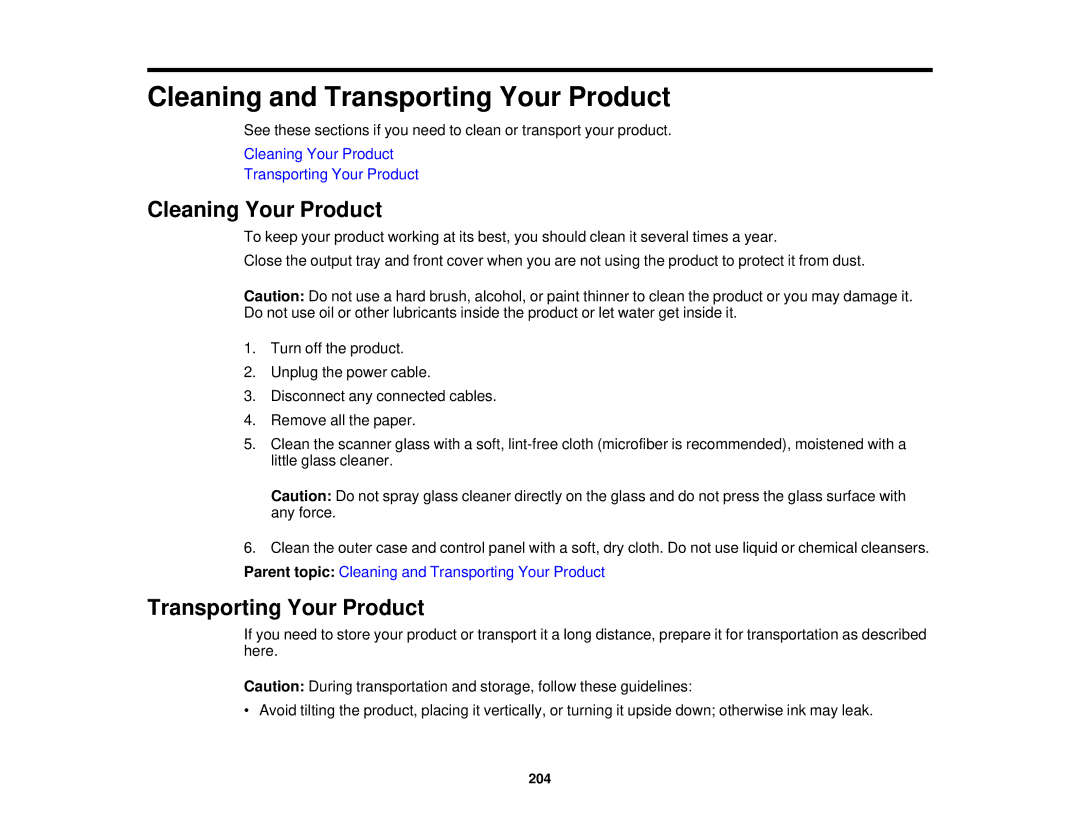Cleaning and Transporting Your Product
See these sections if you need to clean or transport your product.
Cleaning Your Product
Transporting Your Product
Cleaning Your Product
To keep your product working at its best, you should clean it several times a year.
Close the output tray and front cover when you are not using the product to protect it from dust.
Caution: Do not use a hard brush, alcohol, or paint thinner to clean the product or you may damage it. Do not use oil or other lubricants inside the product or let water get inside it.
1.Turn off the product.
2.Unplug the power cable.
3.Disconnect any connected cables.
4.Remove all the paper.
5.Clean the scanner glass with a soft,
Caution: Do not spray glass cleaner directly on the glass and do not press the glass surface with any force.
6.Clean the outer case and control panel with a soft, dry cloth. Do not use liquid or chemical cleansers.
Parent topic: Cleaning and Transporting Your Product
Transporting Your Product
If you need to store your product or transport it a long distance, prepare it for transportation as described here.
Caution: During transportation and storage, follow these guidelines:
• Avoid tilting the product, placing it vertically, or turning it upside down; otherwise ink may leak.
204