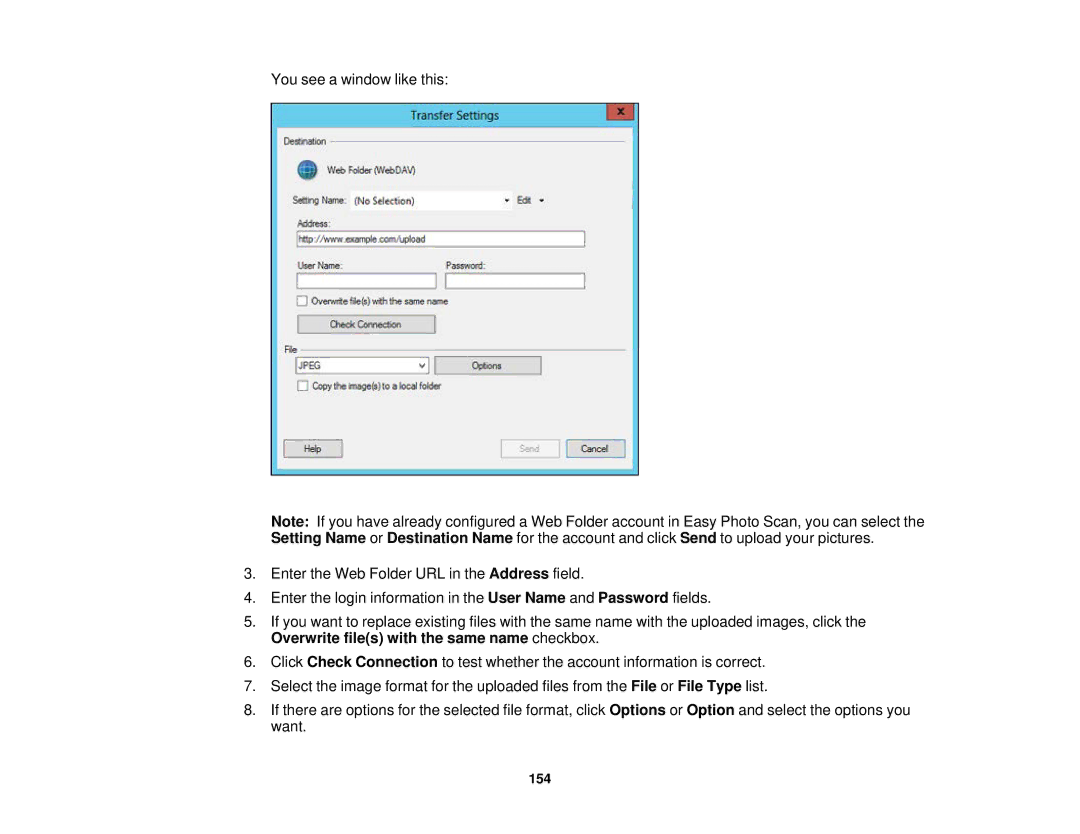You see a window like this:
Note: If you have already configured a Web Folder account in Easy Photo Scan, you can select the Setting Name or Destination Name for the account and click Send to upload your pictures.
3.Enter the Web Folder URL in the Address field.
4.Enter the login information in the User Name and Password fields.
5.If you want to replace existing files with the same name with the uploaded images, click the Overwrite file(s) with the same name checkbox.
6.Click Check Connection to test whether the account information is correct.
7.Select the image format for the uploaded files from the File or File Type list.
8.If there are options for the selected file format, click Options or Option and select the options you want.