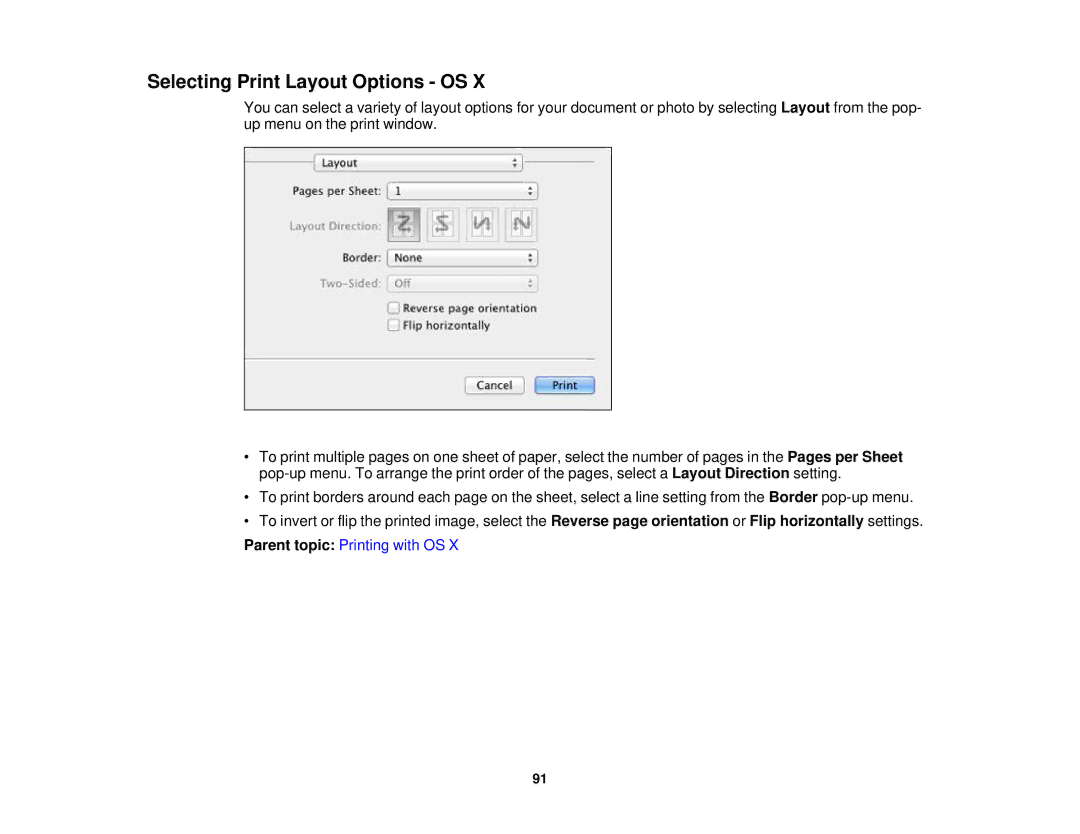Selecting Print Layout Options - OS X
You can select a variety of layout options for your document or photo by selecting Layout from the pop- up menu on the print window.
•To print multiple pages on one sheet of paper, select the number of pages in the Pages per Sheet
•To print borders around each page on the sheet, select a line setting from the Border
•To invert or flip the printed image, select the Reverse page orientation or Flip horizontally settings.
Parent topic: Printing with OS X
91