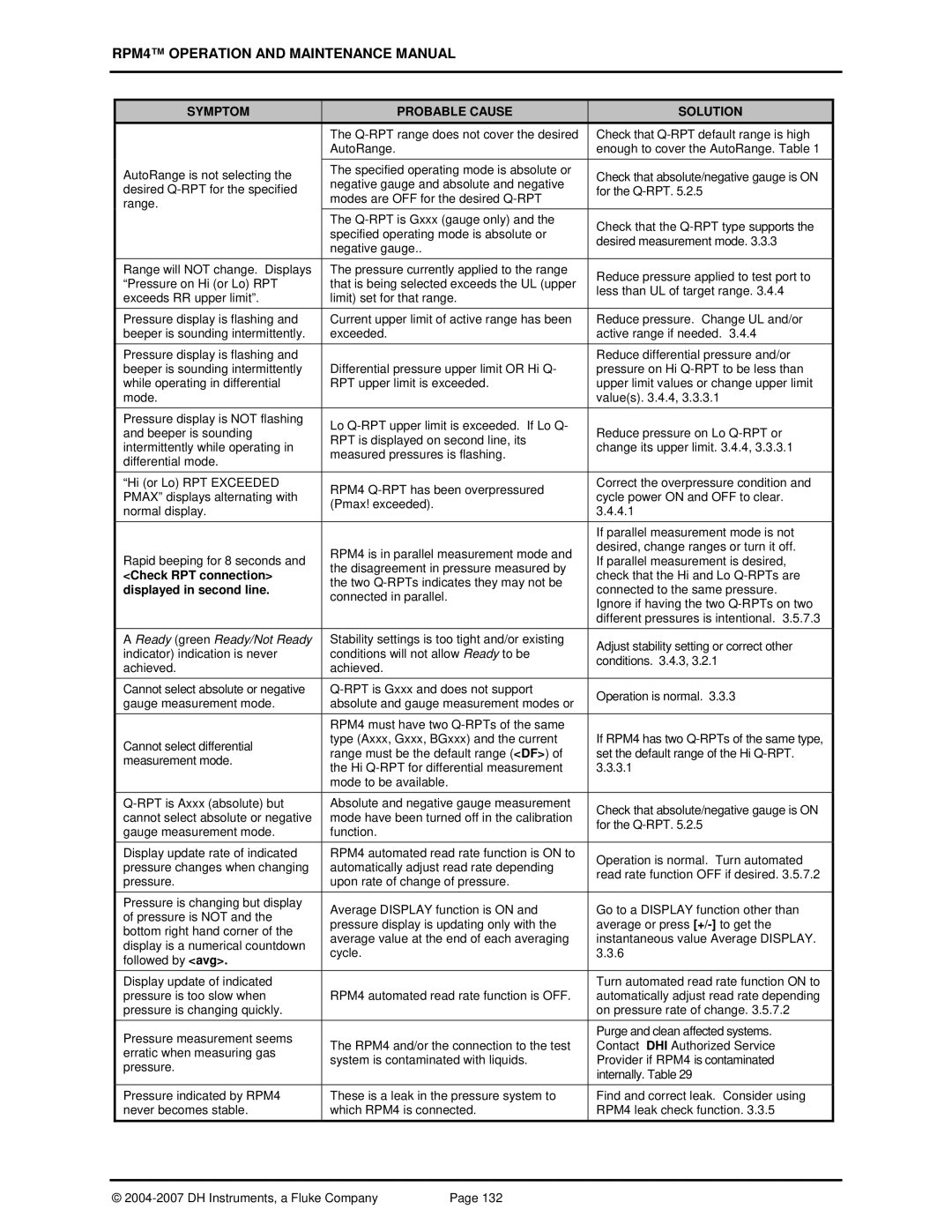RPM4™ OPERATION AND MAINTENANCE MANUAL
SYMPTOM | PROBABLE CAUSE | SOLUTION | |
| The | Check that | |
| AutoRange. | enough to cover the AutoRange. Table 1 | |
AutoRange is not selecting the | The specified operating mode is absolute or | Check that absolute/negative gauge is ON | |
negative gauge and absolute and negative | |||
desired | for the | ||
modes are OFF for the desired | |||
range. |
| ||
|
| ||
| The | Check that the | |
| specified operating mode is absolute or | ||
| desired measurement mode. 3.3.3 | ||
| negative gauge.. | ||
|
| ||
Range will NOT change. Displays | The pressure currently applied to the range | Reduce pressure applied to test port to | |
“Pressure on Hi (or Lo) RPT | that is being selected exceeds the UL (upper | ||
less than UL of target range. 3.4.4 | |||
exceeds RR upper limit”. | limit) set for that range. | ||
| |||
|
|
| |
Pressure display is flashing and | Current upper limit of active range has been | Reduce pressure. Change UL and/or | |
beeper is sounding intermittently. | exceeded. | active range if needed. 3.4.4 | |
Pressure display is flashing and |
| Reduce differential pressure and/or | |
beeper is sounding intermittently | Differential pressure upper limit OR Hi Q- | pressure on Hi | |
while operating in differential | RPT upper limit is exceeded. | upper limit values or change upper limit | |
mode. |
| value(s). 3.4.4, 3.3.3.1 | |
Pressure display is NOT flashing | Lo | Reduce pressure on Lo | |
and beeper is sounding | |||
RPT is displayed on second line, its | |||
intermittently while operating in | change its upper limit. 3.4.4, 3.3.3.1 | ||
measured pressures is flashing. | |||
differential mode. |
| ||
|
| ||
|
|
| |
“Hi (or Lo) RPT EXCEEDED | RPM4 | Correct the overpressure condition and | |
PMAX” displays alternating with | cycle power ON and OFF to clear. | ||
(Pmax! exceeded). | |||
normal display. | 3.4.4.1 | ||
| |||
|
|
| |
|
| If parallel measurement mode is not | |
Rapid beeping for 8 seconds and | RPM4 is in parallel measurement mode and | desired, change ranges or turn it off. | |
If parallel measurement is desired, | |||
the disagreement in pressure measured by | |||
<Check RPT connection> | check that the Hi and Lo | ||
the two | |||
displayed in second line. | connected to the same pressure. | ||
connected in parallel. | |||
| Ignore if having the two | ||
|
| ||
|
| different pressures is intentional. 3.5.7.3 | |
A Ready (green Ready/Not Ready | Stability settings is too tight and/or existing | Adjust stability setting or correct other | |
indicator) indication is never | conditions will not allow Ready to be | ||
conditions. 3.4.3, 3.2.1 | |||
achieved. | achieved. | ||
| |||
|
|
| |
Cannot select absolute or negative | Operation is normal. 3.3.3 | ||
gauge measurement mode. | absolute and gauge measurement modes or | ||
| |||
| RPM4 must have two |
| |
Cannot select differential | type (Axxx, Gxxx, BGxxx) and the current | If RPM4 has two | |
range must be the default range (<DF>) of | set the default range of the Hi | ||
measurement mode. | |||
the Hi | 3.3.3.1 | ||
| |||
| mode to be available. |
| |
|
|
| |
Absolute and negative gauge measurement | Check that absolute/negative gauge is ON | ||
cannot select absolute or negative | mode have been turned off in the calibration | ||
for the | |||
gauge measurement mode. | function. | ||
| |||
|
|
| |
Display update rate of indicated | RPM4 automated read rate function is ON to | Operation is normal. Turn automated | |
pressure changes when changing | automatically adjust read rate depending | ||
read rate function OFF if desired. 3.5.7.2 | |||
pressure. | upon rate of change of pressure. | ||
| |||
|
|
| |
Pressure is changing but display | Average DISPLAY function is ON and | Go to a DISPLAY function other than | |
of pressure is NOT and the | |||
pressure display is updating only with the | average or press | ||
bottom right hand corner of the | |||
average value at the end of each averaging | instantaneous value Average DISPLAY. | ||
display is a numerical countdown | |||
cycle. | 3.3.6 | ||
followed by <avg>. | |||
|
| ||
Display update of indicated |
| Turn automated read rate function ON to | |
pressure is too slow when | RPM4 automated read rate function is OFF. | automatically adjust read rate depending | |
pressure is changing quickly. |
| on pressure rate of change. 3.5.7.2 | |
Pressure measurement seems | The RPM4 and/or the connection to the test | Purge and clean affected systems. | |
Contact DHI Authorized Service | |||
erratic when measuring gas | |||
system is contaminated with liquids. | Provider if RPM4 is contaminated | ||
pressure. | |||
| internally. Table 29 | ||
|
| ||
Pressure indicated by RPM4 | These is a leak in the pressure system to | Find and correct leak. Consider using | |
never becomes stable. | which RPM4 is connected. | RPM4 leak check function. 3.3.5 |
© | Page 132 |