Glossary
Optical sensor
A type of sensor for detecting multi feeding by light transmission. It also detects multi feeding by recognizing differences in length of documents.
Outline extraction
The boundary between black and white areas is traced and the outline extracted for closed areas.
P
Pad ASSY (Pad Assembly)
This part is used to separate a sheet of paper from a batch before feeding documents into the ADF. This assembly is made out of rubber.
Photograph mode (White level follower OFF)
Selecting photograph mode makes brightness and contrast settings effective but prevents the threshold from being set. With photograph mode, the darkness of image corresponds to the
Pick roller
Roller(s) that picks the page from the batch of paper in the paper chute and feed it into the ADF.
Pick start time
The period from the manual insertion of the document until picking starts after the document passes the hopper empty sensor.
Pixel (Picture Element)
The tiny dots that make up a scanned image.
Portrait
Orientation of documents or images. Documents/images are set or displayed vertically.
Portrait orientation
A document is transported and read with the long side parallel to the moving direction.
206