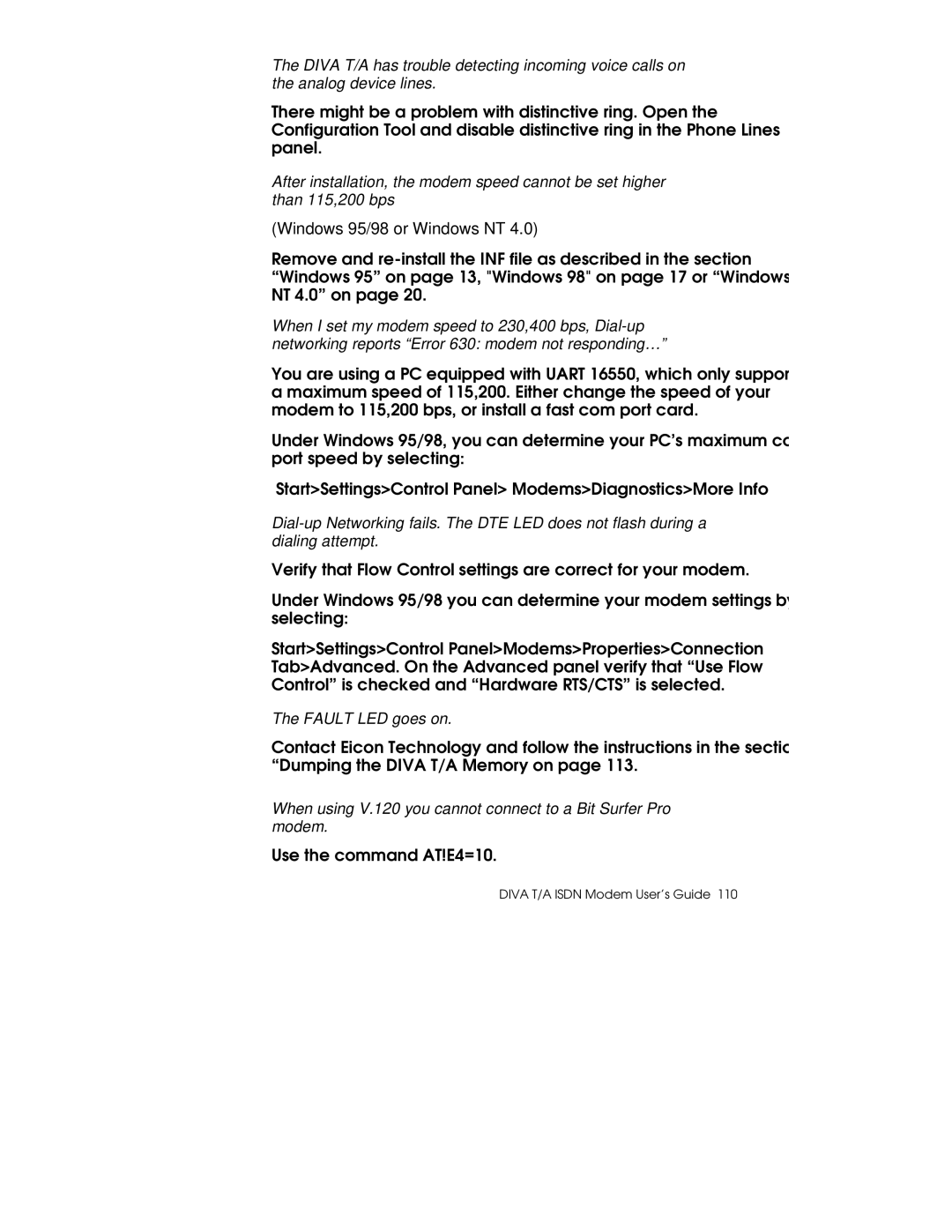The DIVA T/A has trouble detecting incoming voice calls on the analog device lines.
There might be a problem with distinctive ring. Open the Configuration Tool and disable distinctive ring in the Phone Lines panel.
After installation, the modem speed cannot be set higher than 115,200 bps
(Windows 95/98 or Windows NT 4.0)
Remove and
When I set my modem speed to 230,400 bps,
You are using a PC equipped with UART 16550, which only supports a maximum speed of 115,200. Either change the speed of your modem to 115,200 bps, or install a fast com port card.
Under Windows 95/98, you can determine your PC’s maximum com port speed by selecting:
Start>Settings>Control Panel> Modems>Diagnostics>More Info
Verify that Flow Control settings are correct for your modem.
Under Windows 95/98 you can determine your modem settings by selecting:
Start>Settings>Control Panel>Modems>Properties>Connection Tab>Advanced. On the Advanced panel verify that “Use Flow Control” is checked and “Hardware RTS/CTS” is selected.
The FAULT LED goes on.
Contact Eicon Technology and follow the instructions in the section “Dumping the DIVA T/A Memory on page 113.
When using V.120 you cannot connect to a Bit Surfer Pro modem.
Use the command AT!E4=10.