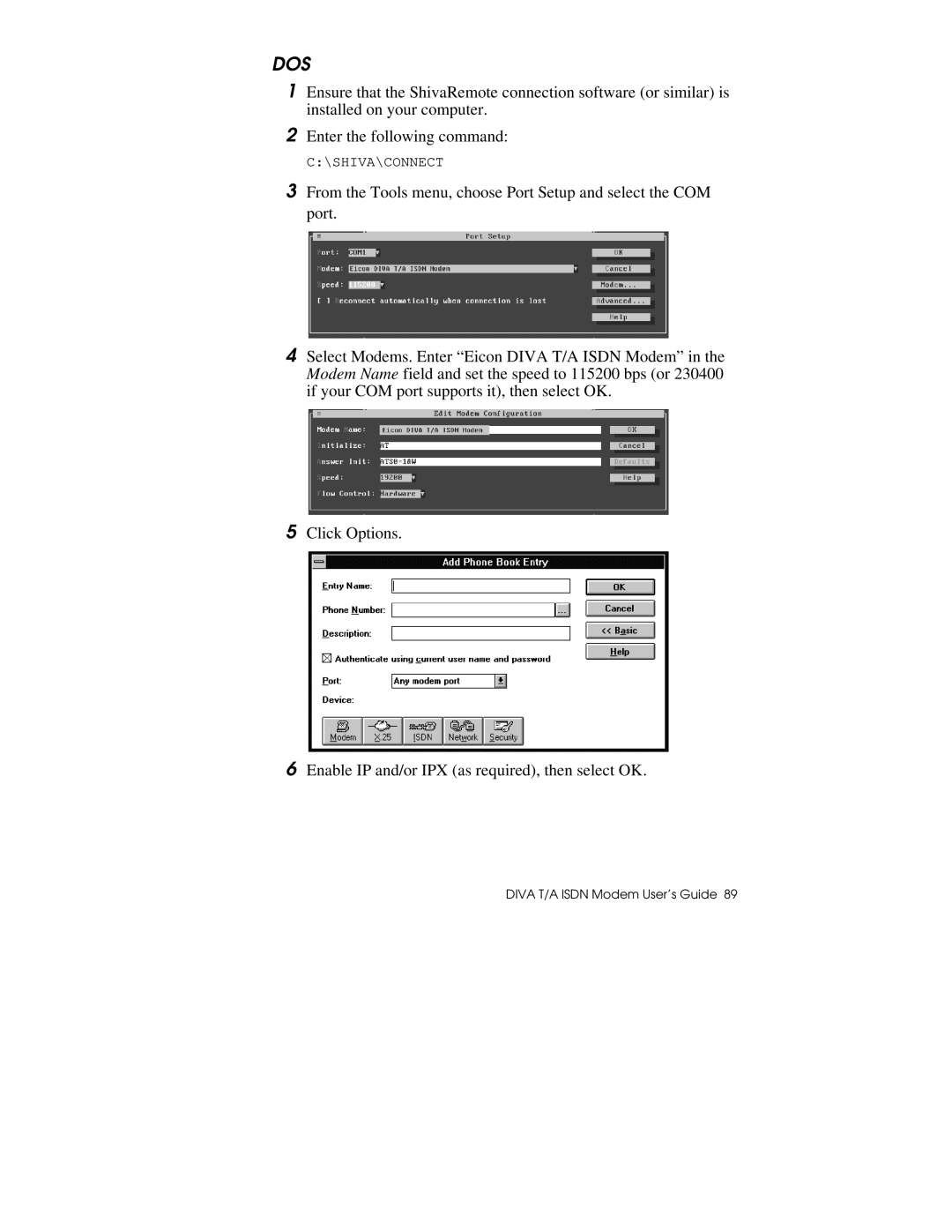DOS
1Ensure that the ShivaRemote connection software (or similar) is installed on your computer.
2Enter the following command:
C:\SHIVA\CONNECT
3From the Tools menu, choose Port Setup and select the COM port.
4Select Modems. Enter “Eicon DIVA T/A ISDN Modem” in the Modem Name field and set the speed to 115200 bps (or 230400 if your COM port supports it), then select OK.
5Click Options.
6Enable IP and/or IPX (as required), then select OK.