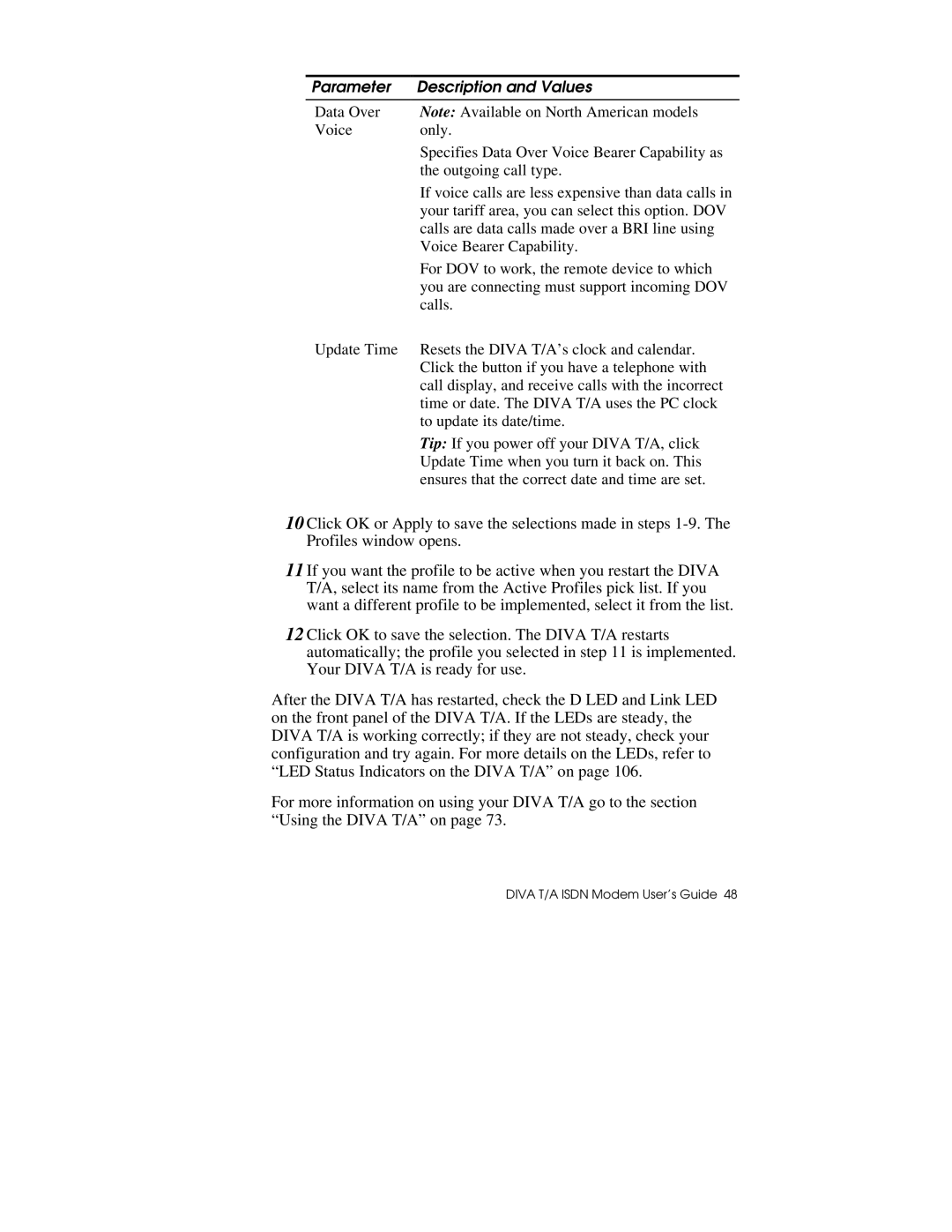Parameter | Description and Values |
Data Over | Note: Available on North American models |
Voice | only. |
| Specifies Data Over Voice Bearer Capability as |
| the outgoing call type. |
| If voice calls are less expensive than data calls in |
| your tariff area, you can select this option. DOV |
| calls are data calls made over a BRI line using |
| Voice Bearer Capability. |
| For DOV to work, the remote device to which |
| you are connecting must support incoming DOV |
| calls. |
Update Time | Resets the DIVA T/A’s clock and calendar. |
| Click the button if you have a telephone with |
| call display, and receive calls with the incorrect |
| time or date. The DIVA T/A uses the PC clock |
| to update its date/time. |
| Tip: If you power off your DIVA T/A, click |
| Update Time when you turn it back on. This |
| ensures that the correct date and time are set. |
10 Click OK or Apply to save the selections made in steps
11 If you want the profile to be active when you restart the DIVA T/A, select its name from the Active Profiles pick list. If you want a different profile to be implemented, select it from the list.
12 Click OK to save the selection. The DIVA T/A restarts automatically; the profile you selected in step 11 is implemented. Your DIVA T/A is ready for use.
After the DIVA T/A has restarted, check the D LED and Link LED on the front panel of the DIVA T/A. If the LEDs are steady, the DIVA T/A is working correctly; if they are not steady, check your configuration and try again. For more details on the LEDs, refer to “LED Status Indicators on the DIVA T/A” on page 106.
For more information on using your DIVA T/A go to the section “Using the DIVA T/A” on page 73.