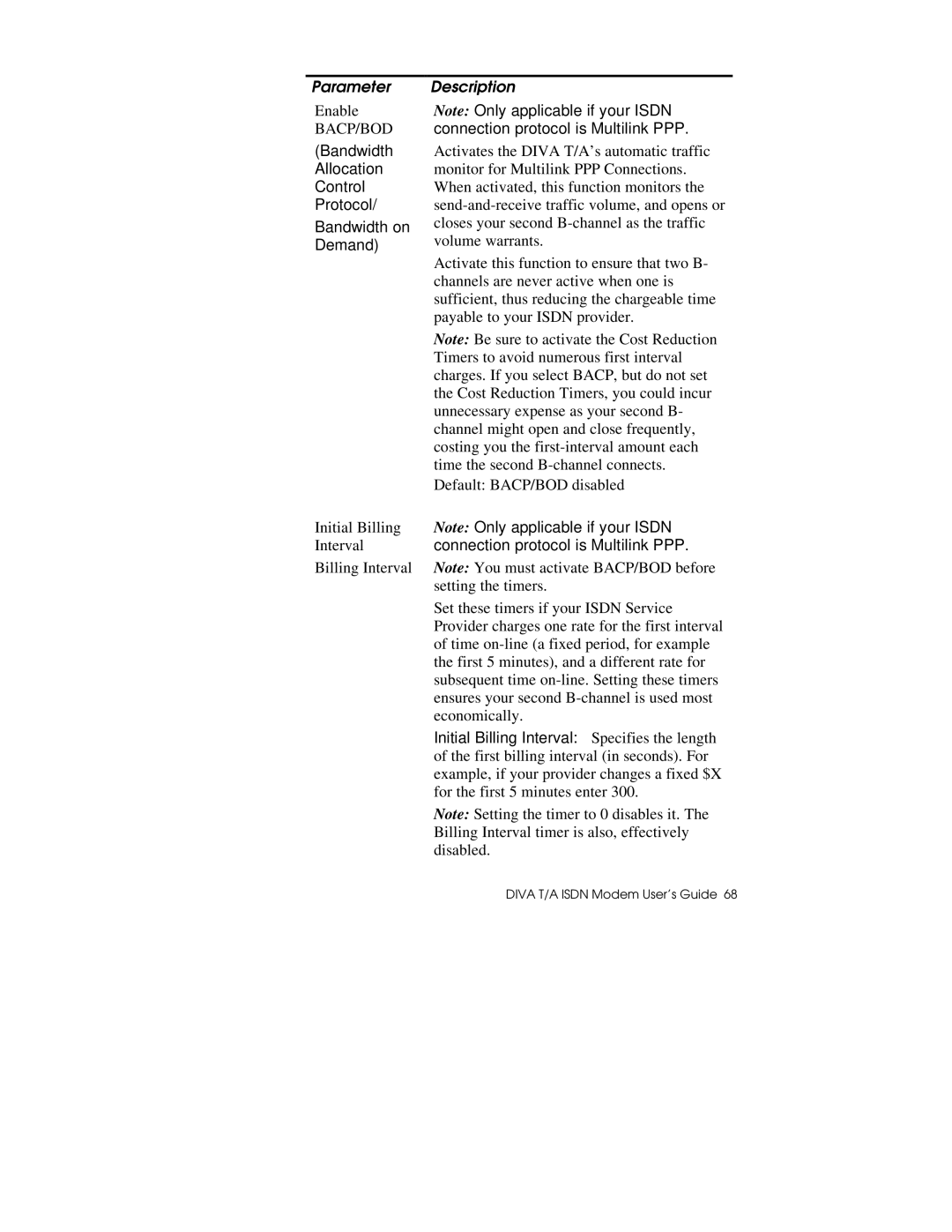Parameter | Description | |
Enable | Note: Only applicable if your ISDN | |
BACP/BOD | connection protocol is Multilink PPP. | |
(Bandwidth | Activates the DIVA T/A’s automatic traffic | |
Allocation | monitor for Multilink PPP Connections. | |
Control | When activated, this function monitors the | |
Protocol/ | ||
Bandwidth on | closes your second | |
volume warrants. | ||
Demand) | ||
| ||
| Activate this function to ensure that two B- | |
| channels are never active when one is | |
| sufficient, thus reducing the chargeable time | |
| payable to your ISDN provider. | |
| Note: Be sure to activate the Cost Reduction | |
| Timers to avoid numerous first interval | |
| charges. If you select BACP, but do not set | |
| the Cost Reduction Timers, you could incur | |
| unnecessary expense as your second B- | |
| channel might open and close frequently, | |
| costing you the | |
| time the second | |
| Default: BACP/BOD disabled | |
Initial Billing | Note: Only applicable if your ISDN | |
Interval | connection protocol is Multilink PPP. | |
Billing Interval | Note: You must activate BACP/BOD before | |
| setting the timers. | |
| Set these timers if your ISDN Service | |
| Provider charges one rate for the first interval | |
| of time | |
| the first 5 minutes), and a different rate for | |
| subsequent time | |
| ensures your second | |
| economically. | |
| Initial Billing Interval: Specifies the length | |
| of the first billing interval (in seconds). For | |
| example, if your provider changes a fixed $X | |
| for the first 5 minutes enter 300. | |
| Note: Setting the timer to 0 disables it. The | |
| Billing Interval timer is also, effectively | |
| disabled. |