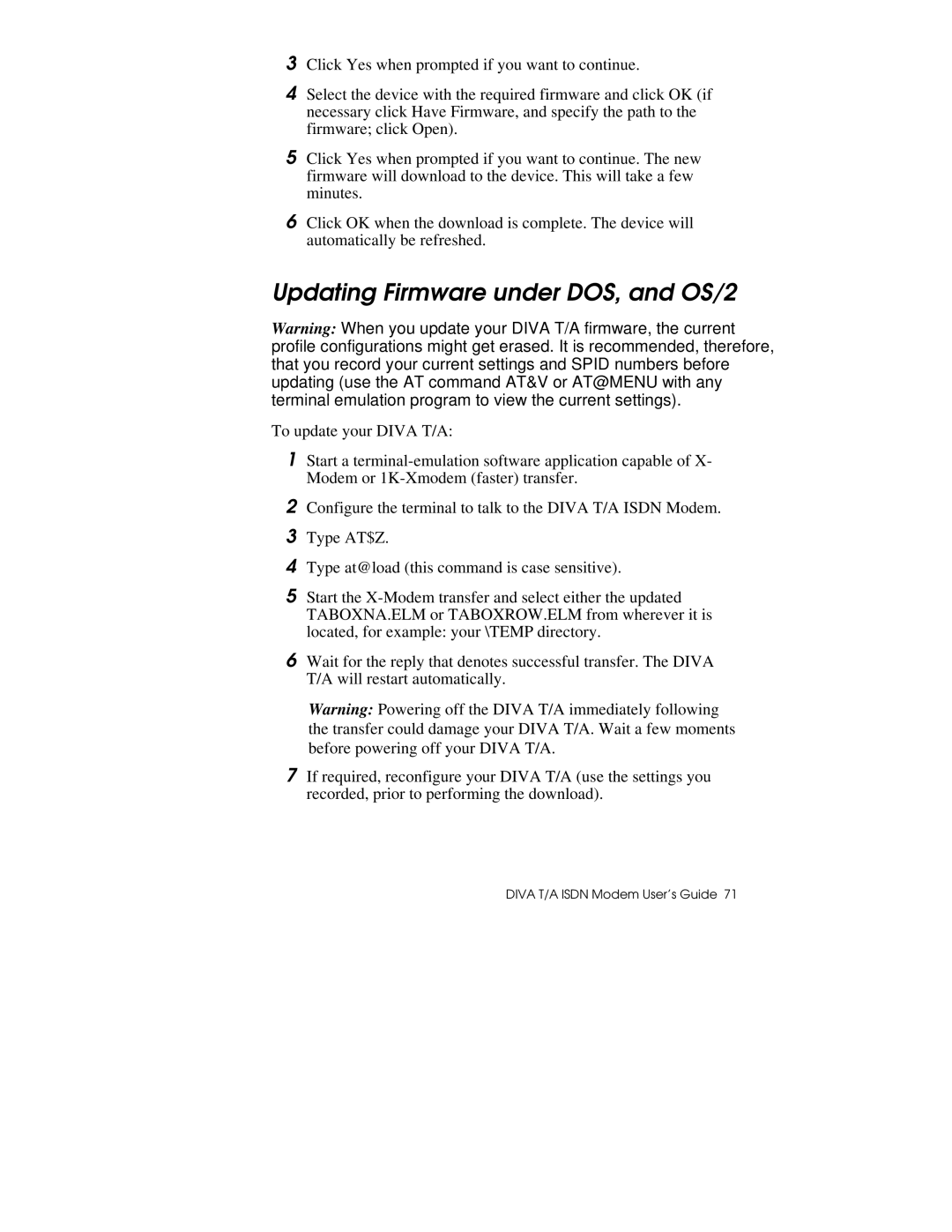3Click Yes when prompted if you want to continue.
4Select the device with the required firmware and click OK (if necessary click Have Firmware, and specify the path to the firmware; click Open).
5Click Yes when prompted if you want to continue. The new firmware will download to the device. This will take a few minutes.
6Click OK when the download is complete. The device will automatically be refreshed.
Updating Firmware under DOS, and OS/2
Warning: When you update your DIVA T/A firmware, the current profile configurations might get erased. It is recommended, therefore, that you record your current settings and SPID numbers before updating (use the AT command AT&V or AT@MENU with any terminal emulation program to view the current settings).
To update your DIVA T/A:
1Start a
2Configure the terminal to talk to the DIVA T/A ISDN Modem.
3Type AT$Z.
4Type at@load (this command is case sensitive).
5Start the
6Wait for the reply that denotes successful transfer. The DIVA T/A will restart automatically.
Warning: Powering off the DIVA T/A immediately following the transfer could damage your DIVA T/A. Wait a few moments before powering off your DIVA T/A.
7If required, reconfigure your DIVA T/A (use the settings you recorded, prior to performing the download).