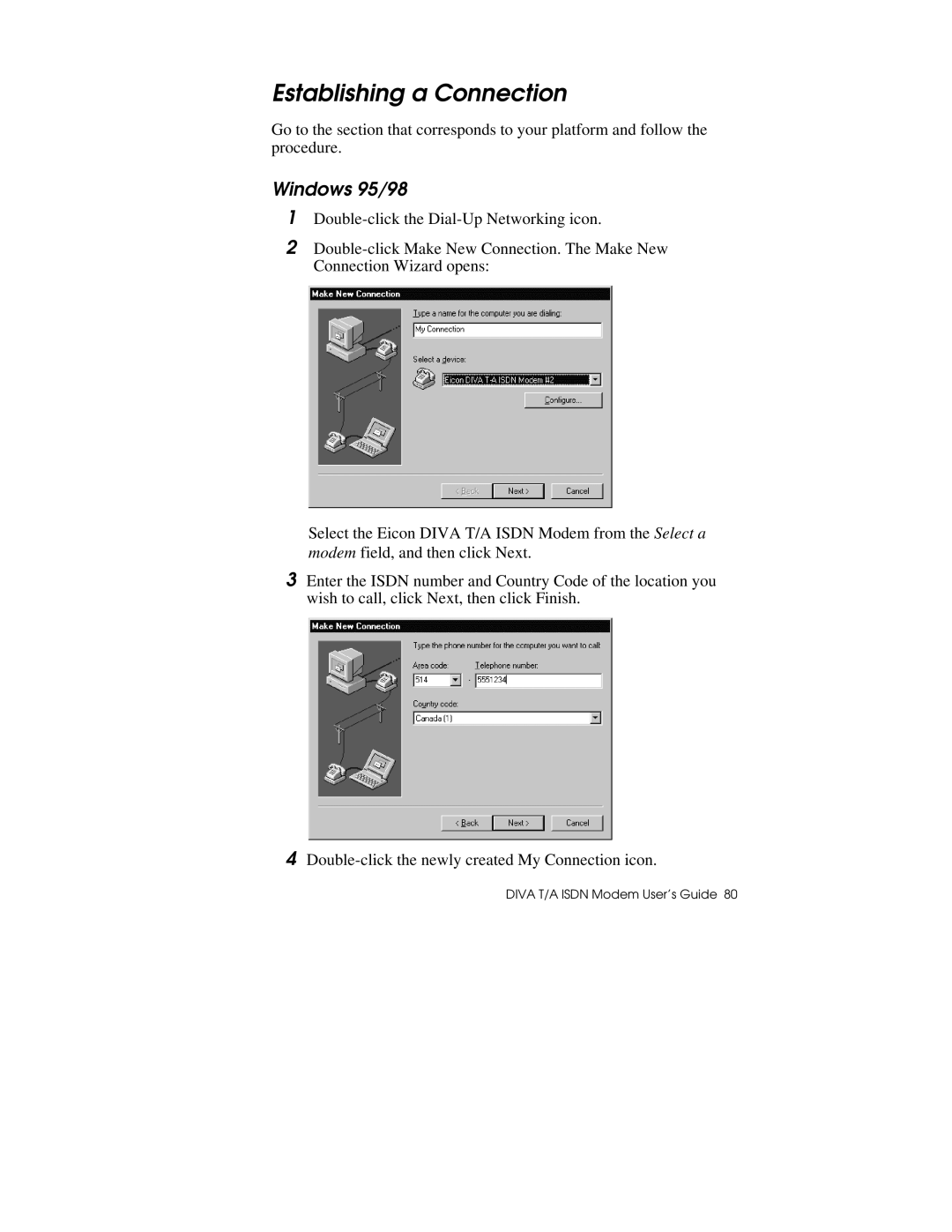Establishing a Connection
Go to the section that corresponds to your platform and follow the procedure.
Windows 95/98
1
2
Select the Eicon DIVA T/A ISDN Modem from the Select a modem field, and then click Next.
3Enter the ISDN number and Country Code of the location you wish to call, click Next, then click Finish.
4