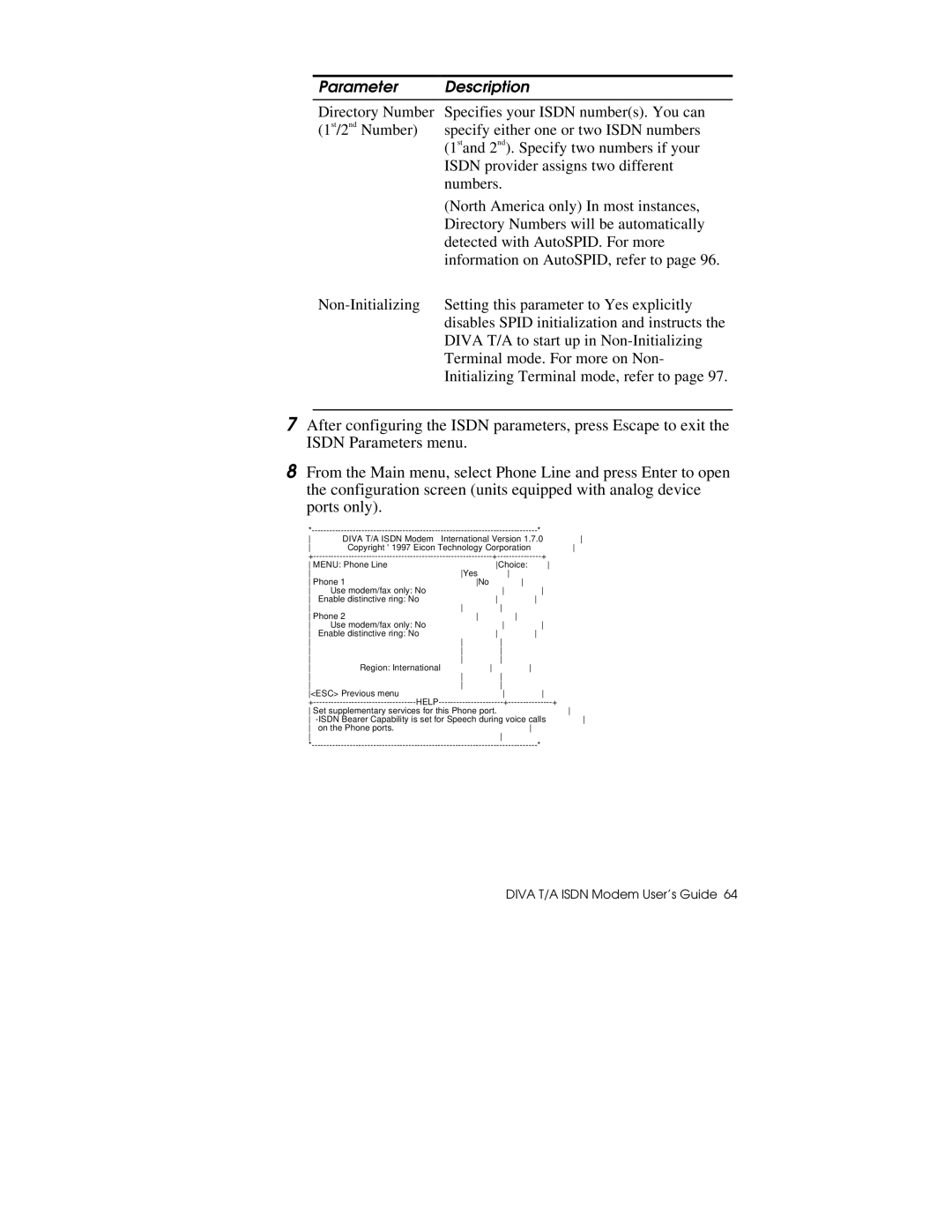Parameter Description
Directory Number Specifies your ISDN number(s). You can
(1st/2nd Number) specify either one or two ISDN numbers (1stand 2nd). Specify two numbers if your ISDN provider assigns two different numbers.
(North America only) In most instances, Directory Numbers will be automatically detected with AutoSPID. For more information on AutoSPID, refer to page 96.
7After configuring the ISDN parameters, press Escape to exit the ISDN Parameters menu.
8From the Main menu, select Phone Line and press Enter to open the configuration screen (units equipped with analog device ports only).
* | * | ||
DIVA T/A ISDN Modem – International Version 1.7.0 | |||
Copyright © 1997 Eicon Technology Corporation |
| ||
+ | + | ||
MENU: Phone Line | Choice: | ||
| Yes | ||
Phone 1 | No | ||
Use modem/fax only: No | |||
Enable distinctive ring: No | |||
| |||
Phone 2 | |||
Use modem/fax only: No | |||
Enable distinctive ring: No | |||
| |||
| |||
| |||
Region: International | |||
| |||
| |||
<ESC> Previous menu | |||
+ | + | ||
Set supplementary services for this Phone port. |
| ||
on the Phone ports. |
| ||
|
| ||
* | * | ||