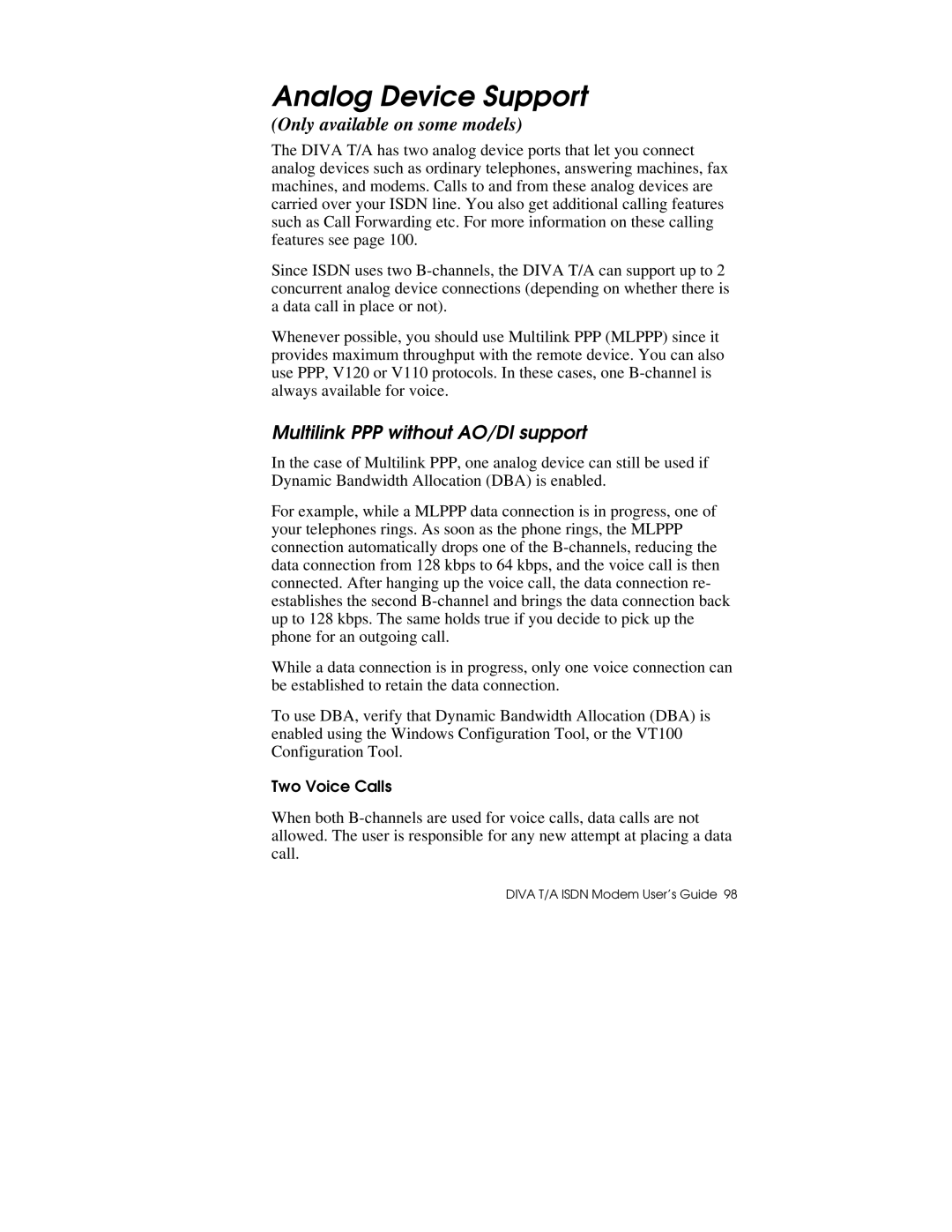Analog Device Support
(Only available on some models)
The DIVA T/A has two analog device ports that let you connect analog devices such as ordinary telephones, answering machines, fax machines, and modems. Calls to and from these analog devices are carried over your ISDN line. You also get additional calling features such as Call Forwarding etc. For more information on these calling features see page 100.
Since ISDN uses two
Whenever possible, you should use Multilink PPP (MLPPP) since it provides maximum throughput with the remote device. You can also use PPP, V120 or V110 protocols. In these cases, one
Multilink PPP without AO/DI support
In the case of Multilink PPP, one analog device can still be used if Dynamic Bandwidth Allocation (DBA) is enabled.
For example, while a MLPPP data connection is in progress, one of your telephones rings. As soon as the phone rings, the MLPPP connection automatically drops one of the
While a data connection is in progress, only one voice connection can be established to retain the data connection.
To use DBA, verify that Dynamic Bandwidth Allocation (DBA) is enabled using the Windows Configuration Tool, or the VT100 Configuration Tool.
Two Voice Calls
When both