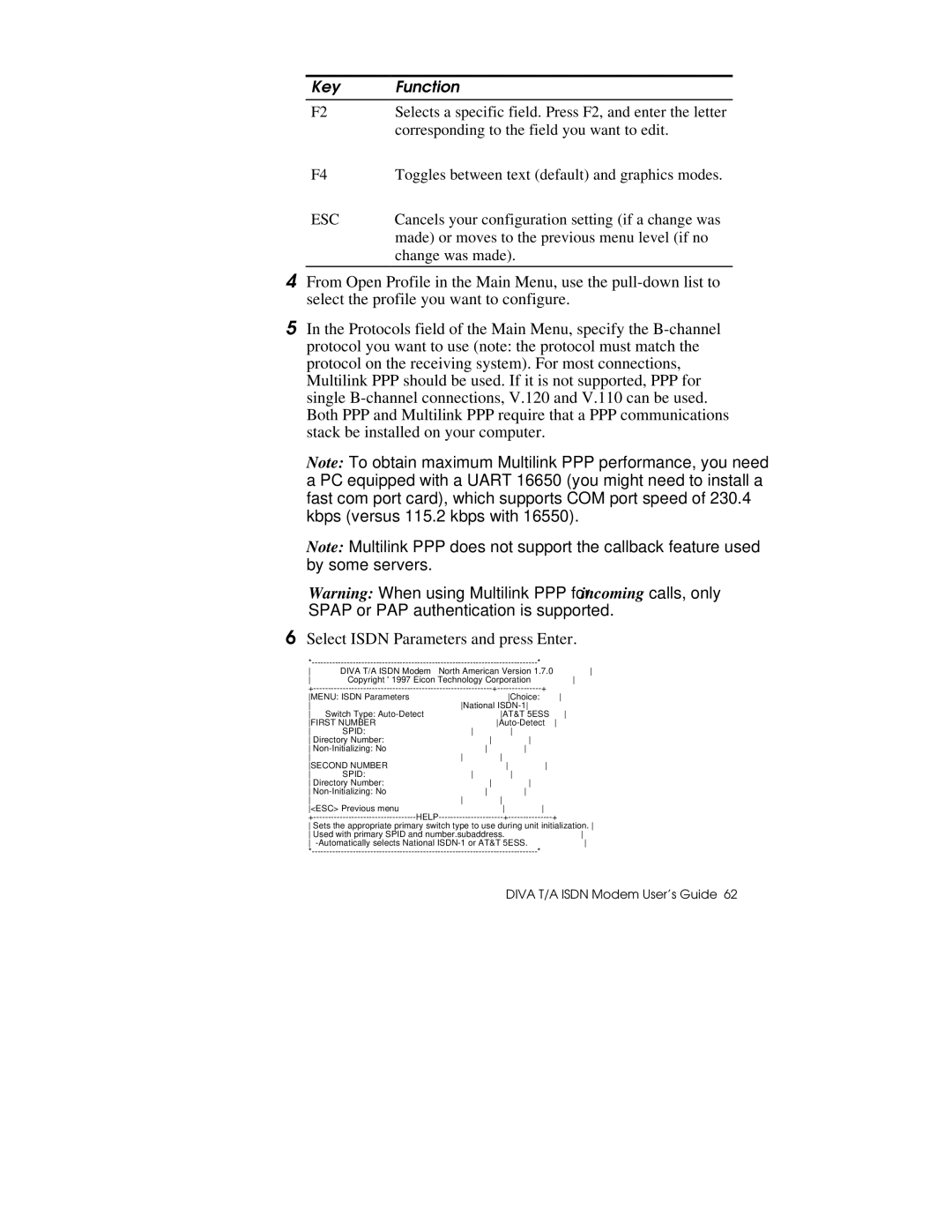Key | Function |
F2 | Selects a specific field. Press F2, and enter the letter |
| corresponding to the field you want to edit. |
F4 | Toggles between text (default) and graphics modes. |
ESC | Cancels your configuration setting (if a change was |
| made) or moves to the previous menu level (if no |
| change was made). |
|
|
4From Open Profile in the Main Menu, use the
5In the Protocols field of the Main Menu, specify the
Note: To obtain maximum Multilink PPP performance, you need a PC equipped with a UART 16650 (you might need to install a fast com port card), which supports COM port speed of 230.4 kbps (versus 115.2 kbps with 16550).
Note: Multilink PPP does not support the callback feature used by some servers.
Warning: When using Multilink PPP for incoming calls, only SPAP or PAP authentication is supported.
6Select ISDN Parameters and press Enter.
* | * | ||
DIVA T/A ISDN Modem – North American Version 1.7.0 | |||
Copyright © 1997 Eicon Technology Corporation |
| ||
+ | + | ||
MENU: ISDN Parameters | Choice: | ||
| National | ||
Switch Type: | AT&T 5ESS | ||
FIRST NUMBER | |||
SPID: | |||
Directory Number: | |||
| |||
| |||
SECOND NUMBER | |||
SPID: | |||
Directory Number: | |||
| |||
| |||
<ESC> Previous menu | |||
+ | + | ||
Sets the appropriate primary switch type to use during unit | initialization. | ||
Used with primary SPID and number.subaddress. |
| ||
| |||
* | * | ||