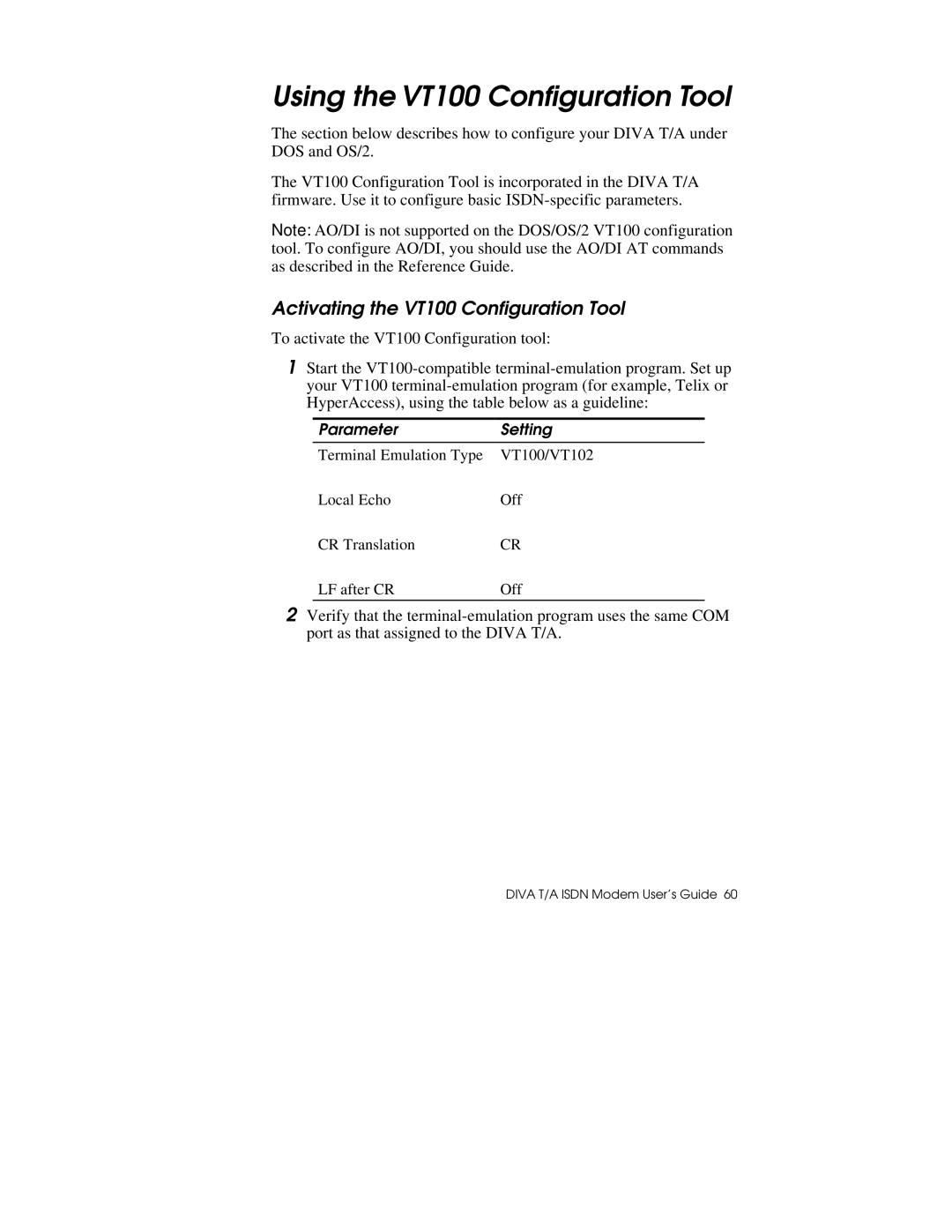Using the VT100 Configuration Tool
The section below describes how to configure your DIVA T/A under DOS and OS/2.
The VT100 Configuration Tool is incorporated in the DIVA T/A firmware. Use it to configure basic
Note: AO/DI is not supported on the DOS/OS/2 VT100 configuration tool. To configure AO/DI, you should use the AO/DI AT commands as described in the Reference Guide.
Activating the VT100 Configuration Tool
To activate the VT100 Configuration tool:
1Start the
Parameter | Setting |
Terminal Emulation Type | VT100/VT102 |
Local Echo | Off |
CR Translation | CR |
LF after CR | Off |
|
|
2Verify that the