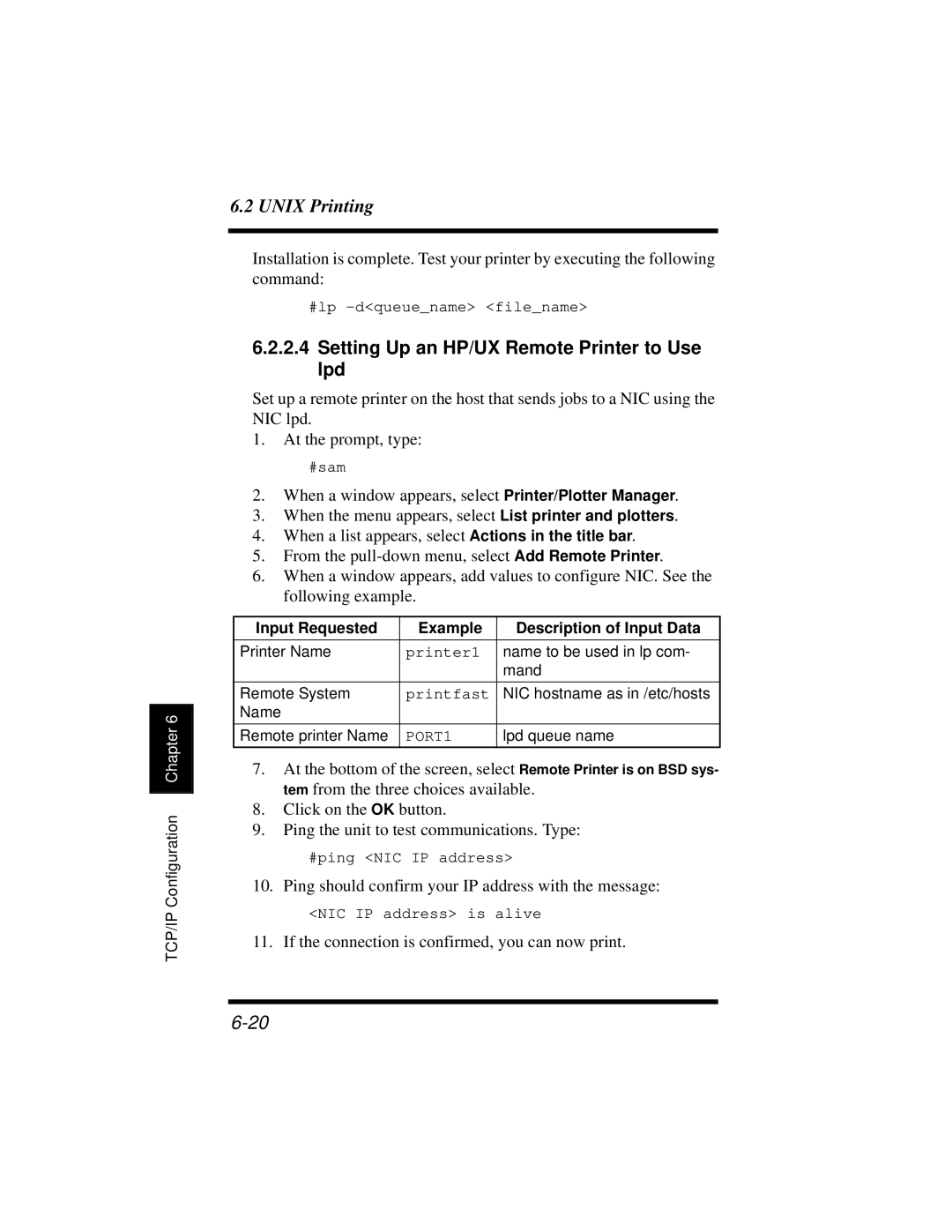TCP/IP Configuration Chapter 6
6.2 UNIX Printing
Installation is complete. Test your printer by executing the following command:
#lp
6.2.2.4Setting Up an HP/UX Remote Printer to Use lpd
Set up a remote printer on the host that sends jobs to a NIC using the NIC lpd.
1.At the prompt, type:
#sam
2.When a window appears, select Printer/Plotter Manager.
3.When the menu appears, select List printer and plotters.
4.When a list appears, select Actions in the title bar.
5.From the
6.When a window appears, add values to configure NIC. See the following example.
Input Requested | Example | Description of Input Data |
|
|
|
Printer Name | printer1 | name to be used in lp com- |
|
| mand |
|
|
|
Remote System | printfast | NIC hostname as in /etc/hosts |
Name |
|
|
|
|
|
Remote printer Name | PORT1 | lpd queue name |
|
|
|
7.At the bottom of the screen, select Remote Printer is on BSD sys- tem from the three choices available.
8.Click on the OK button.
9.Ping the unit to test communications. Type:
#ping <NIC IP address>
10.Ping should confirm your IP address with the message:
<NIC IP address> is alive
11.If the connection is confirmed, you can now print.