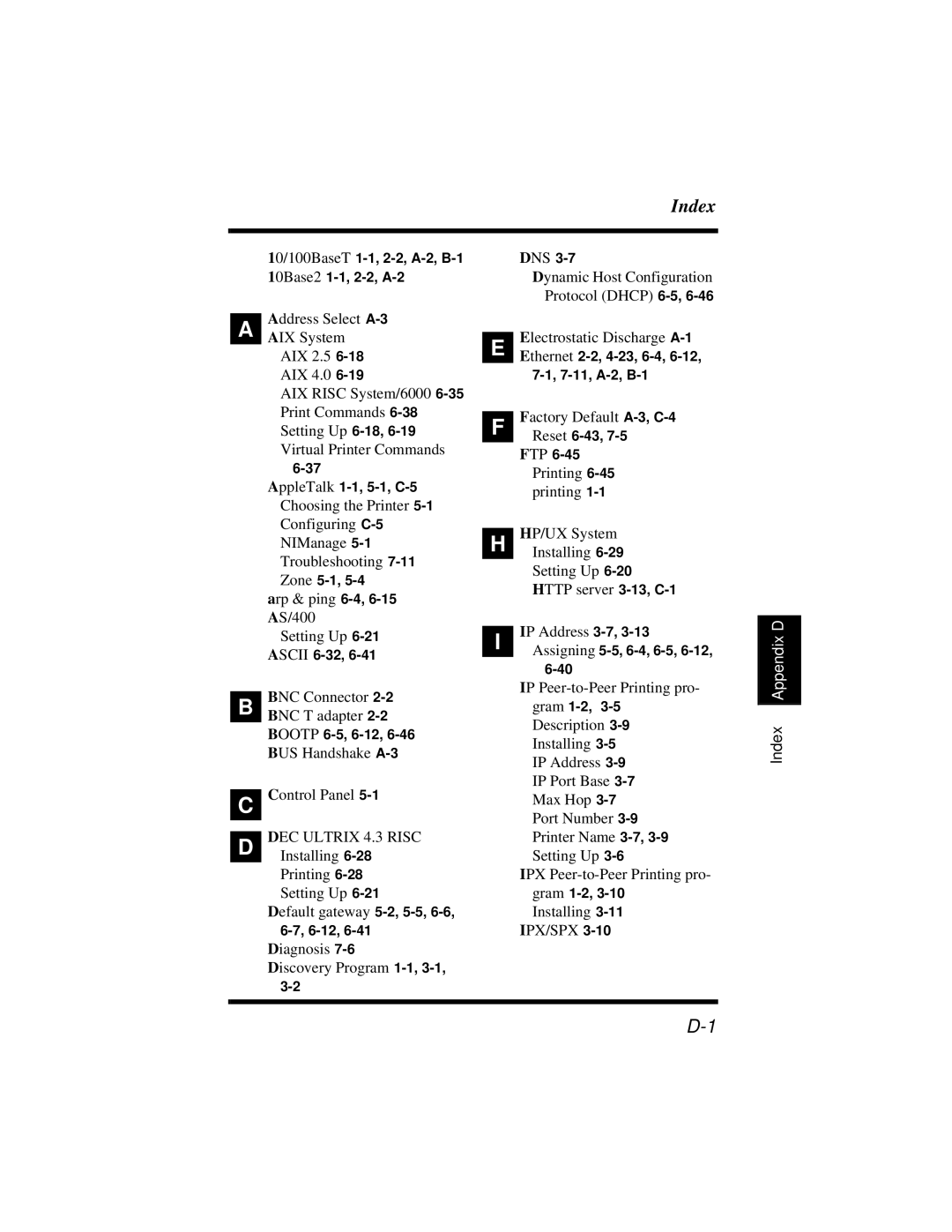Index
10/100BaseT
Address Select
A AIX System
AIX 2.5
AIX 4.0
AIX RISC System/6000
Print Commands
Setting Up
Virtual Printer Commands
AppleTalk
arp & ping
Setting Up
BNC Connector
B BNC T adapter
BOOTP
BUS Handshake
C Control Panel
DEC ULTRIX 4.3 RISC D Installing
Printing
Default gateway
Diagnosis
Discovery Program
| DNS | |
| Dynamic Host Configuration | |
| Protocol (DHCP) | |
| Electrostatic Discharge | |
E | ||
Ethernet | ||
| ||
| Factory Default | |
F | ||
Reset | ||
| FTP | |
| Printing | |
| printing | |
| HP/UX System | |
H | ||
Installing | ||
| Setting Up | |
| HTTP server | |
| IP Address | |
I | ||
Assigning | ||
| ||
| IP | |
| gram | |
| Description | |
| Installing | |
| IP Address | |
| IP Port Base | |
| Max Hop | |
| Port Number | |
| Printer Name | |
| Setting Up | |
| IPX | |
| gram | |
| Installing | |
| IPX/SPX |
Index Appendix D