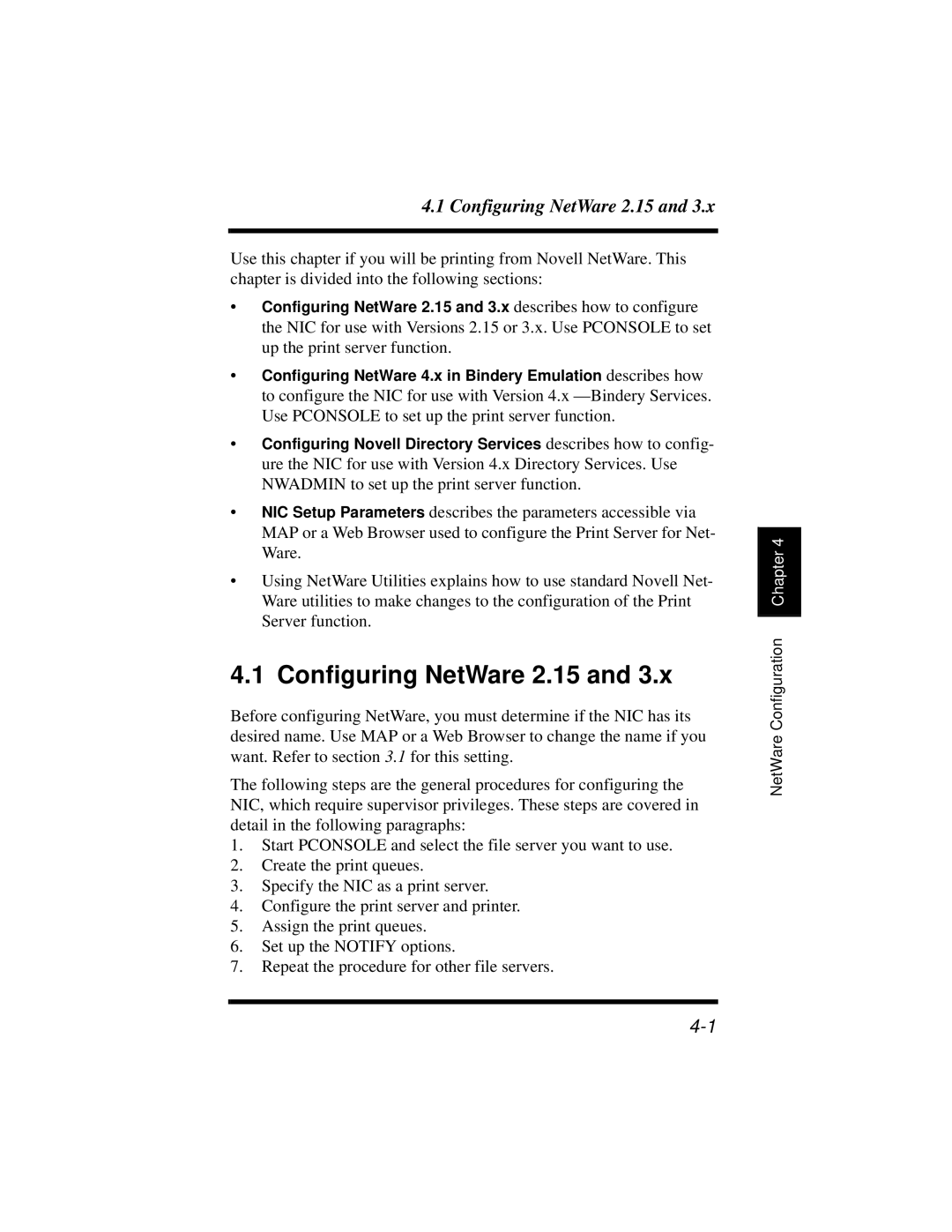4.1 Configuring NetWare 2.15 and 3.x
Use this chapter if you will be printing from Novell NetWare. This chapter is divided into the following sections:
•Configuring NetWare 2.15 and 3.x describes how to configure the NIC for use with Versions 2.15 or 3.x. Use PCONSOLE to set up the print server function.
•Configuring NetWare 4.x in Bindery Emulation describes how to configure the NIC for use with Version 4.x
•Configuring Novell Directory Services describes how to config- ure the NIC for use with Version 4.x Directory Services. Use NWADMIN to set up the print server function.
•NIC Setup Parameters describes the parameters accessible via MAP or a Web Browser used to configure the Print Server for Net- Ware.
•Using NetWare Utilities explains how to use standard Novell Net- Ware utilities to make changes to the configuration of the Print Server function.
4.1 Configuring NetWare 2.15 and 3.x
Before configuring NetWare, you must determine if the NIC has its desired name. Use MAP or a Web Browser to change the name if you want. Refer to section 3.1 for this setting.
The following steps are the general procedures for configuring the NIC, which require supervisor privileges. These steps are covered in detail in the following paragraphs:
1.Start PCONSOLE and select the file server you want to use.
2.Create the print queues.
3.Specify the NIC as a print server.
4.Configure the print server and printer.
5.Assign the print queues.
6.Set up the NOTIFY options.
7.Repeat the procedure for other file servers.
NetWare Configuration Chapter 4