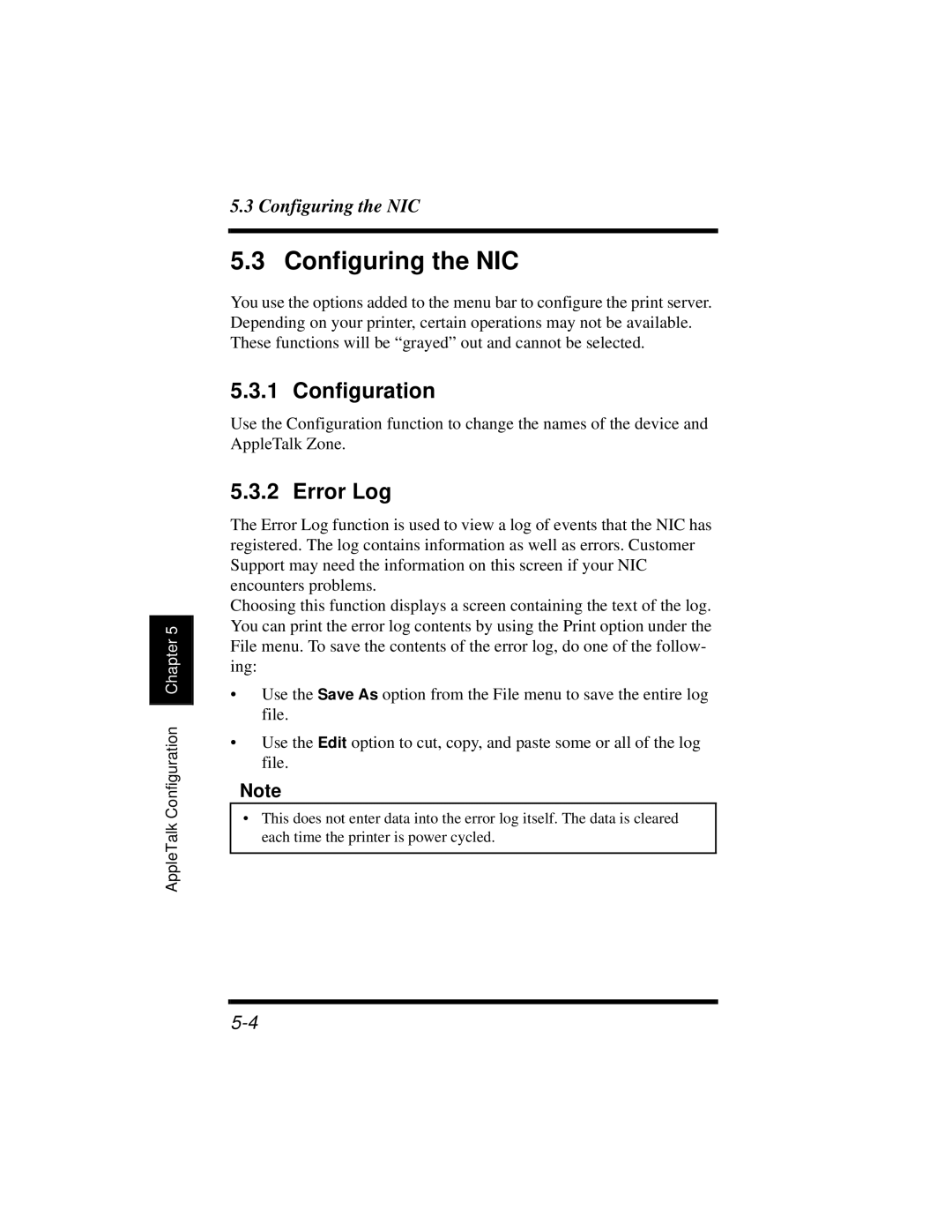AppleTalk Configuration Chapter 5
5.3 Configuring the NIC
5.3 Configuring the NIC
You use the options added to the menu bar to configure the print server. Depending on your printer, certain operations may not be available. These functions will be “grayed” out and cannot be selected.
5.3.1 Configuration
Use the Configuration function to change the names of the device and AppleTalk Zone.
5.3.2 Error Log
The Error Log function is used to view a log of events that the NIC has registered. The log contains information as well as errors. Customer Support may need the information on this screen if your NIC encounters problems.
Choosing this function displays a screen containing the text of the log. You can print the error log contents by using the Print option under the File menu. To save the contents of the error log, do one of the follow- ing:
•Use the Save As option from the File menu to save the entire log file.
•Use the Edit option to cut, copy, and paste some or all of the log file.
Note
•This does not enter data into the error log itself. The data is cleared each time the printer is power cycled.