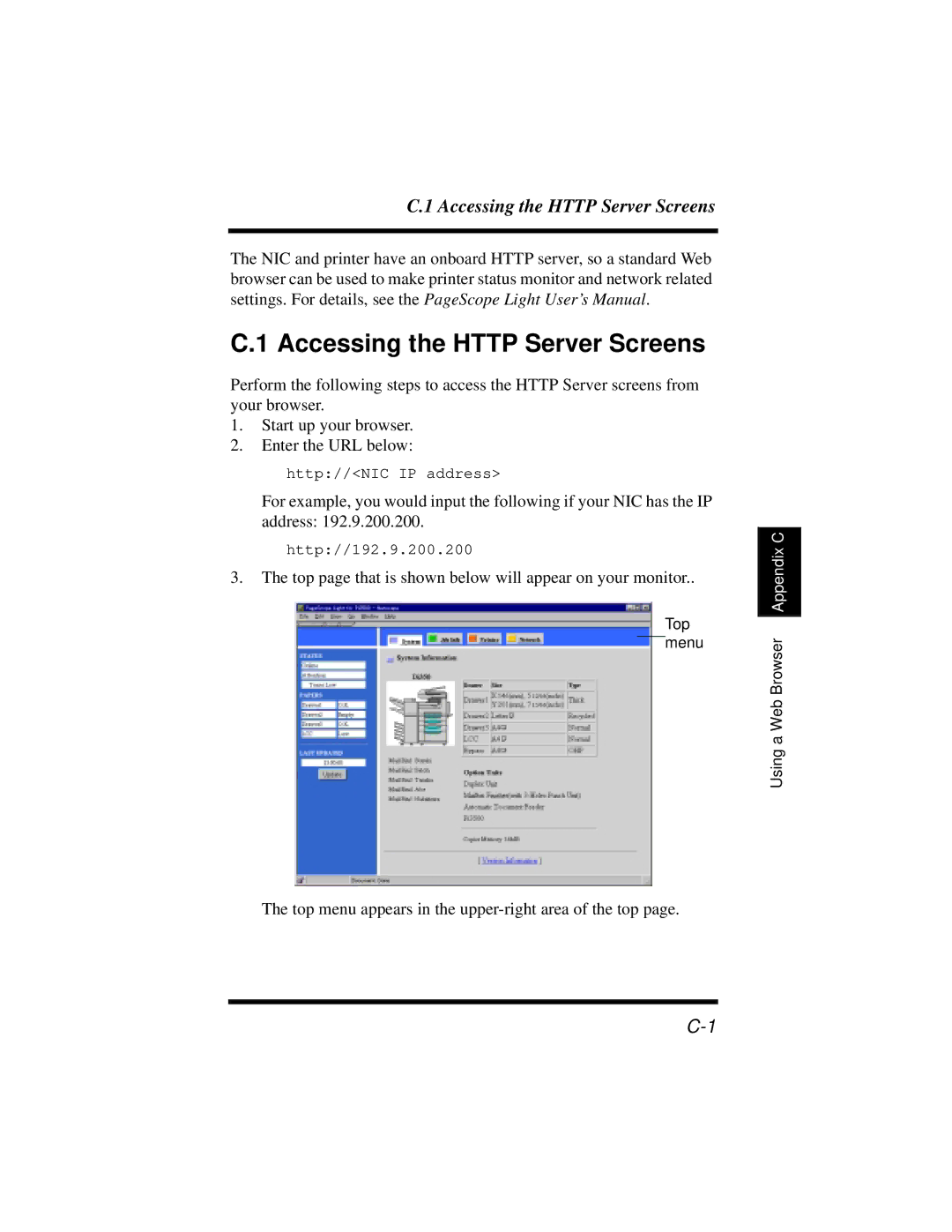C.1 Accessing the HTTP Server Screens
The NIC and printer have an onboard HTTP server, so a standard Web browser can be used to make printer status monitor and network related settings. For details, see the PageScope Light User’s Manual.
C.1 Accessing the HTTP Server Screens
Perform the following steps to access the HTTP Server screens from your browser.
1.Start up your browser.
2.Enter the URL below:
http://<NIC IP address>
For example, you would input the following if your NIC has the IP address: 192.9.200.200.
http://192.9.200.200
3.The top page that is shown below will appear on your monitor..
Top menu
Using a Web Browser Appendix C
The top menu appears in the