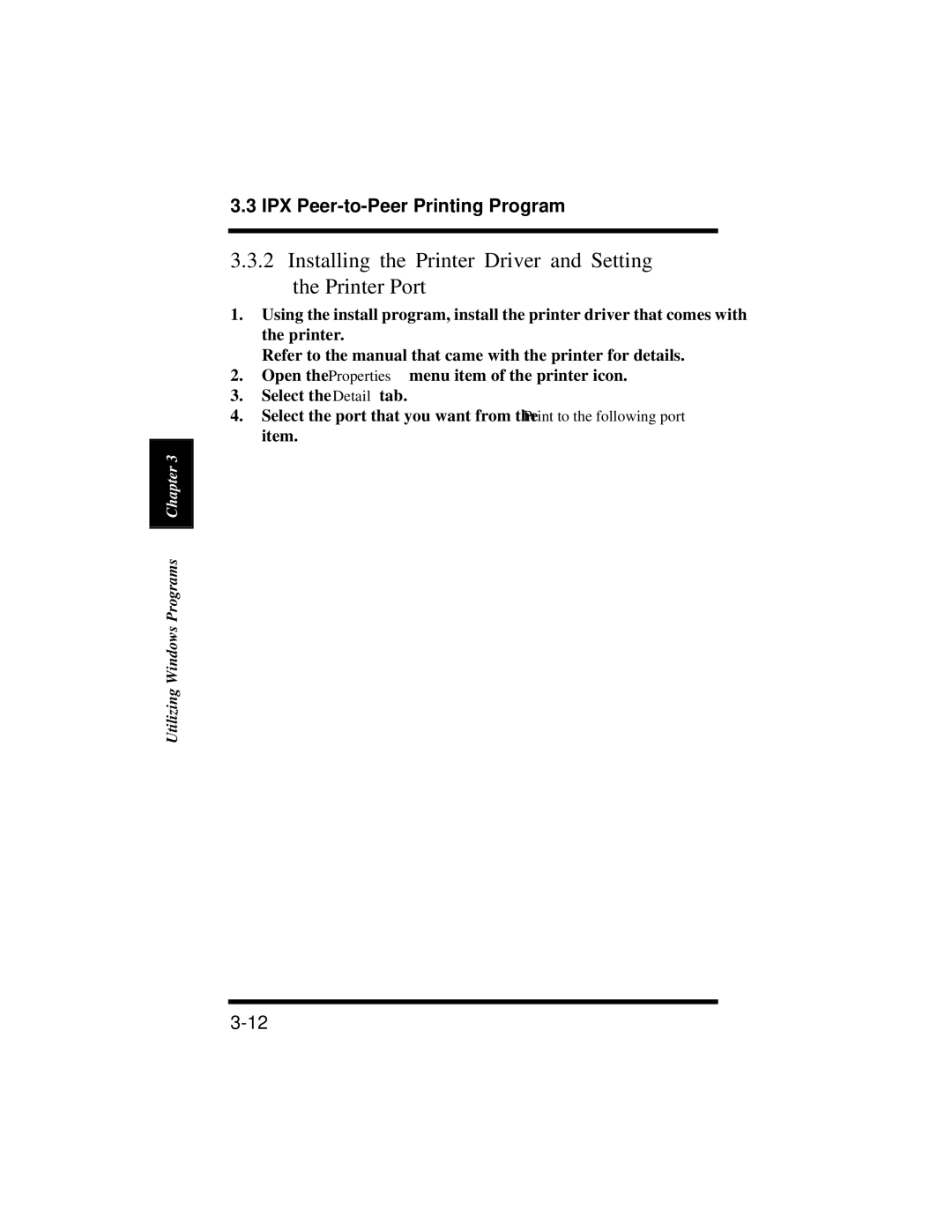Utilizing Windows Programs Chapter 3
3.3 IPX
3.3.2Installing the Printer Driver and Setting the Printer Port
1.Using the install program, install the printer driver that comes with the printer.
Refer to the manual that came with the printer for details.
2.Open the Properties menu item of the printer icon.
3.Select the Detail tab.
4.Select the port that you want from the Print to the following port item.