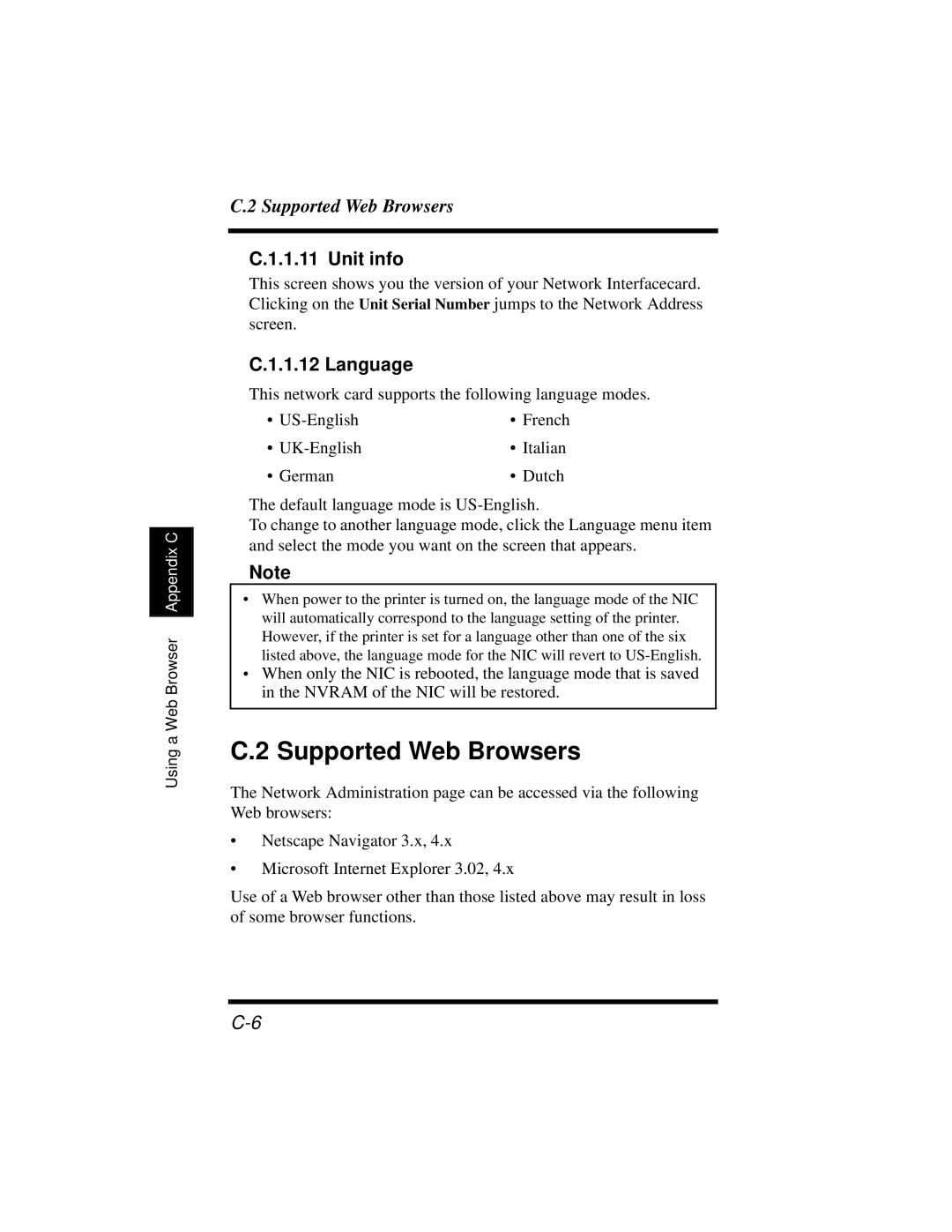Using a Web Browser Appendix C
C.2 Supported Web Browsers
C.1.1.11 Unit info
This screen shows you the version of your Network Interfacecard. Clicking on the Unit Serial Number jumps to the Network Address screen.
C.1.1.12 Language
This network card supports the following language modes.
• | • French |
• | • Italian |
• German | • Dutch |
The default language mode is
To change to another language mode, click the Language menu item and select the mode you want on the screen that appears.
Note
•When power to the printer is turned on, the language mode of the NIC will automatically correspond to the language setting of the printer. However, if the printer is set for a language other than one of the six listed above, the language mode for the NIC will revert to
•When only the NIC is rebooted, the language mode that is saved in the NVRAM of the NIC will be restored.
C.2 Supported Web Browsers
The Network Administration page can be accessed via the following Web browsers:
•Netscape Navigator 3.x, 4.x
•Microsoft Internet Explorer 3.02, 4.x
Use of a Web browser other than those listed above may result in loss of some browser functions.