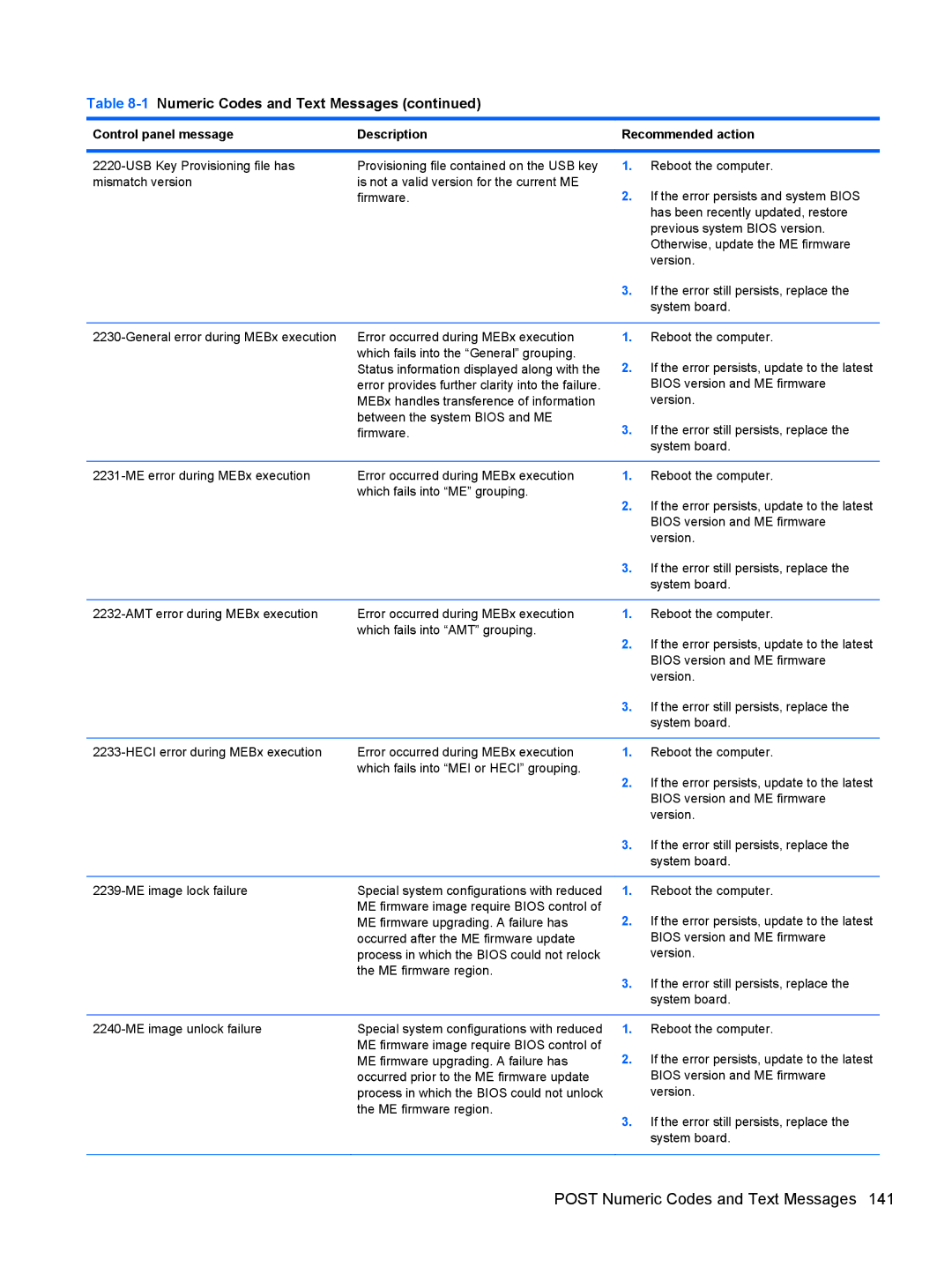Table 8-1 Numeric Codes and Text Messages (continued)
Control panel message | Description | Recommended action | |
|
|
|
|
Provisioning file contained on the USB key | 1. | Reboot the computer. | |
mismatch version | is not a valid version for the current ME | 2. | If the error persists and system BIOS |
| firmware. | ||
|
|
| has been recently updated, restore |
|
|
| previous system BIOS version. |
|
|
| Otherwise, update the ME firmware |
|
|
| version. |
|
| 3. | If the error still persists, replace the |
|
|
| system board. |
|
|
|
|
Error occurred during MEBx execution | 1. | Reboot the computer. | |
| which fails into the “General” grouping. | 2. | If the error persists, update to the latest |
| Status information displayed along with the | ||
| error provides further clarity into the failure. |
| BIOS version and ME firmware |
| MEBx handles transference of information |
| version. |
| between the system BIOS and ME | 3. | If the error still persists, replace the |
| firmware. | ||
|
|
| system board. |
|
|
|
|
Error occurred during MEBx execution | 1. | Reboot the computer. | |
| which fails into “ME” grouping. | 2. | If the error persists, update to the latest |
|
| ||
|
|
| BIOS version and ME firmware |
|
|
| version. |
|
| 3. | If the error still persists, replace the |
|
|
| system board. |
|
|
|
|
Error occurred during MEBx execution | 1. | Reboot the computer. | |
| which fails into “AMT” grouping. | 2. | If the error persists, update to the latest |
|
| ||
|
|
| BIOS version and ME firmware |
|
|
| version. |
|
| 3. | If the error still persists, replace the |
|
|
| system board. |
|
|
|
|
Error occurred during MEBx execution | 1. | Reboot the computer. | |
| which fails into “MEI or HECI” grouping. | 2. | If the error persists, update to the latest |
|
| ||
|
|
| BIOS version and ME firmware |
|
|
| version. |
|
| 3. | If the error still persists, replace the |
|
|
| system board. |
|
|
|
|
Special system configurations with reduced | 1. | Reboot the computer. | |
| ME firmware image require BIOS control of | 2. | If the error persists, update to the latest |
| ME firmware upgrading. A failure has | ||
| occurred after the ME firmware update |
| BIOS version and ME firmware |
| process in which the BIOS could not relock |
| version. |
| the ME firmware region. | 3. | If the error still persists, replace the |
|
| ||
system board.
Special system configurations with reduced | |
| ME firmware image require BIOS control of |
| ME firmware upgrading. A failure has |
| occurred prior to the ME firmware update |
| process in which the BIOS could not unlock |
| the ME firmware region. |
1.Reboot the computer.
2.If the error persists, update to the latest BIOS version and ME firmware version.
3.If the error still persists, replace the system board.