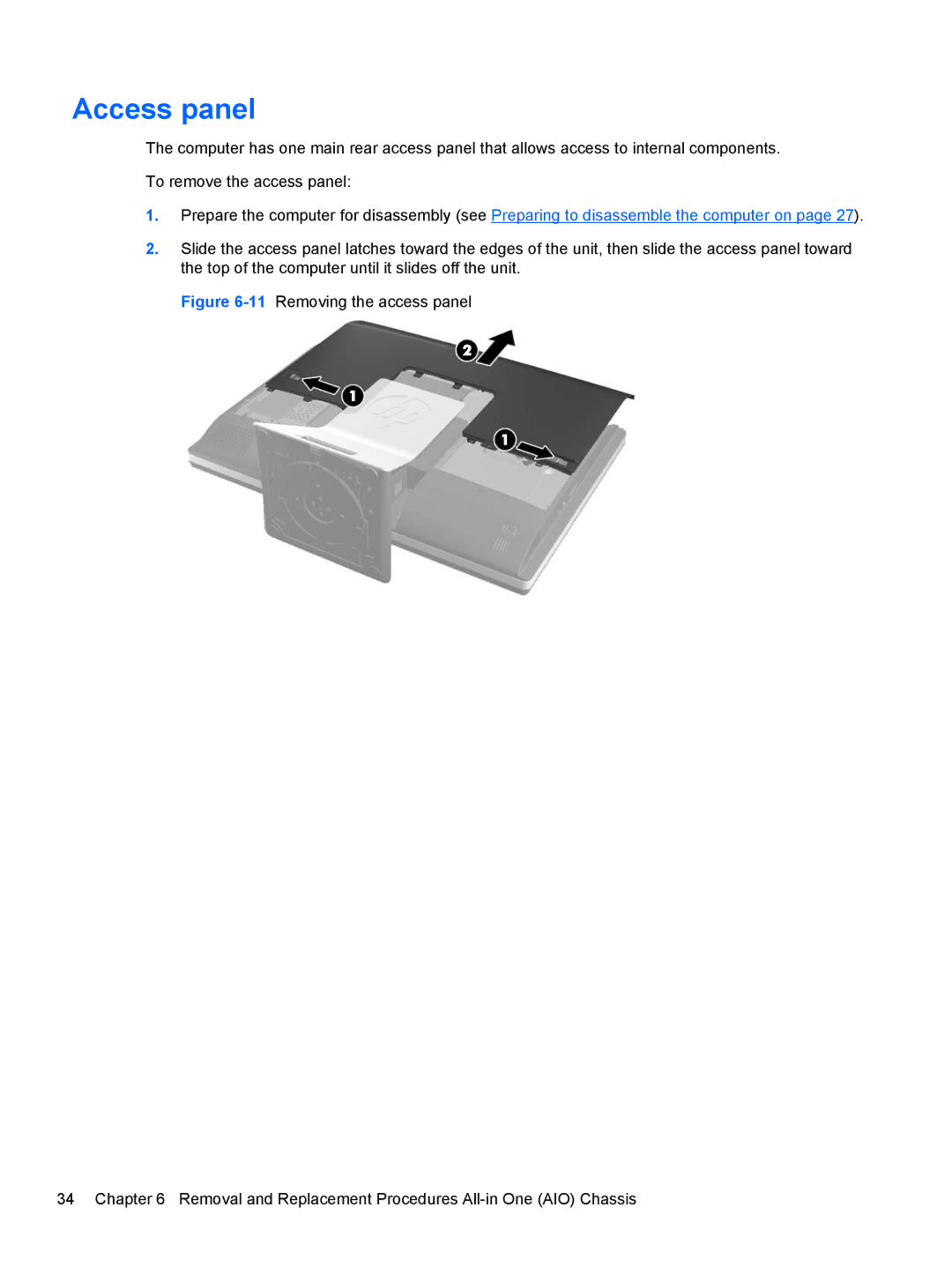Access panel
The computer has one main rear access panel that allows access to internal components.
To remove the access panel:
1.Prepare the computer for disassembly (see Preparing to disassemble the computer on page 27).
2.Slide the access panel latches toward the edges of the unit, then slide the access panel toward the top of the computer until it slides off the unit.