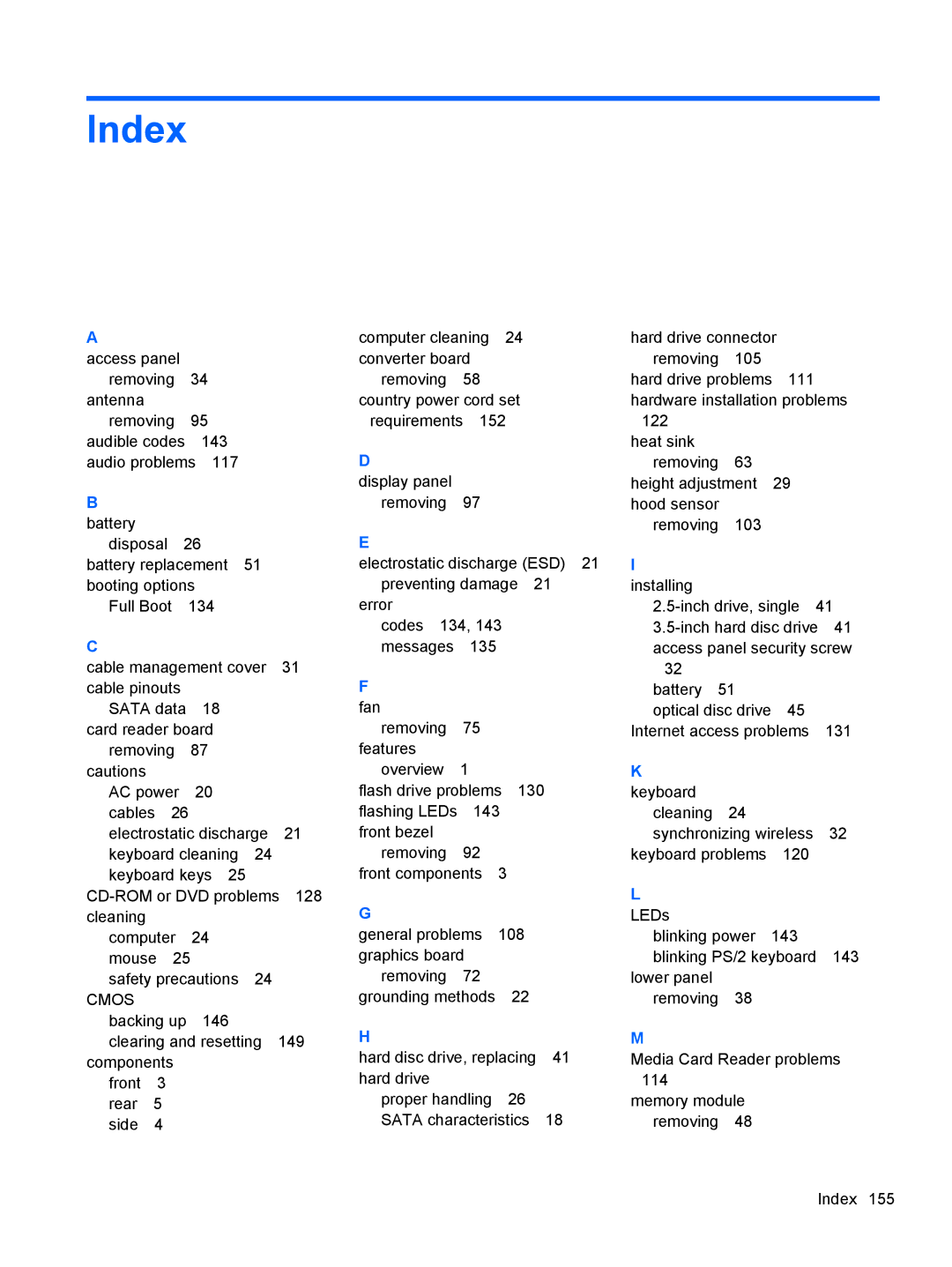Index
A |
|
|
|
|
access panel |
|
|
| |
removing | 34 |
|
| |
antenna |
|
|
|
|
removing | 95 |
|
| |
audible codes | 143 |
|
| |
audio problems 117 |
|
| ||
B |
|
|
|
|
battery |
|
|
|
|
disposal | 26 |
|
| |
battery replacement | 51 |
| ||
booting options |
|
| ||
Full Boot | 134 |
|
| |
C |
|
|
|
|
cable management cover | 31 | |||
cable pinouts |
|
|
| |
SATA data | 18 |
|
| |
card reader board |
|
| ||
removing | 87 |
|
| |
cautions |
|
|
|
|
AC power | 20 |
|
| |
cables | 26 |
|
| |
electrostatic discharge | 21 | |||
keyboard cleaning | 24 |
| ||
keyboard keys 25 |
| |||
computer 24 mouse 25
safety precautions 24
CMOS
backing up 146
clearing and resetting 149 components
front | 3 |
rear | 5 |
side | 4 |
computer cleaning 24 converter board
removing 58 country power cord set
requirements 152
D
display panel removing 97
E
electrostatic discharge (ESD) 21 preventing damage 21
error
codes 134, 143 messages 135
F |
|
fan |
|
removing | 75 |
features |
|
overview | 1 |
flash drive problems 130 flashing LEDs 143 front bezel
removing 92 front components 3
G |
|
|
general problems | 108 |
|
graphics board |
|
|
removing 72 |
|
|
grounding methods | 22 |
|
H |
|
|
hard disc drive, replacing | 41 | |
hard drive |
|
|
proper handling | 26 |
|
SATA characteristics | 18 | |
hard drive connector removing 105
hard drive problems 111 hardware installation problems
122 heat sink
removing 63 height adjustment 29 hood sensor
removing 103
I installing
41 | |||
access panel security screw | |||
32 |
|
|
|
battery 51 |
|
| |
optical disc drive | 45 |
| |
Internet access problems | 131 | ||
K |
|
|
|
keyboard |
|
|
|
cleaning | 24 |
|
|
synchronizing wireless | 32 | ||
keyboard problems | 120 |
| |
L |
|
|
|
LEDs |
|
|
|
blinking power | 143 |
| |
blinking PS/2 keyboard | 143 | ||
lower panel |
|
|
|
removing | 38 |
|
|
M
Media Card Reader problems 114
memory module removing 48
Index 155