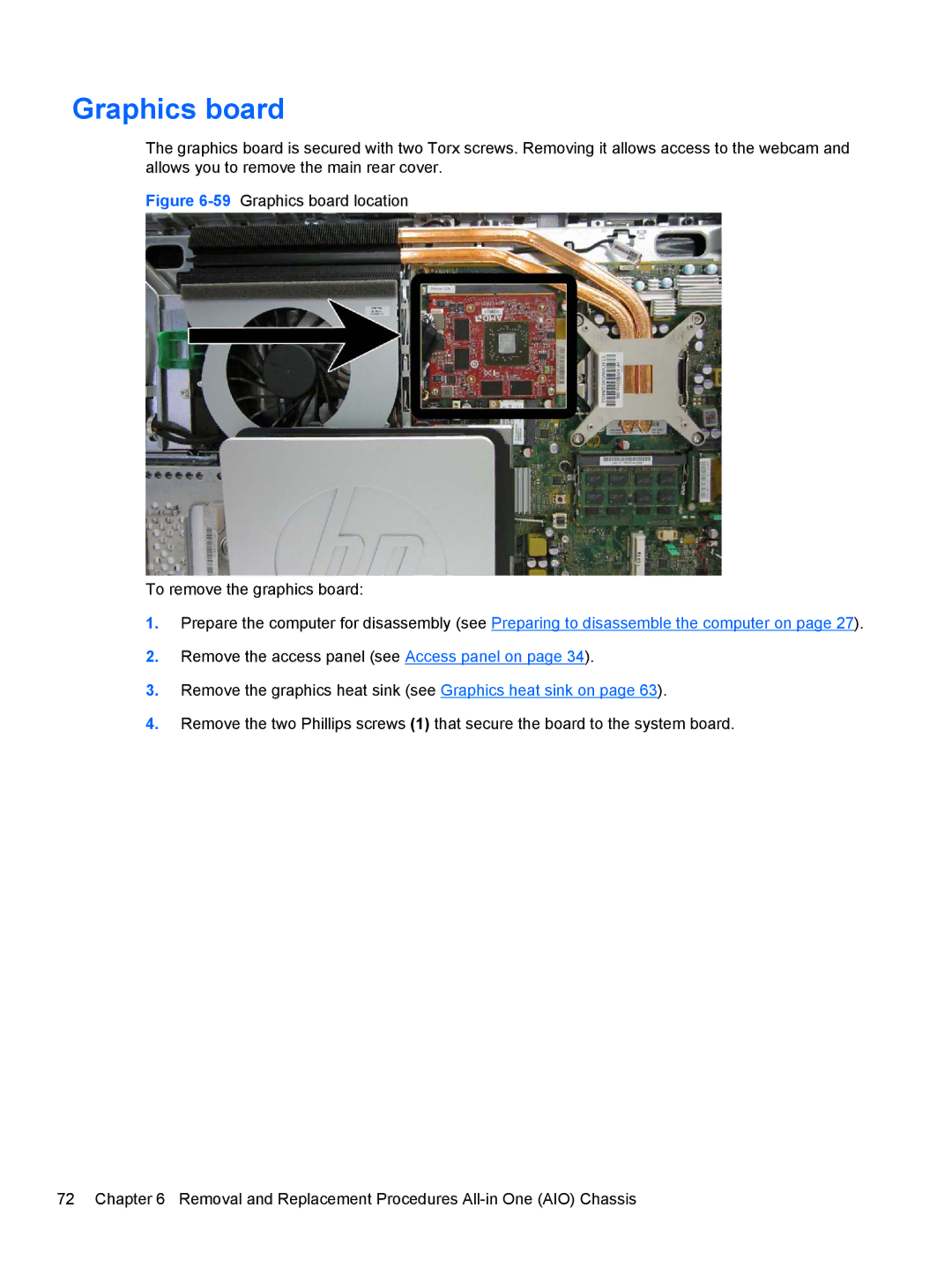Graphics board
The graphics board is secured with two Torx screws. Removing it allows access to the webcam and allows you to remove the main rear cover.
Figure 6-59 Graphics board location
To remove the graphics board:
1.Prepare the computer for disassembly (see Preparing to disassemble the computer on page 27).
2.Remove the access panel (see Access panel on page 34).
3.Remove the graphics heat sink (see Graphics heat sink on page 63).
4.Remove the two Phillips screws (1) that secure the board to the system board.
72 Chapter 6 Removal and Replacement Procedures